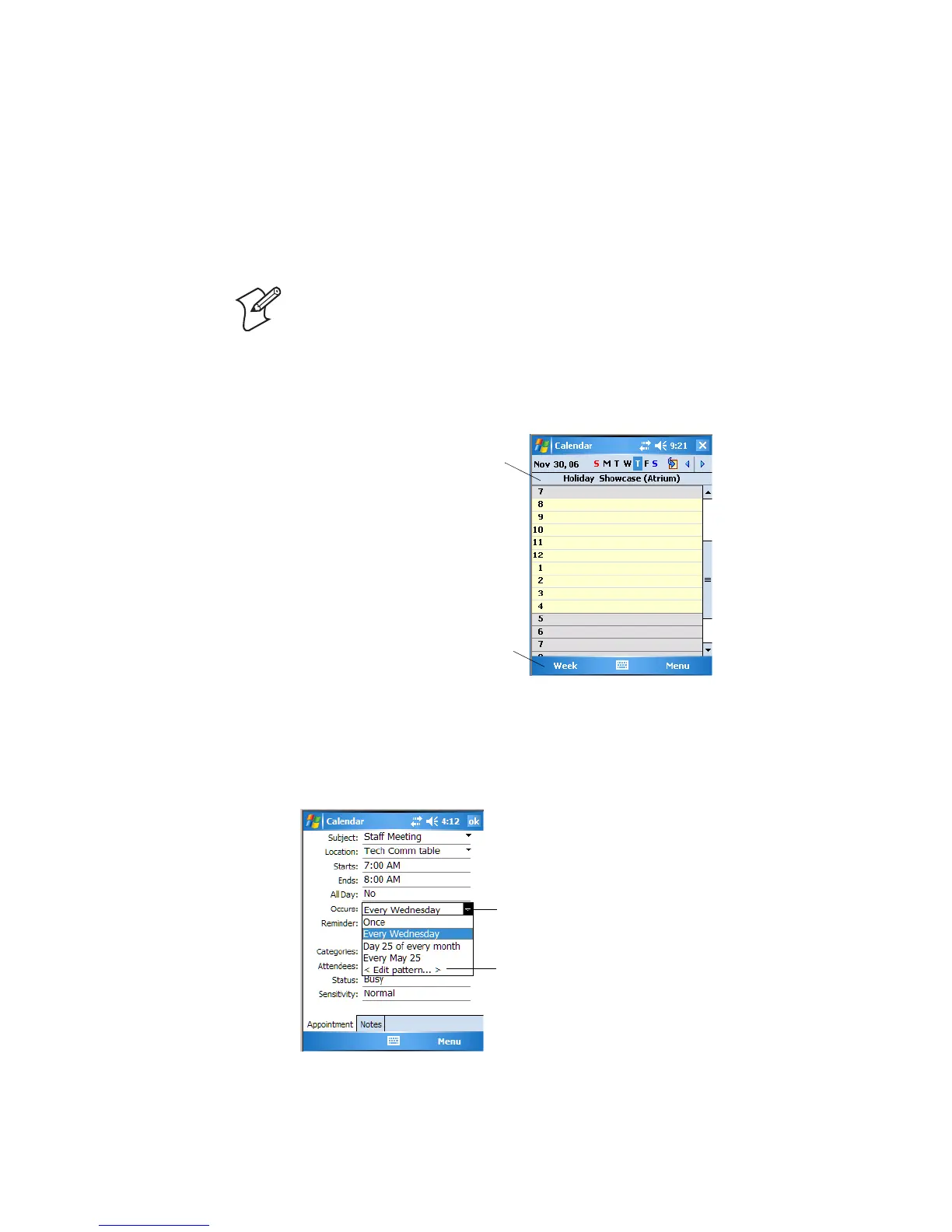Chapter 2 — Windows Mobile
CK60 Mobile Computer with Windows Mobile User’s Manual 49
What’s an All Day Event?
An appointment can either be a normal appointment or an all-day event,
which lasts the full day or spans many days. Examples include a trade show,
a vacation, or a seminar. You can also use all day events to schedule an
annual event, such as a birthday or anniversary. In this case, change the
Status box to Free (you may need to scroll to see it) so that it does not show
time as busy in your calendar. All day events do not occupy blocks of time
in Calendar; they appear in banners at the top of the calendar.
What’s a Recurrence Pattern?
If you have an appointment or task that you do on a regular basis, such as a
weekly team meeting or a monthly status report, enter the item once and
set a recurrence pattern for it. If the default patterns in the list are not what
you need, you can create your own pattern using the wizard.
Note: You cannot modify or create all-day events with attendees on the
CK60. If you create all day events with attendees on your desktop, use
ActiveSync to copy such events to the CK60, then view them in Calendar.
For more information on copying files, see ActiveSync Help.
To use the CK60 to schedule an appointment with attendees lasting all day
• Set type to “Normal,” then adjust the date and time appropriately.
This describes the all-day event
Tap to access the Week view
Select your recurrence pattern from this list
Select <edit pattern> to access the wizard with which
to customize your recurrence.