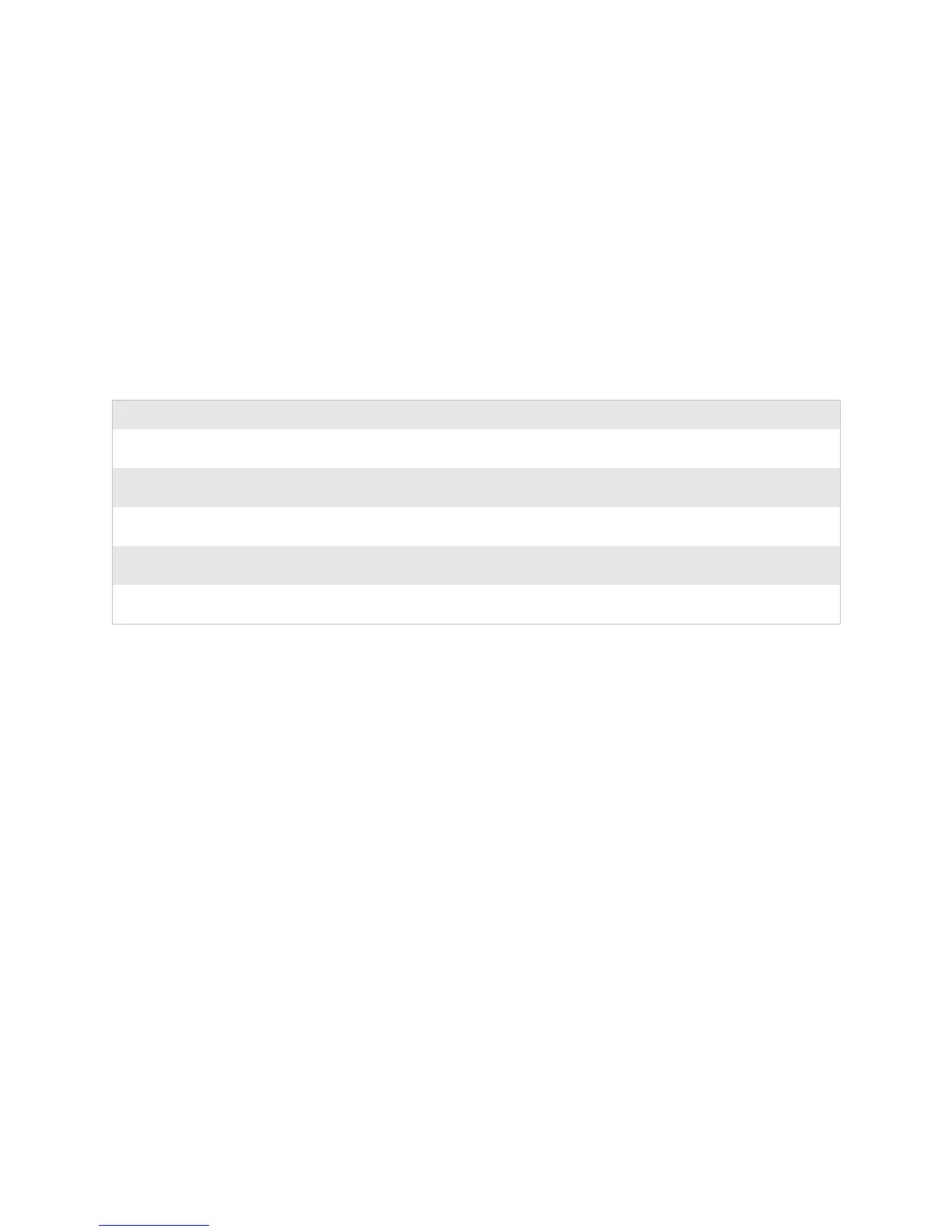Chapter 2 — Windows Mobile
30 CK60 Mobile Computer with Windows Mobile User’s Manual
Software Builds
See “Learning Software Build Versions” on page 3 to determine which
Intermec build of Windows Mobile 5.0 is on your unit.
Where to Find Information
This chapter describes your CK60 hardware, provides an overview of the
programs on your CK60, and explains how to connect your CK60 to a
desktop, a network, or the Internet. For instructions on setting up your
CK60 and installing ActiveSync, see the Quick Start Guide. The following
is a guide to more information to assist you use your CK60.
Windows Mobile and many of the technologies supported by the CK60 are
not from Intermec. Many of the utilities and features on a Windows
Mobile device come directly from Microsoft without any modification
from Intermec. There may be certain Microsoft-specific issues that
Intermec would not be able to support, so contact our front-line support
personnel to determine the best source of assistance.
Use these URLs for additional information about Microsoft Windows
Mobile (Pocket PC):
• msdn2.microsoft.com/en-us/support/default.aspx
• support.microsoft.com/
• http://msdn.microsoft.com/newsgroups/ (a free support option)
Basic Skills
Learning to use your CK60 is easy. This section describes the basic
concepts of using and customizing your CK60.
For information on: See this source:
Programs on your mobile computer. This chapter and mobile computer Help. To view Help, tap
Start > Help, then select a topic.
Additional programs that can be installed on the
mobile computer.
The Windows Mobile Companion CD.
Connecting to and synchronizing with a desktop. The Quick Start Guide or ActiveSync Help on your desktop. To
view Help, click Help > Microsoft ActiveSync Help.
Last-minute updates and detailed technical
information.
The Read Me files, located in the Microsoft ActiveSync folder
on the desktop and on the Windows Mobile Companion CD.
Up-to-date information on your Windows Mobile. www.microsoft.com/windowsmobile/resources/
communities/default.mspx