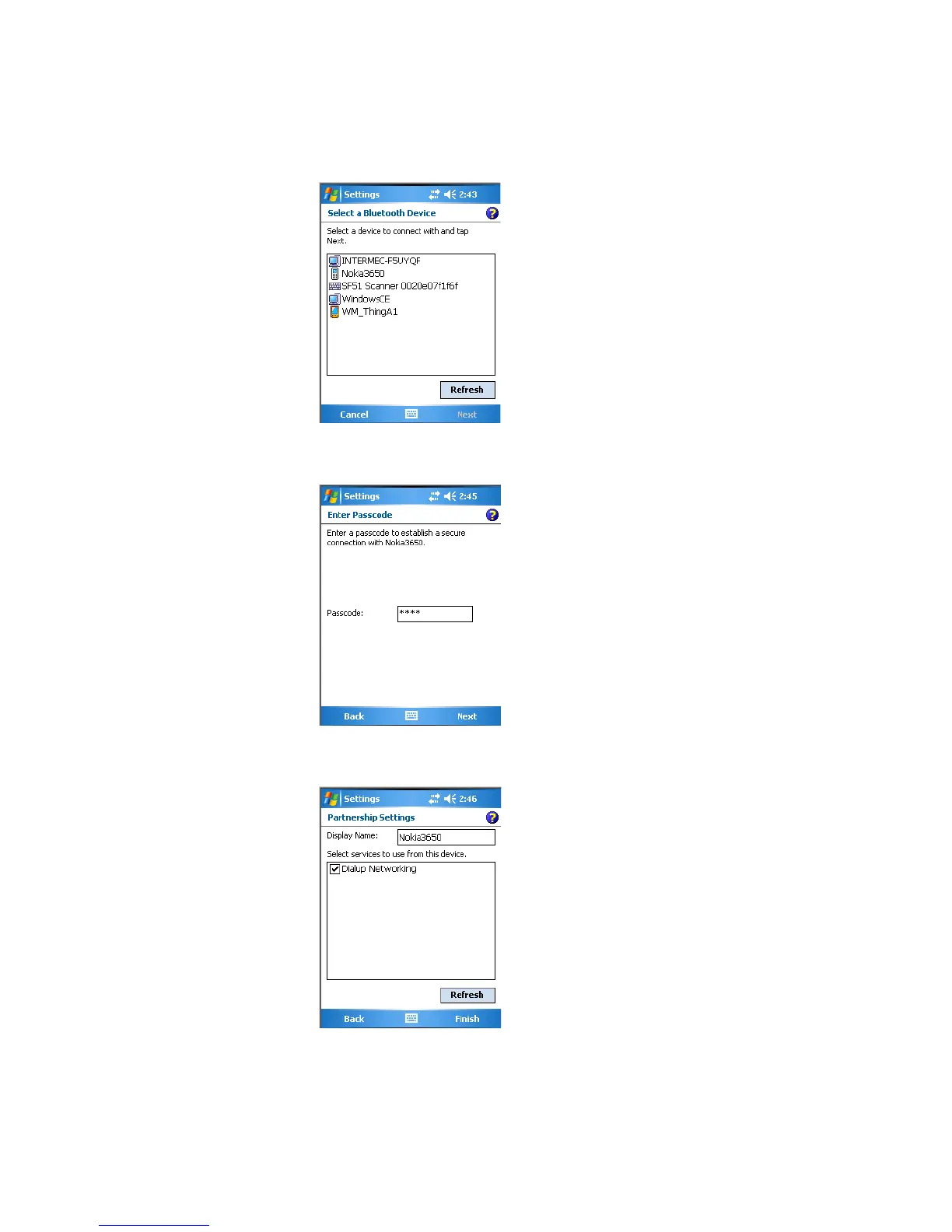Chapter 5 — Network Support
126 CK60 Mobile Computer with Windows Mobile User’s Manual
To establish a dial-up networking session with your wireless network
1 When the search for devices is complete, select your Bluetooth device,
then tap Next to continue.
2 Enter the correct Passkey on both the Bluetooth device and the CK60,
then tap Next to continue.
3 Enter a name for the device if needed, or select what services to use, then
tap Finish.