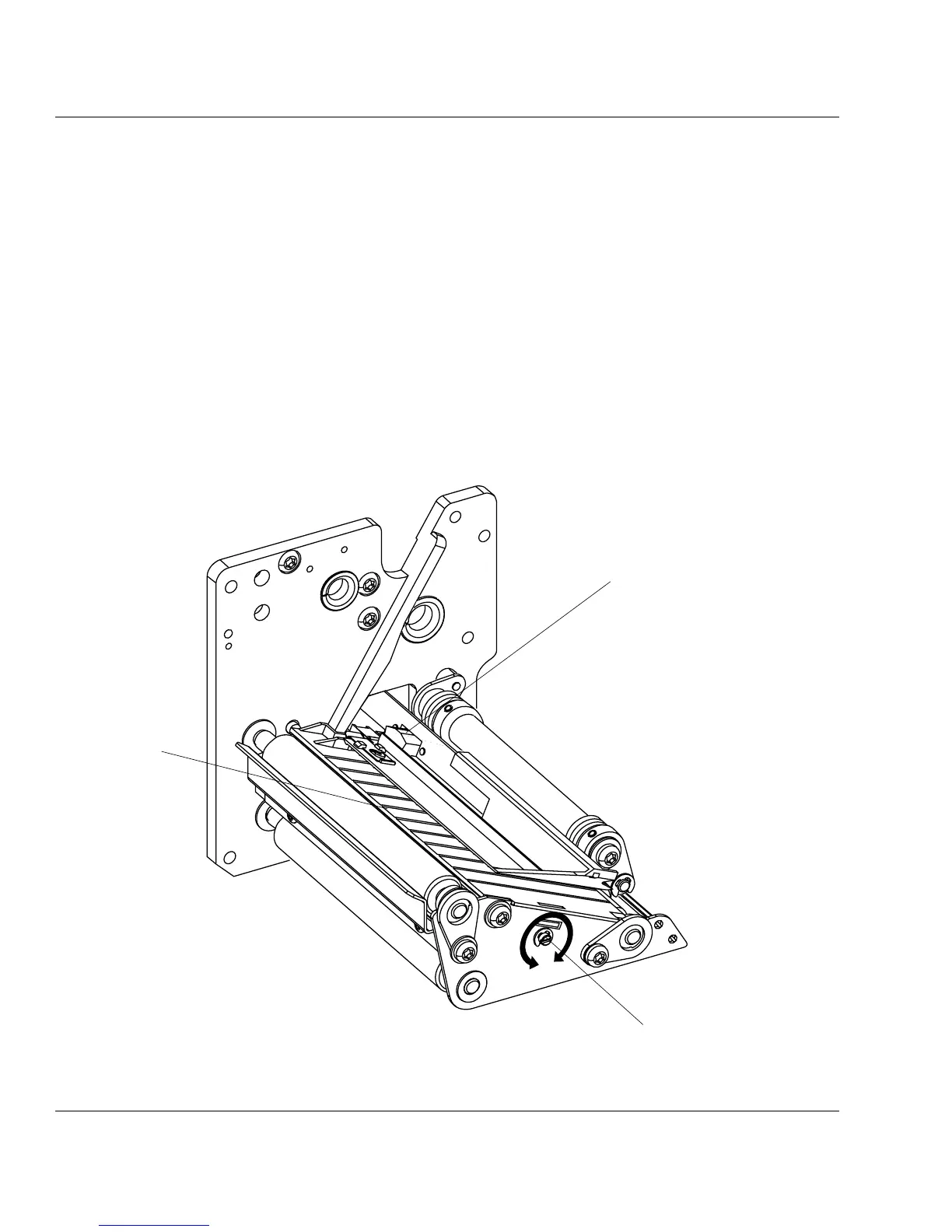Intermec EasyCoder 501 E – Installation & Operation Ed. 1118
Chapter 13 Adjustments
Label Stop
Sensor, cont.
Position Adjustment (ribbon save device)
In printers fi tted with a ribbon save device, the label stop/black
mark sensor (LSS) is laterally adjusted by means of a straight-slot
screw protruding through the outer lower gable. Turning the screw
clockwise will move the LSS inwards and vice versa. The position
of the LSS in relation to the media is best checked by looking
head on into the print unit when the printhead is lifted. Align the
centerpoint of the V-shaped upper sensor with the center of the
gaps to be detected.
The linear markings on the lower guide plate can also be used for
positioning of the LSS as they are spaced with an interval of exactly
1 cm (0.39 inches) from the edge that guides the media. This method
is especially useful for black marks (Measure the lateral position of
the black marks with a ruler.)
The upper part of the print unit is omitted to give a better view of the label stop sensor!
OUT
IN
Upper Sensor
Adjustment Screw
Linerar Markings