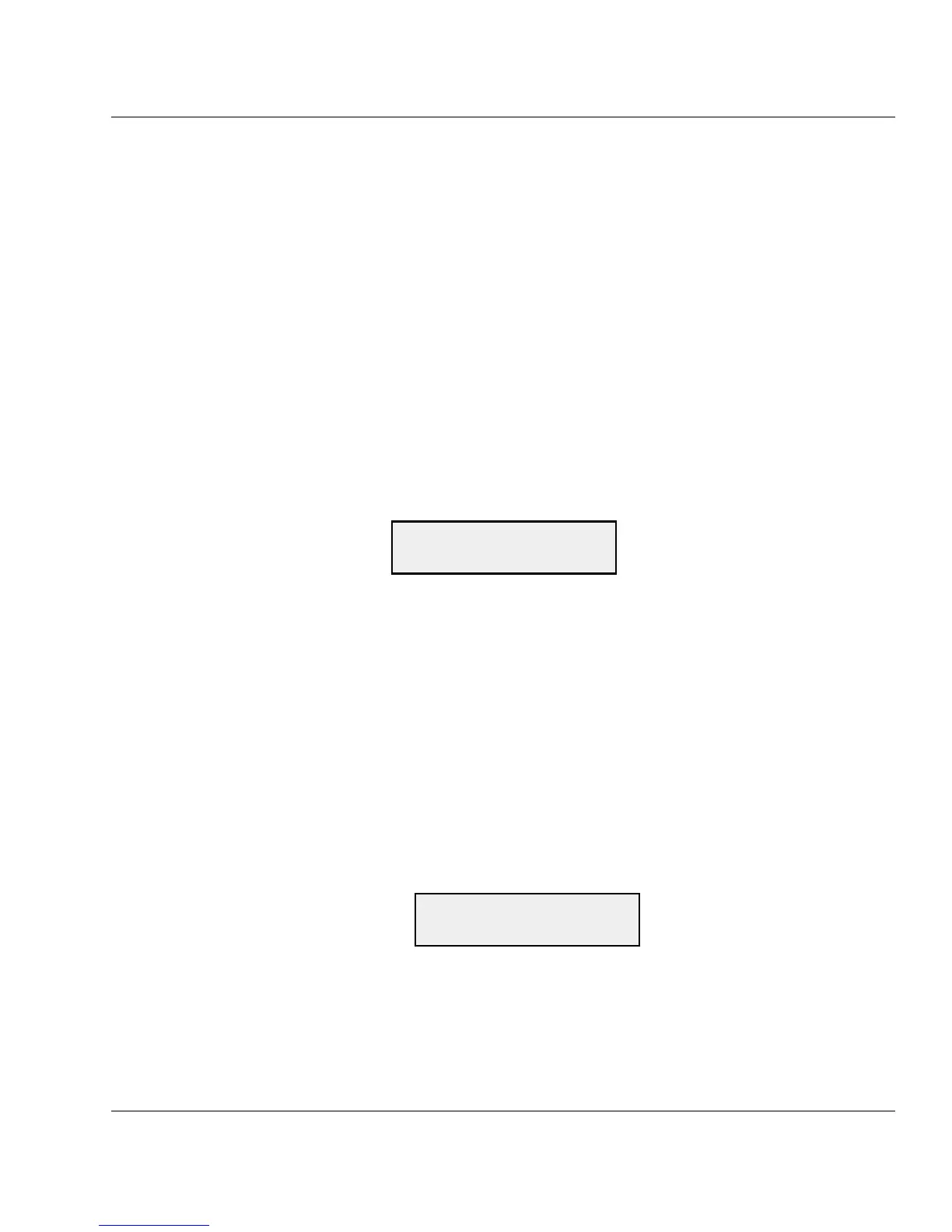Intermec EasyCoder 501 E – Installation & Operation Ed. 1 119
Chapter 13 Adjustments
Label Stop
Sensor, cont.
Sensitivity Adjustment
The sensitivity of the label stop sensor can be adjusted in three
ways:
• Fine-adjustment can be performed by pressing the <Feed> key,
by using a Testfeed operation in Intermec Shell (see Chapter 9) or
by executing a TESTFEED statement (see Intermec Fingerprint
v6.14, Reference Manual or Intermec Direct Protocol v6.13,
Programmer’s Guide).
• The intensity of the LSS emitter can be adjusted in the Setup
Mode (see later in this chapter) or using setup fi les (see Intermec
Fingerprint v6.14, Reference Manual).
• The sensitivity of the LSS receiver can be adjusted using a
potentiometer on the CPU board, see Appendix 3.
Adjusting the LSS in the Setup Mode
The intensity of the LSS emitter can be adjusted in the Detection
part of the Setup Mode:
LABEL <> GAP
■
• Often it will suffi ce just to perform a couple of TESTFEED
operations by pressing <Feed>, which allows the printer to
auto-adjust itself. A blank label (or the equivalent) will be fed out.
When the media feed works as expected, you can exit the LSS
adjustment by pressing <Enter>.
• If you cannot make the media feed work properly using TEST-
FEEDs, you will have to adjust the LSS as described below. Before
the LSS is adjusted, the printer must be set for the type of media
you intend to use, that is, Label (w gaps), Ticket (w mark), Ticket
(w gaps), Fix length strip, or Var. length strip.
• You can check the present value of the LSS by pressing the
<F1> key. The value will be displayed at the center of the
menu, for example:
LABEL <103> GAP
■
• Press < F1 > again and the value disappears. This facility can be
used any time during the LSS setup operation.
