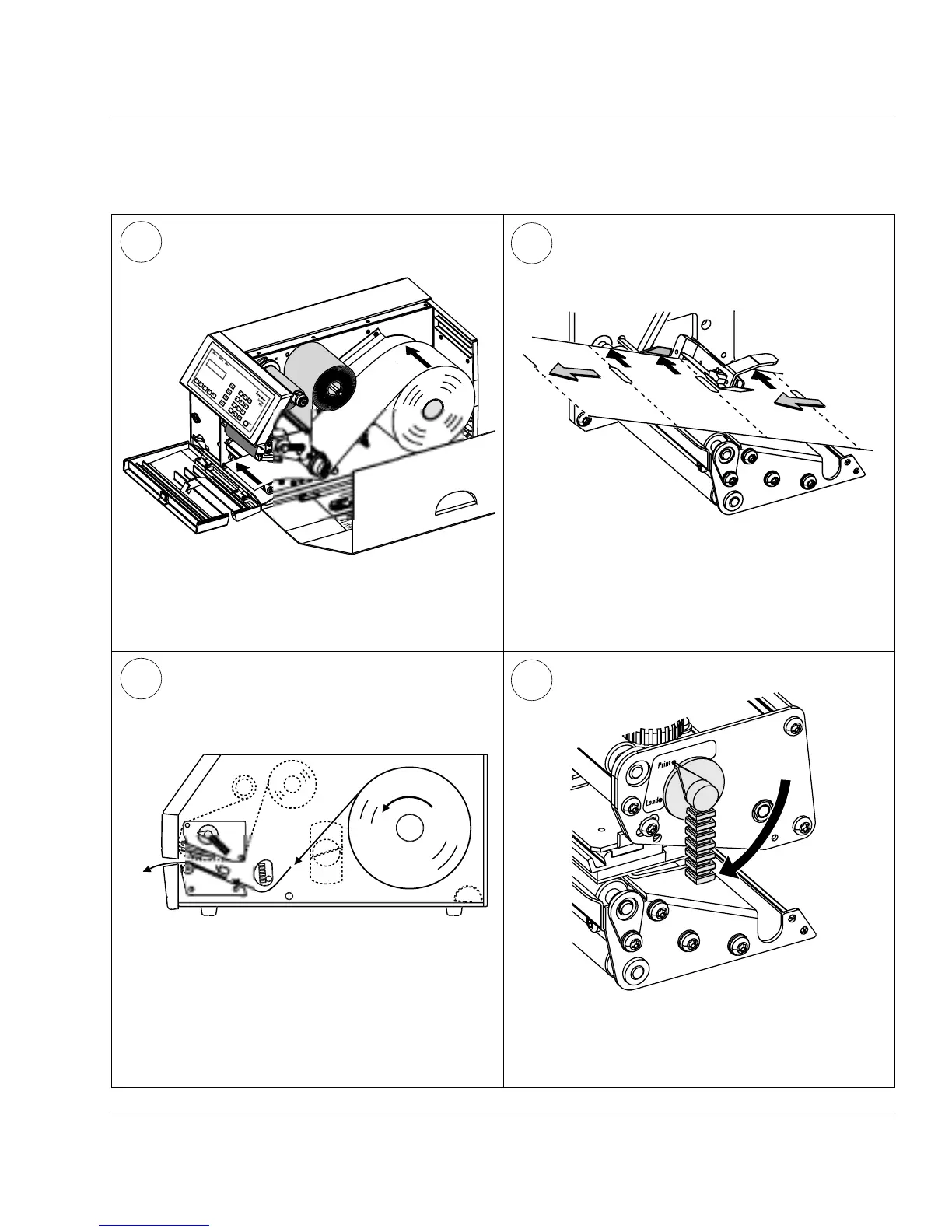Intermec EasyCoder 501 E – Installation & Operation Ed. 1 29
Chapter 5 Media Load
Tear-Off, cont.
Route the media under the guide plate of the
label stop sensor and push it inwards towards
the center section as far as it will go.
This diagram shows the media path.
8
9
6
7
Turn the printhead lift lever to “Print” posi-
tion.
Pull out the media and route it under the slack
absorber and through the print unit as illus-
trated. Then push the roll inward on the hub.
