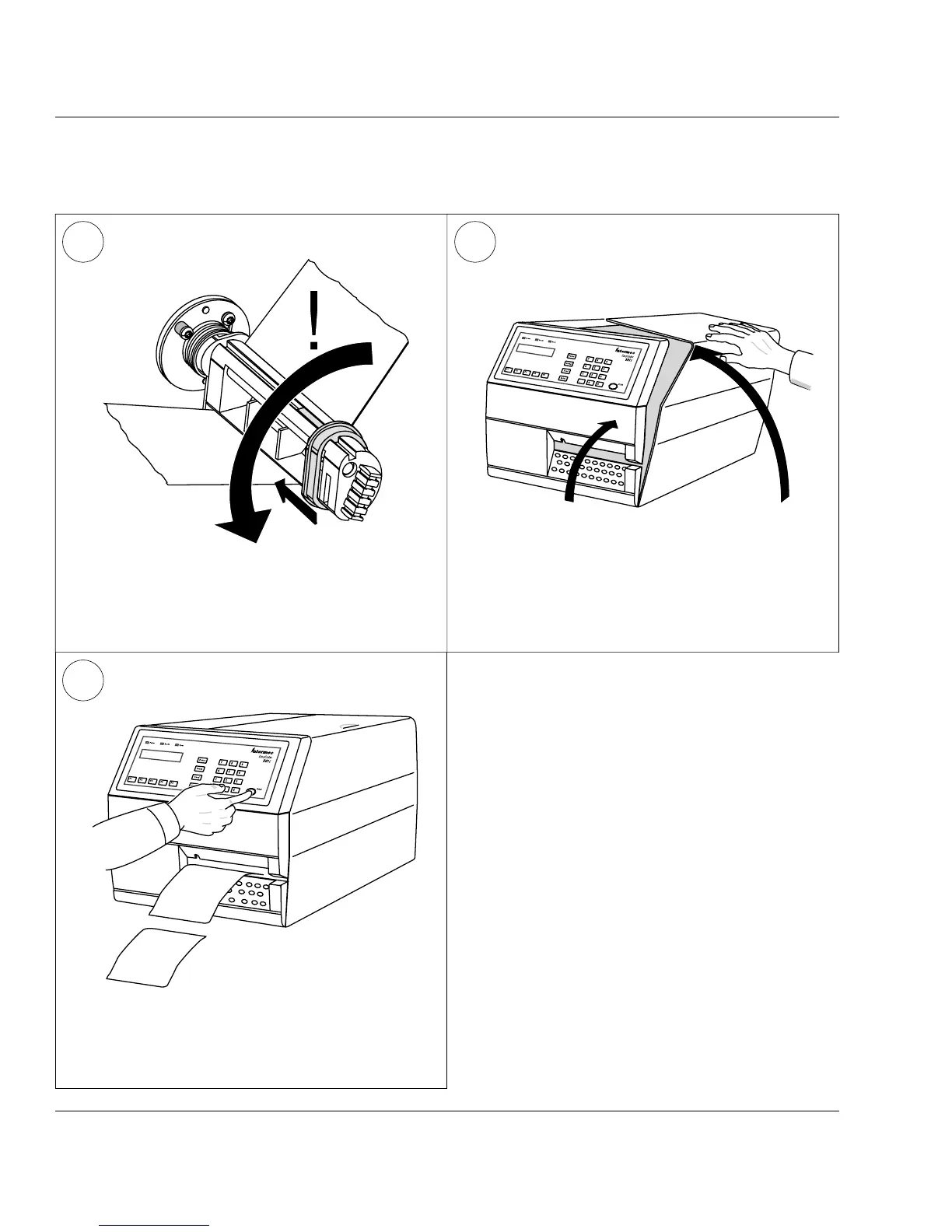Intermec EasyCoder 501 E – Installation & Operation Ed. 140
Chapter 5 Media Load
Peel-Off, cont.
1514
16
Close the front and side doors. Feed out two
labels by pressing the Print key twice.
# 2
# 1
2x
Close the front and side doors.
2.
1.
Release the slack absorber (1). Adjust the
green edge guide so the media is guided with a
minimum of play (2).