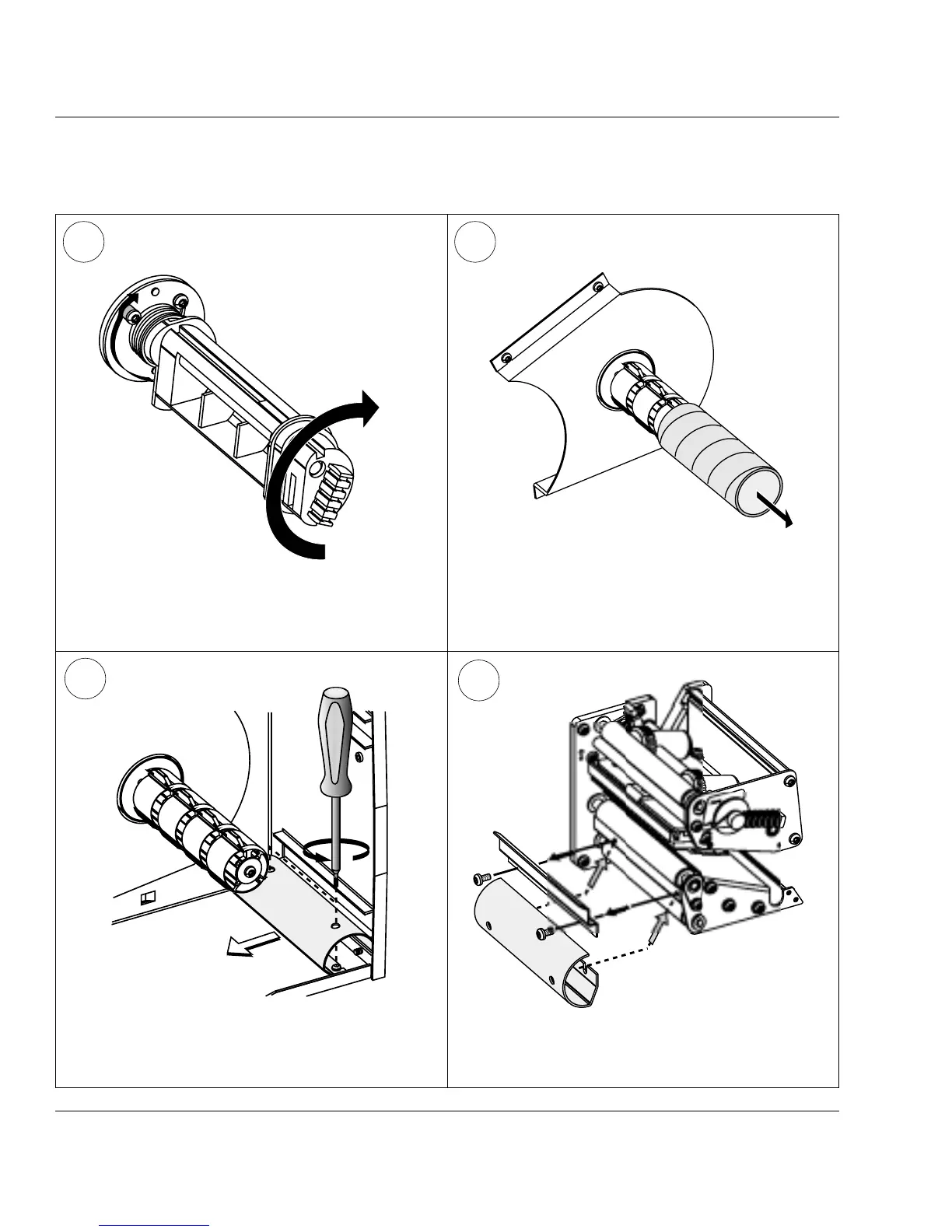Intermec EasyCoder 501 E – Installation & Operation Ed. 142
Chapter 5 Media Load
Internal Batch Takeup, cont.
3 4
5
Remove any empty core from the media
supply hub.
Remove the tear bar from the print unit and
replace it with the guide plate.
Loosen the two screws that hold the guide
plate at the rear of the media compartment.
6
Turn the label slack absorber clockwise so it
snap-locks in open position.