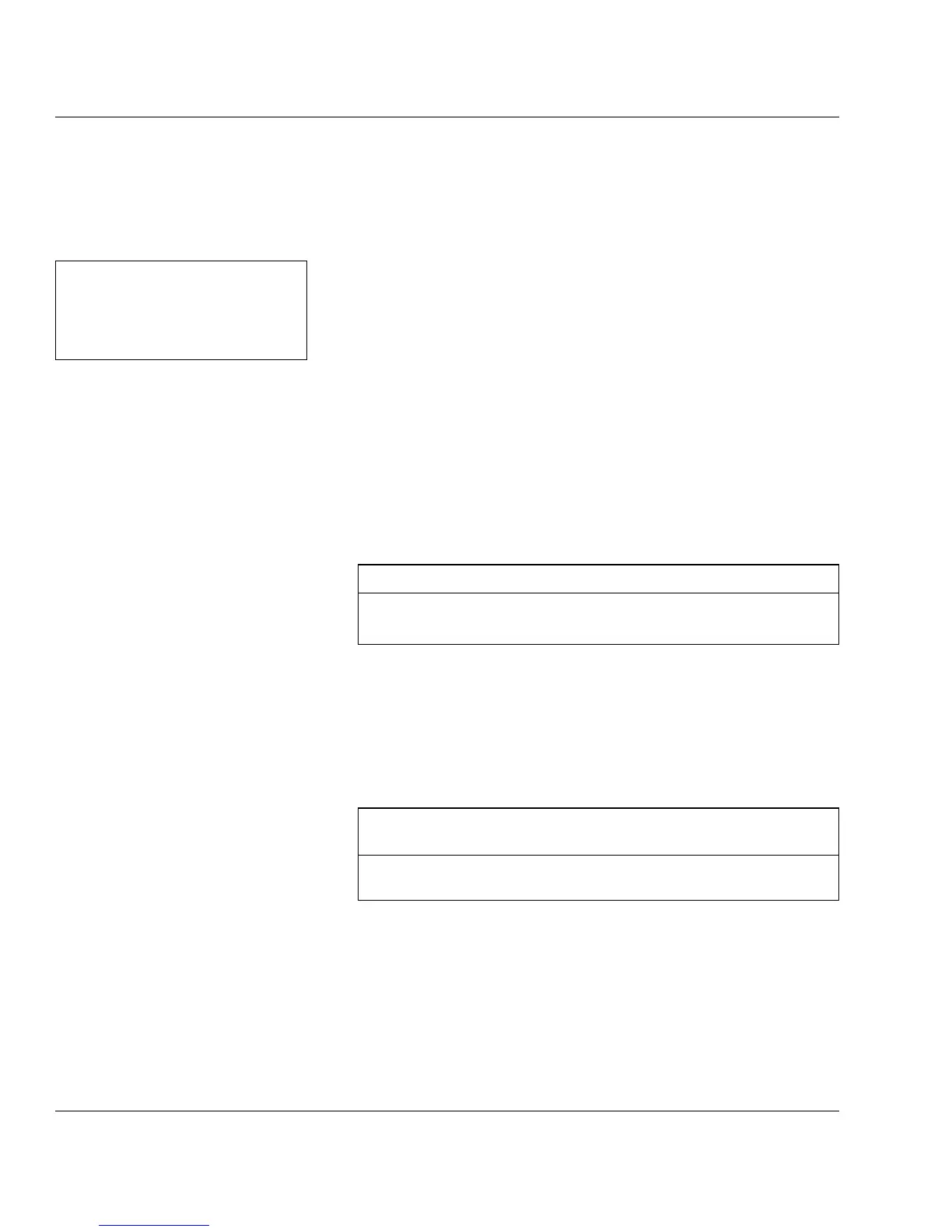Intermec EasyCoder 501 E – Installation & Operation Ed. 166
Chapter 7 Setting Up the Printer
Selecting Paper Type Settings
The printer can be set for various types of supplies using of the setup
parameter “Paper Type”. The “Paper Type” settings provide different
levels of energy to the printhead dots to match the characteristics
of the supplies in use to give the best combination of printout
quality and printhead life. The use of supplies that require less
energy will prolong the life of the printhead. The “Contrast” setup
parameter can be used to fi ne-adjust the printout darkness within
each “Paper Type” option.
• Direct Thermal Printing
The recommended standard “Paper Type” options for direct
thermal printing are shown in the table below. If you are not sure
how to set the “Paper Type” parameter, fi rst try the lowest energy
setting (UBI DT 120), then the highest (UBI DT 110), and use
the one that gives the best printout quality.
Option Media Quality Energy
UBI DT 120 Synthermal Low
UBI DT 110 Premium, Economy High
The options UBI DT 120 and UBI DT 110 are optimized for
bar code printing. This may cause an impression of a somewhat
weak printout for pure text and image printing. Increasing the
energy to the printhead will make the printout blacker at the
expense of the quality of bar codes. When extra black printout
is desired for ordinary direct thermal printing, use one of the
following setup options:
UBI DT 110+ 15% more energy to printhead compared to UBI
DT 110.
UBI DT 110++ 30% more energy to printhead compared to UBI
DT 110. 8 dots/mm printers only.
Due to the increased amount of energy to the printhead, they
should be used with extreme care as they put high stress on the
printhead. Fur thermore, a more frequent cleaning of the printhead
is recommended with these setup options.
The additional “Paper Type” options that can be found in the setup
(“KANZAKI 86S” and “RICOH 130 LAB/LAM”) are included
for compatibility reasons only and must not be understood as
approval of media with the said designations.
The generic term for transfer
ribbons, receiving face materi-
als, direct thermal media, and
linerless media is “supplies.”
Service, cont.
Setup Parameters, cont.