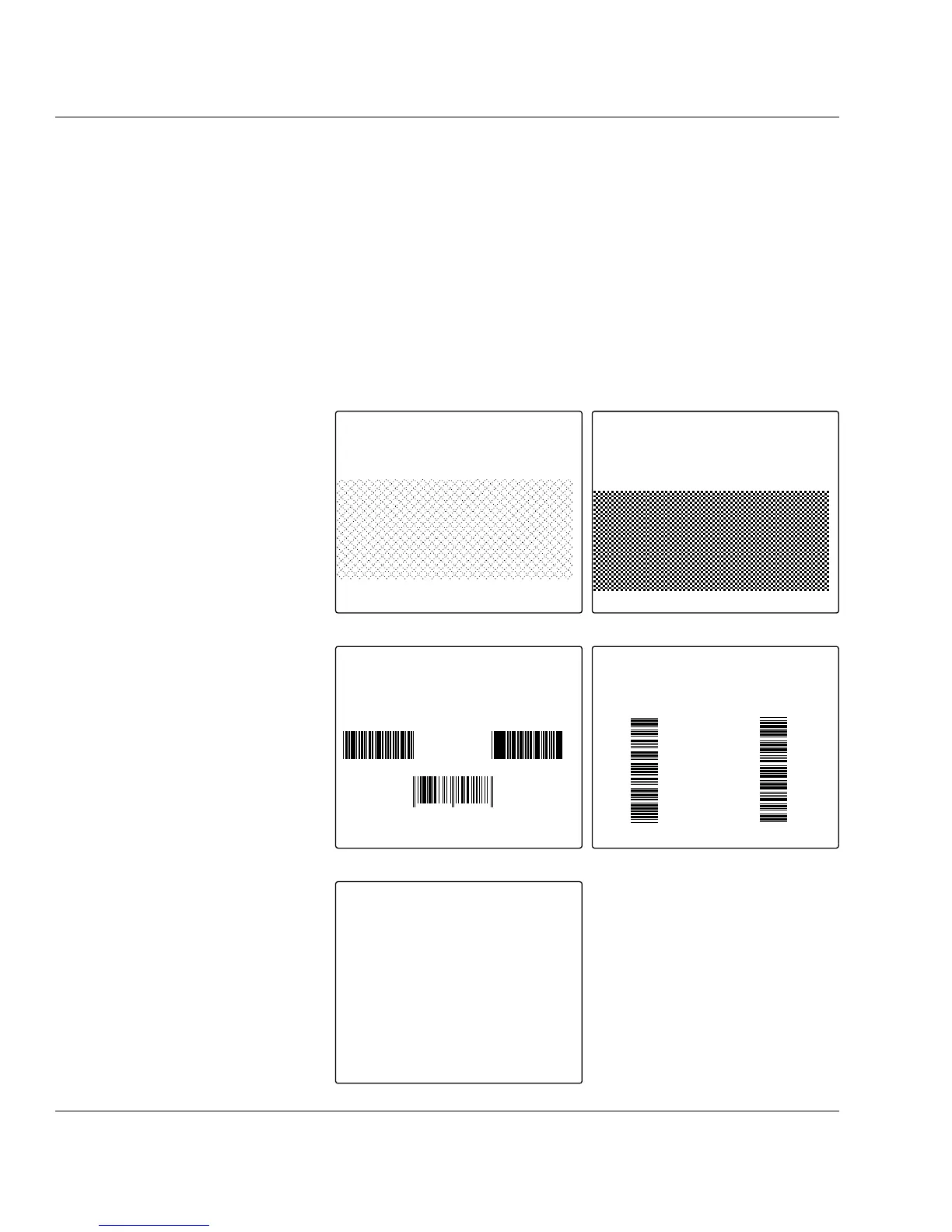Intermec EasyCoder 501 E – Installation & Operation Ed. 168
Chapter 7 Setting Up the Printer
Setup Parameters, cont.
Testprint
This option allows you to print a series of test labels as illustrated
below. The labels are the same as in the “Test Label” option in the
Intermec Shell program, see Chapter 9.
First, four test labels intended to facilitate adjustment of the
printhead pressure and alignment are printed. Then comes one or
more labels showing the printer's current setup, before the loop
starts all over again.
Service, cont.
618 ohms / 8 dots
CODE39 CODE39
1234567890128
CODE39
CODE39
UART1
BAUDRATE 9600
PARITY NONE
CHAR LENGTH 7
STOPBITS 2
RTS/CTS DISABLE
ENQ/ACK DISABLE
XON/XOFF
DATA FROM HOST ENABLE
DATA TO HOST ENABLE
NEW LINE CR/LF
PRINT CONFIG
CONTRAST 5
LSS ADJ 80
STARTADJ 0
STOPADJ 0
XSTART 0
WIDTH 832
LENGTH 1200
MEDIA TYPE LABEL (w GAPS)
HEAD RESIST 518
PAPER TYPE UBI HP 20
PERFORMANCE NORMAL
MEMORY ALLOC
IMAGE BUFF SIZE 48 KBYTE
REC BUFF UART1 300 BYTE
TRANS BUFF UART1 300 BYTE
Test Label 1 Test Label 2
Test Label 3 Test Label 4
Test Label 5...