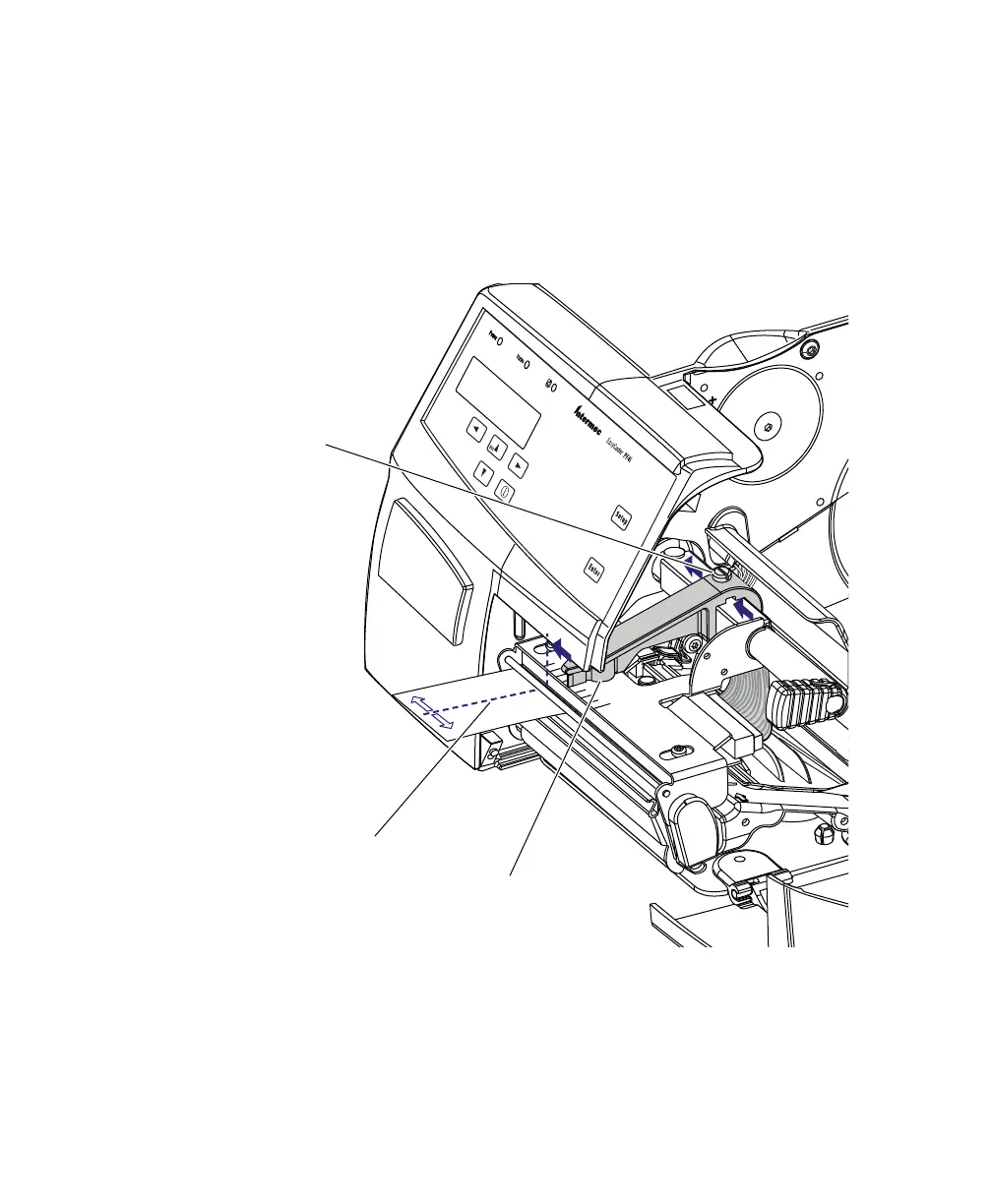Chapter 10 — Adjustments
98 EasyCoder PF4i User’s Guide (IPL Version)
Adjusting for Narrow Media
The printer is factory-adjusted for full size media width. When
using narrower media, adjust the pressure arm so it remains
centered on the media and applies pressure evenly.
A poorly adjusted pressure arm may be detected by a weaker
printout on either side of the media path.
A dedicated direct thermal EasyCode PF4i Printer
To adjust the pressure arm for narrow media
1 Remove the ribbon, if any.
2 Loosen the knob that holds the pressure arm.
Screw
Center of media
Pressure arm