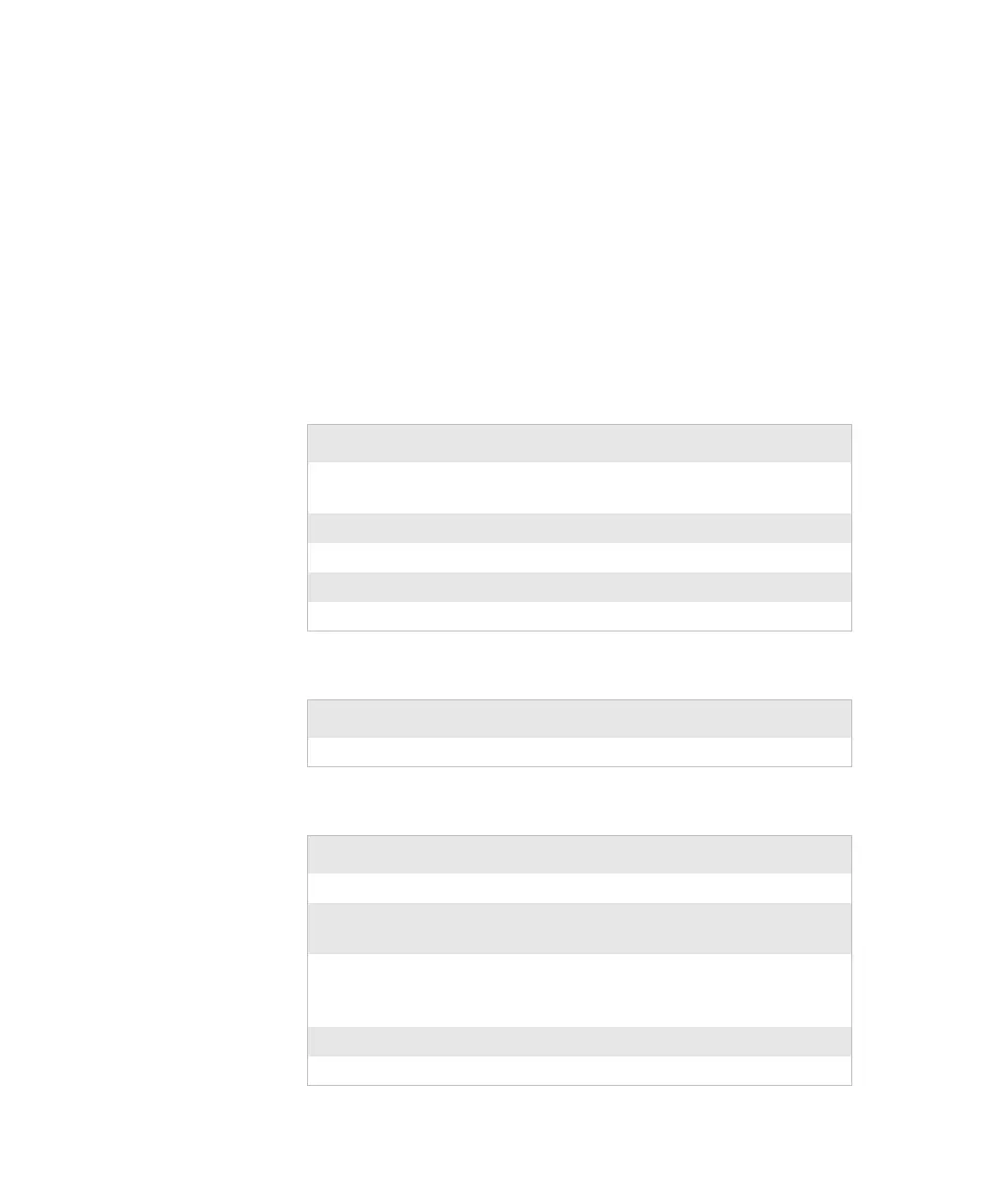Chapter 8 — Troubleshooting
76 EasyCoder PF4i User’s Guide (IPL Version)
Note 5: At most, but not all, printer crashes, the console is reset.
This will make the RTW go off.
Note 6: If the printhead temperature rises above 100°C (212°F),
an error occurs and the printing will be paused until the
printhead has cooled off. Meanwhile, the printer is able to receive
commands and data until the buffer is filled. The printing is
automatically resumed when the printhead temperature has
reached 85°C (185°F).
Troubleshooting
Overall Weak Printout
Possible Cause Remedy Reference
Wrong media grade Change parameter Chapter 5,
Appendix D
Contrast value too low Change parameter Chapter 5
Printhead pressure too low Adjust pressure Chapter 10
Worn printhead Replace printhead Chapter 9
Wrong printhead voltage Replace CPU board Call Service
Printout Weaker On One Side
Possible Cause Remedy Reference
Uneven printhead pressure Adjust arm alignment Chapter 10
Weak Spots
Possible Cause Remedy Reference
Foreign particles on media Clean or replace Chapters 4 & 5
Media/ribbon don’t match Change to
matching media
Chapter 5
Poor media or ribbon quality Select a better
brand of media/
ribbon
Appendix D
Worn printhead Replace printhead Chapter 9
Worn platen roller Replace rollers Call Service
