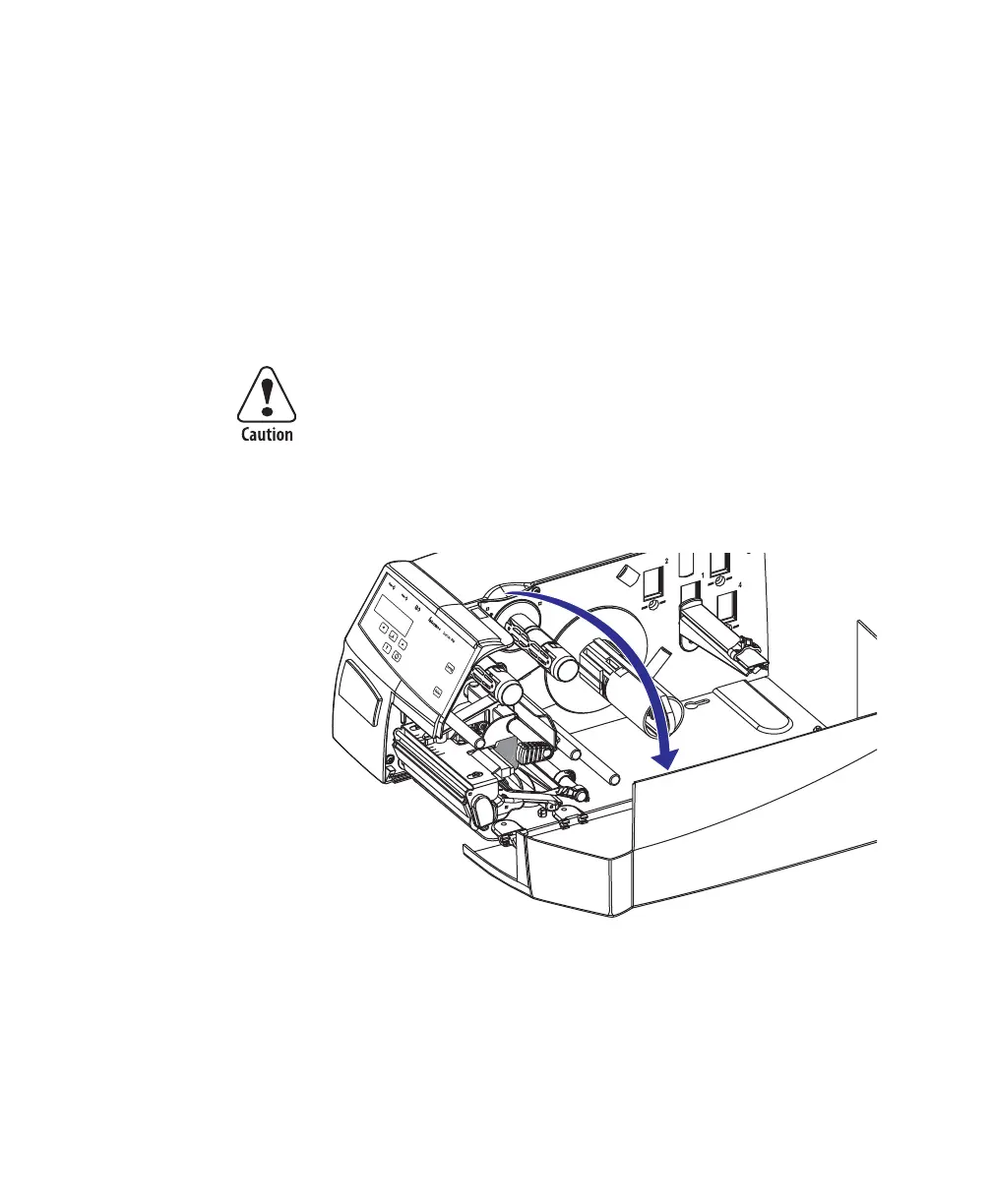Chapter 9 — Maintenance
EasyCoder PF4i User’s Guide (IPL Version) 91
Printhead Replacement
The printhead is subject to wear both from the direct thermal
media or transfer ribbon and from the rapid heating and cooling
process during printing. This means that the printhead will
require periodic replacement.
Time between printhead replacements depends on the print
images, the type of direct thermal media or ribbon in use, the
amount of energy to the printhead, the print speed, the ambient
temperature, and several other factors.
To replace the printhead
1 Open the side door.
While replacing the printhead, the power must be off. The
firmware will not detect the new printhead resistance and
density until the printer has been restarted.