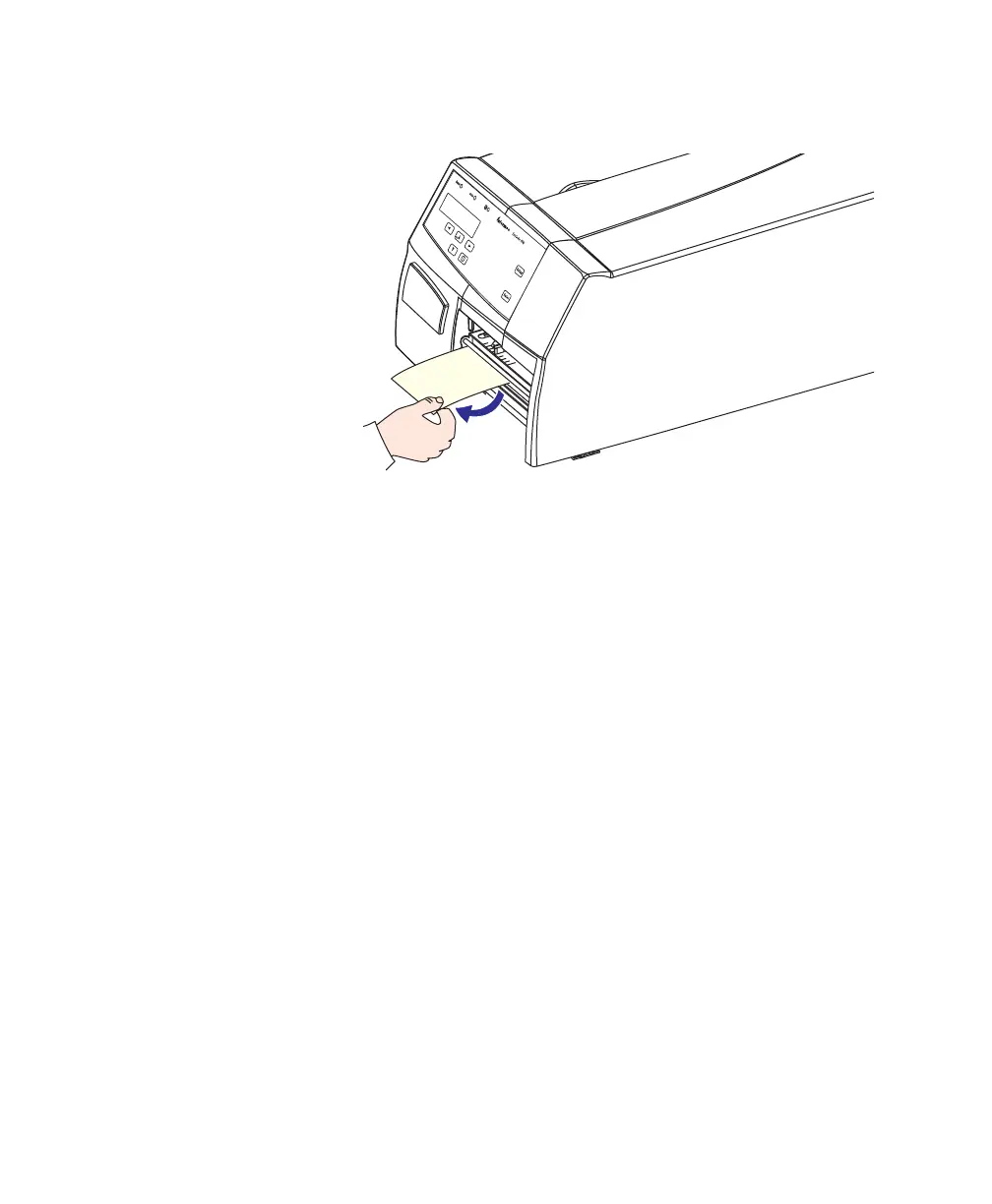Chapter 3 — Media Load
EasyCoder PF4i User’s Guide (IPL Version) 23
11 Tear off the media by grabbing the outer edge and pulling
downwards.
Tear-Off with Quick-Load (Straight Through)
In addition to the media load procedure for tear-off (straight-
through) operation described earlier in this chapter, the
EasyCoder PF4i can optionally be fitted with a set of Quick-Load
guides that makes media load much easier and quicker, especially
if the printer has a short side door. See Chapter 10,
“Adjustments” on page 97 for installation instructions.
Quick-Load cannot be combined with peel-off (self-strip)
operation.
An optional label taken sensor can hold the printing of the next
copy in the batch until the present copy has been removed, see
“Label Taken Sensor” on page 71.