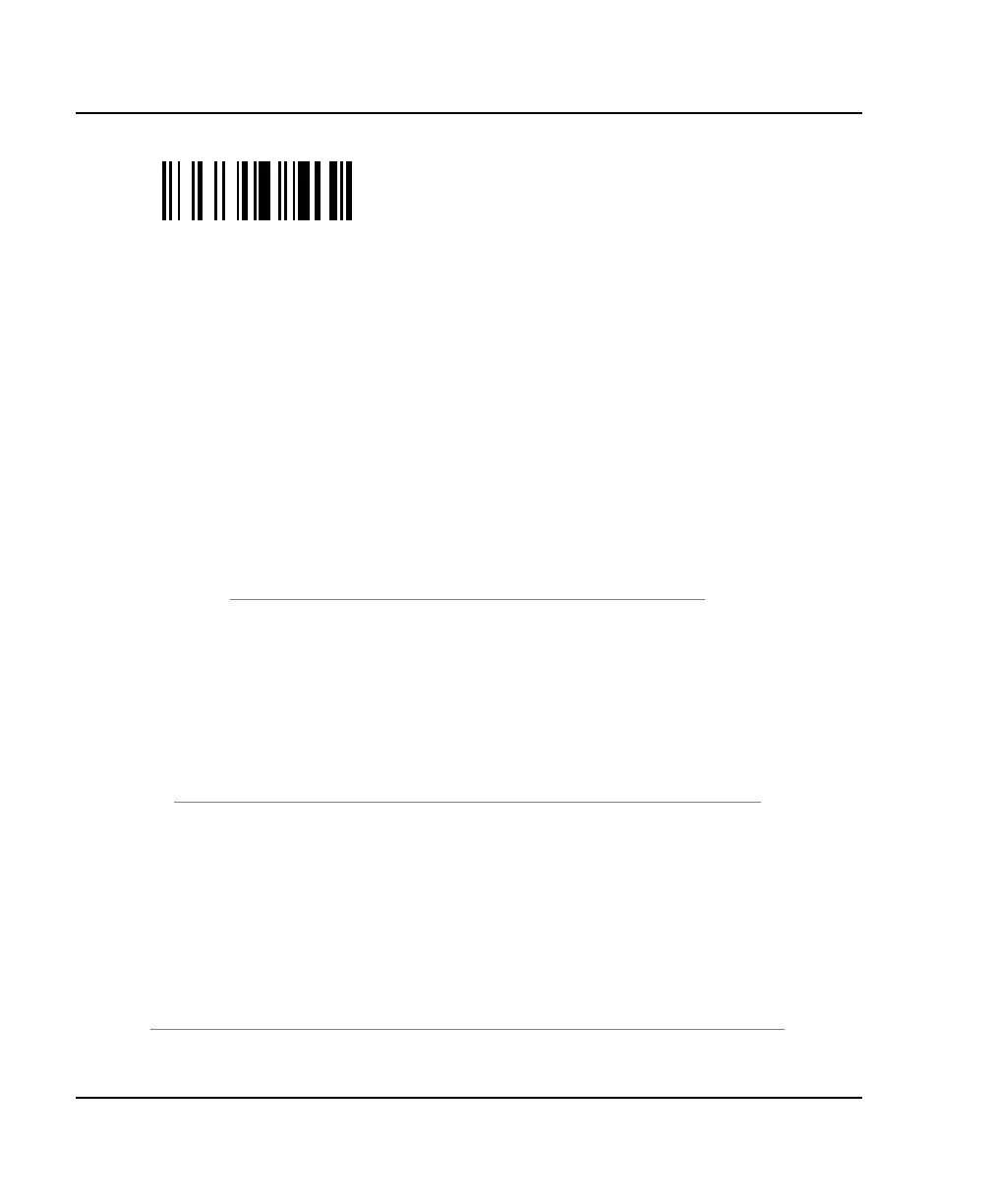7. Configuration modes and utilities
138
ScanPlus 1800 - Installation Manual
get version info (EPROM software / CPU / Smart cable software)
\46\43\60
- version beeps / display on terminal screen :
- EPROM software version = < N . N N > [ L ]
- CPU version = < N . N >
- Smart cable version (if applicable) = < N L N N > "SC" [ L ] (the first "L" character is
represented by green LED flashes)
- beeps only for EPROM software version and Smart cable software (if applicable), no
beeps for CPU version !
Examples
- EPROM standard software version :
- screen display : *1800 SR 1.00 CPU 1.0*
- EPROM version beeps :
beeps < 2 long > < 1 long > < 1 long >
interpretation: N + 1 N + 1 N + 1
EPROM version: 1. 0 0
- EPROM special software version ("B" for example) :
- screen display : *1800 SR 1.02B CPU 1.0*
- EPROM version beeps :
beeps: < 2 long > < 1 long > < 3 long > < 2 short >
interpretation: N + 1 N + 1 N + 1 L
EPROM version: 1. 0 2 B
- Smart cable standard software version (if applicable) :
- screen display : *1800 SR 1.02B CPU 1.0 1A03SC_*
- EPROM software version beeps as above, then series of low beeps / flashes for
Smart cable standard software version :
low beeps / flashes : < 2 long > < 1 flash > < 1 long > < 4 short >
interpretation: N + 1 L N + 1 N + 1
cable s/w version: 1 A 0 3