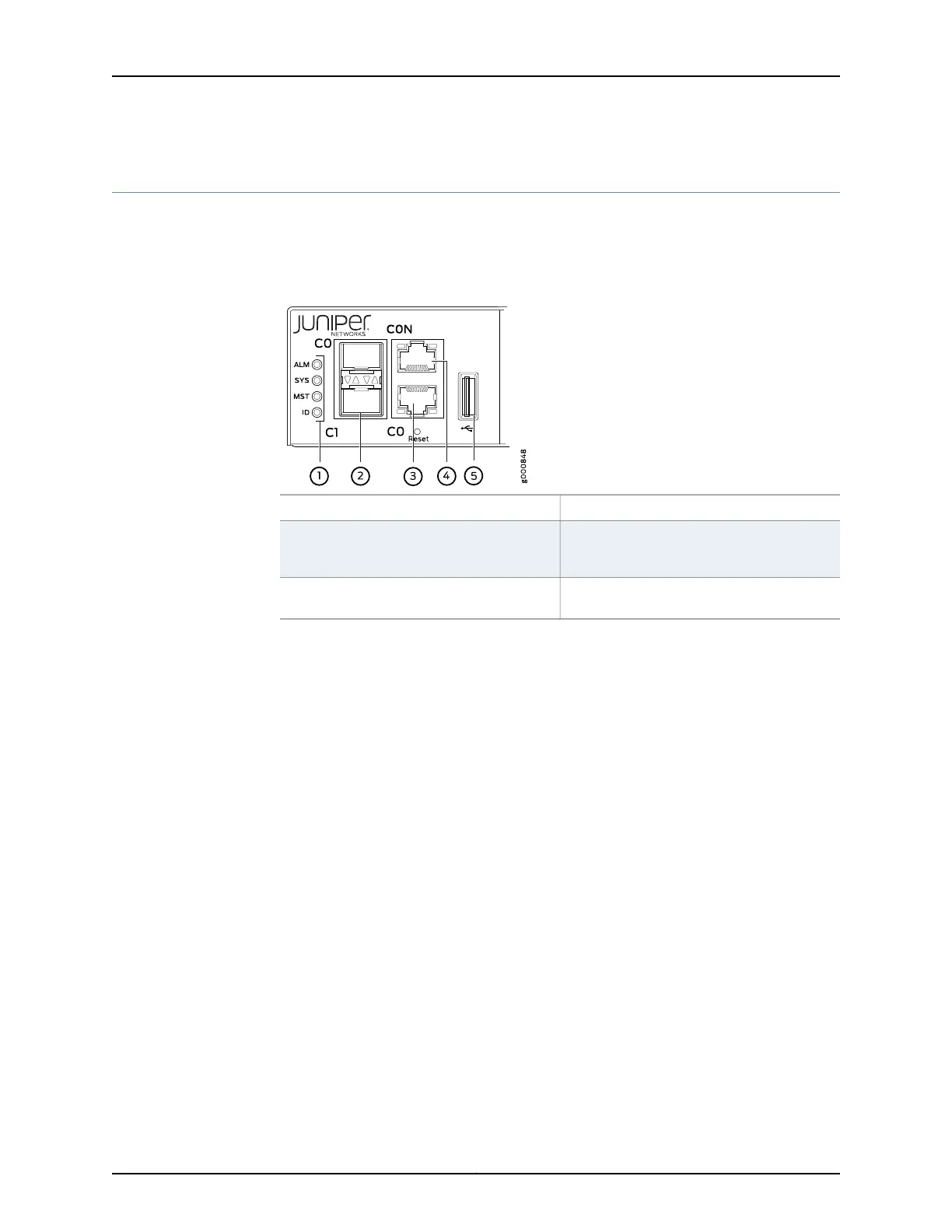Chassis Status LEDs on an ACX5000 Router
The ACX5000 routers has four status LEDs on the FRU side of the chassis, next to the
management ports (see Figure 11 on page 23).
Figure 11: Chassis Status LEDs on an ACX5000 Routers
4—1—
RJ-45 console port (C0N) )
Status LEDs
5—2— USB port
em1–SFP management Ethernet port (C1)
Cage (socketfor either 10/100/1000 Base-T
RJ45 SFP or 1GbE fiber SFP)
3—em0–RJ-45 (10/100/1000 Base-T)
management Ethernet port (C0)
Table 8 on page 24 describes the chassis status LEDs on an ACX5000 router, their colors
and states, and the status they indicate. You can view the colors of the three LEDs
remotely through the CLI by issuing the operational mode command show chassis lcd.
23Copyright © 2015, Juniper Networks, Inc.
Chapter 2: Chassis Components and Descriptions