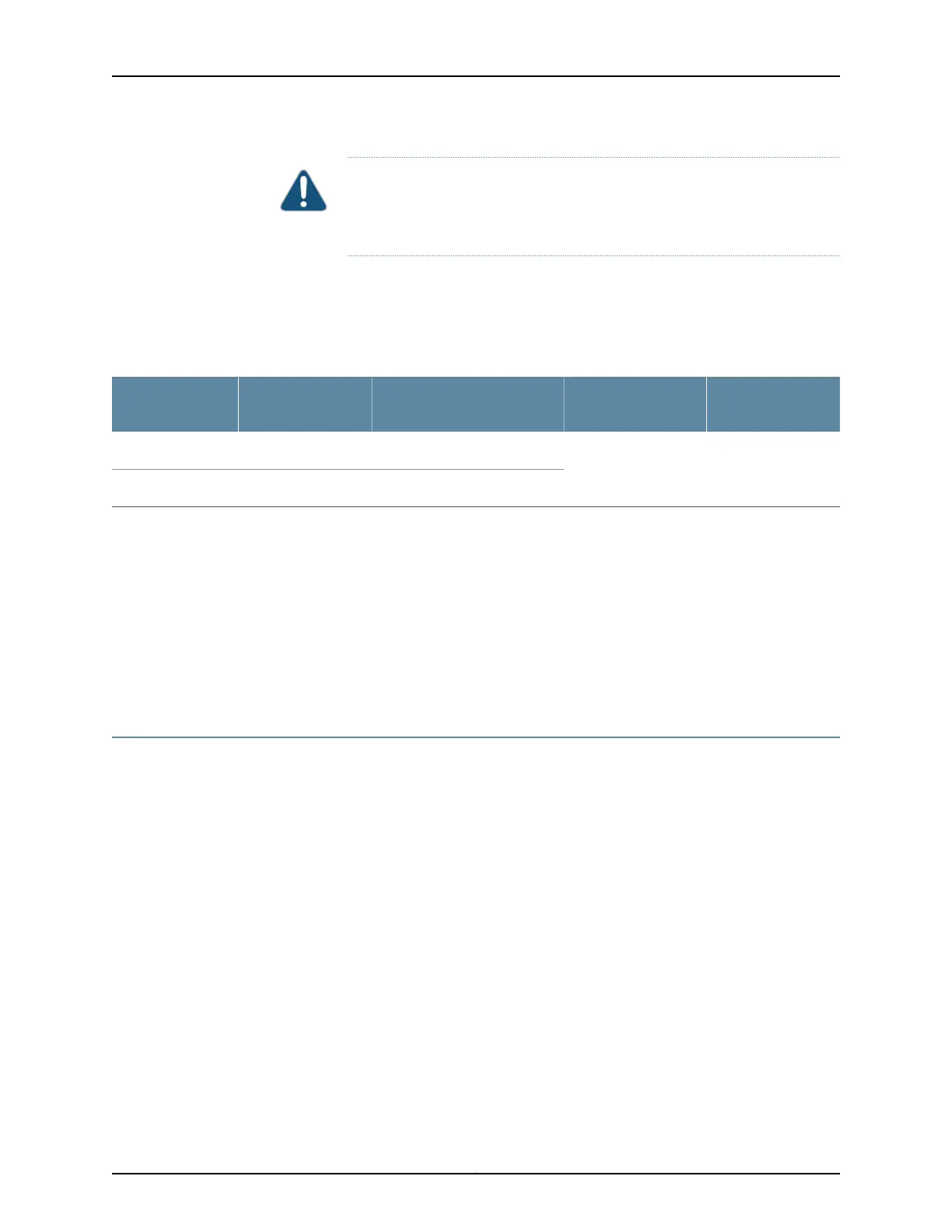CAUTION: Verify that the airflow direction on the power supply handle
matches the directionof airflowin the chassis. Ensure that each powersupply
you install in the chassis has the same airflow direction.
To avoid electrical injury, carefully follow instructions in “Connecting AC Power to an
ACX5000 Router” on page 114.
Table 18 on page 39 shows the different power supplies and their direction of airflow.
Table 18: Airflow Direction in an ACX5000 AC Power Supplies
Color of Power
Supply HandleDirection of AirflowProduct NumberWattage
ACX5000
Product SKUs
Juniper GoldPort-to-FRUJPSU-650W-AC-AFO650 WACX5048
JPSU-850W-AC-AFO850 WACX5096
Related
Documentation
AC Power Cord Specifications for an ACX5000 Router on page 54•
• AC Power Supply for an ACX5000 Router on page 37
• AC Power Specifications for an ACX5000 Router on page 53
• Connecting AC Power to an ACX5000 Router on page 114
• Management Panel of an ACX5000 Router on page 17
• Field-Replaceable Units in an ACX5000 Router on page 5
DC Power Supply for an ACX5000 Router
The power supplies in ACX5000 routers (see Figure 23 on page 40) are hot-removable
and hot-insertable field-replaceable units (FRUs) that you can install in 1 U DC ACX5048
SKUs of ACX5000 routers without powering off the router or disrupting the routing
function.
The DC power supply in 1 U ACX5048 is 650 W with dual feeds for power resiliency. The
DC power supply in the 2 U ACX5096 is 850 W with dual feeds for power resiliency. Both
power supplies have a similar design and look identical. Be sure to use the correct power
supply for your chassis product SKU (see Table 19 on page 41). See Figure 23 on page 40
for an example of the 1 U design and Figure 24 on page 40 foran example of the 2 U power
supply.
39Copyright © 2015, Juniper Networks, Inc.
Chapter 4: Power System Components and Descriptions