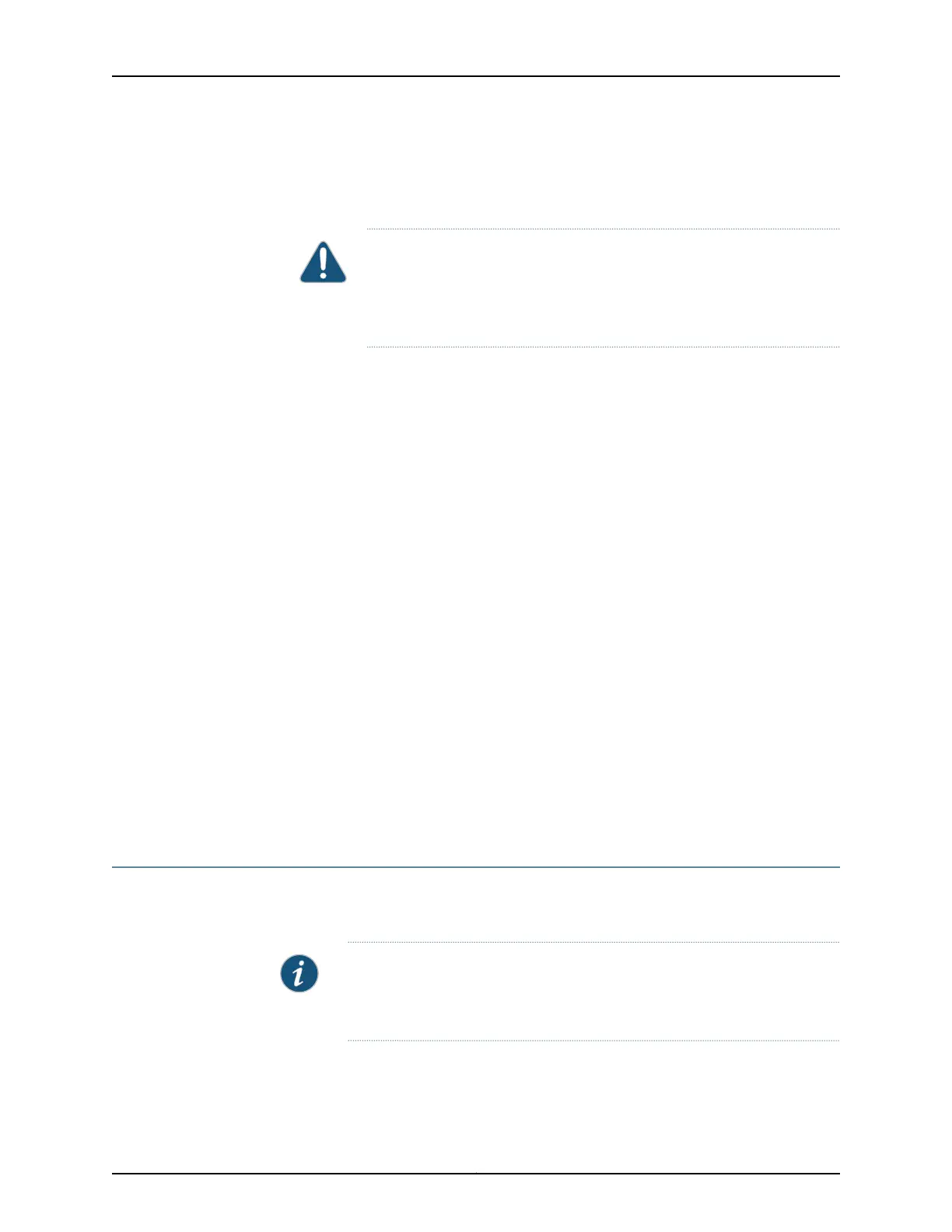ng /sbin/init
tmc-fpga: TMC FPGA driver shutdown called.
Halting system...
Power down.
CAUTION: The final output of any version of the request system halt
command is the “The operating system has halted.” Wait at least 60
seconds after first seeing this message before following the instructions
in Step 4 and Step 5 to power off the router.
3. Attach the grounding strap to your bare wrist and to a site ESD point.
4. Disconnect power to the router by performing one of the following tasks:
•
AC power supply—If the AC power source outlet has a power router, set it to the
OFF (O) position. If the AC power source outlet does not have a power router, gently
pull out the male end of the power cord connected to the power source outlet.
•
DC power supply—router the circuit breaker on the panel board that services the
DC circuit to the OFF position.
5. Remove the power source cable from the power supply faceplate:
•
AC power supply—Remove the power cord from the power supply faceplate by
detaching the power cord retainer and gently pulling out the female end of the
power cord connected to the power supply faceplate.
•
DC power supply—Remove the screws securing the ring lugs attached to the power
source cables to the power supply using the screwdriver, and remove the power
source cables from the power supply. Replace the screws on the terminals and
tighten them.
6. Uncable the router before removing it from the rack or cabinet.
Related
Documentation
Connecting AC Power to an ACX5000 Router on page 114•
• Connecting DC Power to an ACX5000 Router on page 116
Removing an ACX5000 Router from a Rack or Cabinet
If you need to relocate an installed ACX5000 router, use the procedure described in this
topic.
NOTE: When you remove multiple devices from a rack, remove the device in
the top of the rack first and proceed to remove the rest of the devices from
top to bottom.
Before removing an ACX5000 router from a rack:
131Copyright © 2015, Juniper Networks, Inc.
Chapter 14: Removing the Router