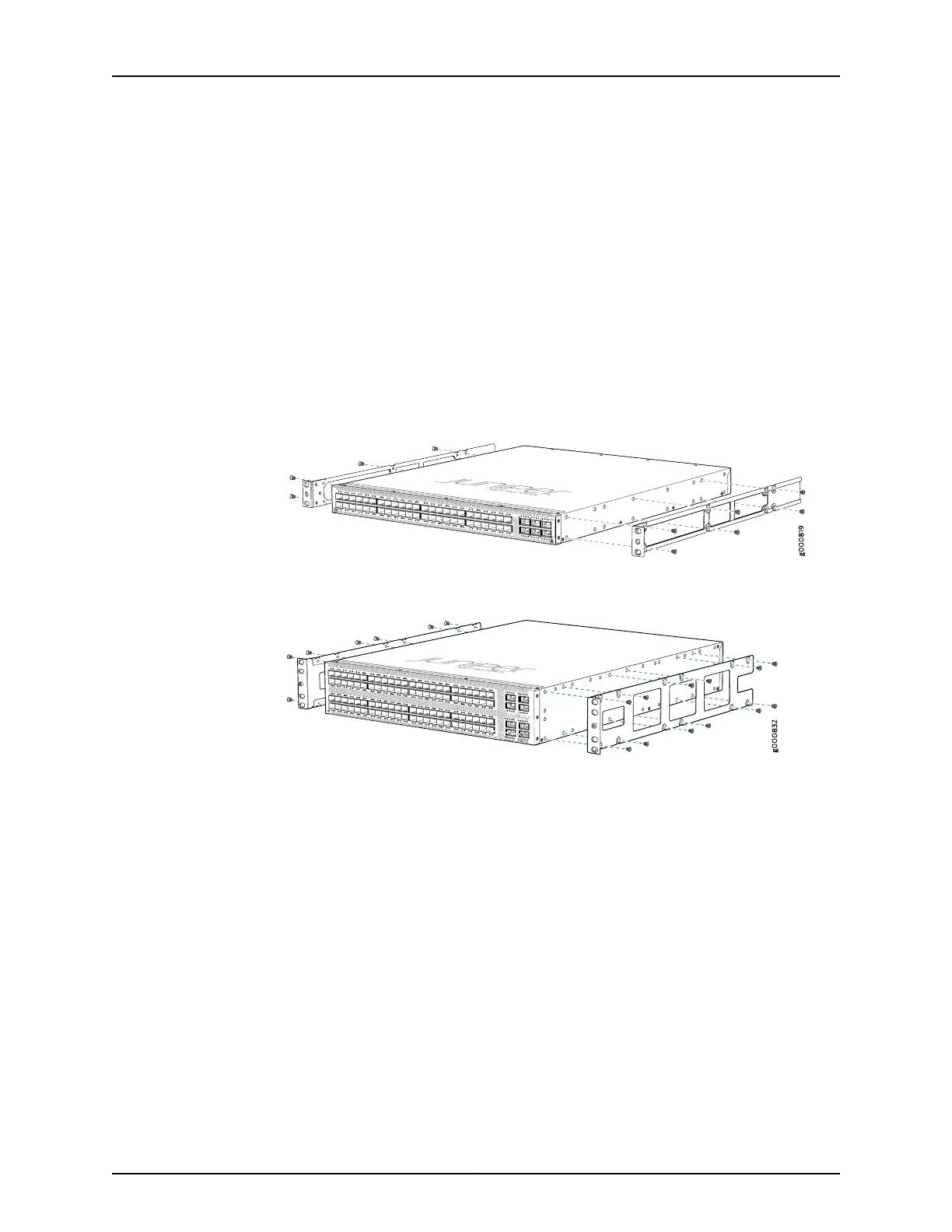Four Post Procedure
To mount the router on four posts in a rack using the provided mounting kit:
1. Attach the ESD grounding strap to your bare wrist and to a site ESD point.
2. Decide whether the Field Replaceable Unit (FRU) end of the router or the port end is
to be placed at the front of the rack. Position the router in such a manner that the AIR
OUT labels on components are next to the hot aisle.
3. Align the holes in the mounting rail with the holes on the side of the chassis. See
Figure 29 on page 106 for the alignment for the ACX5048, and Figure 30 on page 106
for the ACX5096 router.
Figure 29: Attaching Mounting Rails to the ACX5048 Router
Figure 30: Attaching Mounting Rails to the ACX5096 Router
4. Attach the mounting rail to the router using the mounting screws (and cage nuts and
washers if your rack requires them). Tighten the screws.
5. Repeats steps 4 and 5 on the opposite side of the router.
6. Have one person grasp both sides of the router, lift it, and position it in the rack so that
the front bracket is aligned with the rack holes.
7. Have a second person secure the front of the router to the rack using four mounting
screws (and cage nuts and washers if your rack requires them.) Tighten the screws..
See Figure 31 on page 107 and Figure 32 on page 107 for examples of connecting the
mounting rails and blades.
Copyright © 2015, Juniper Networks, Inc.106
ACX5048 and ACX5096 Universal Access Router