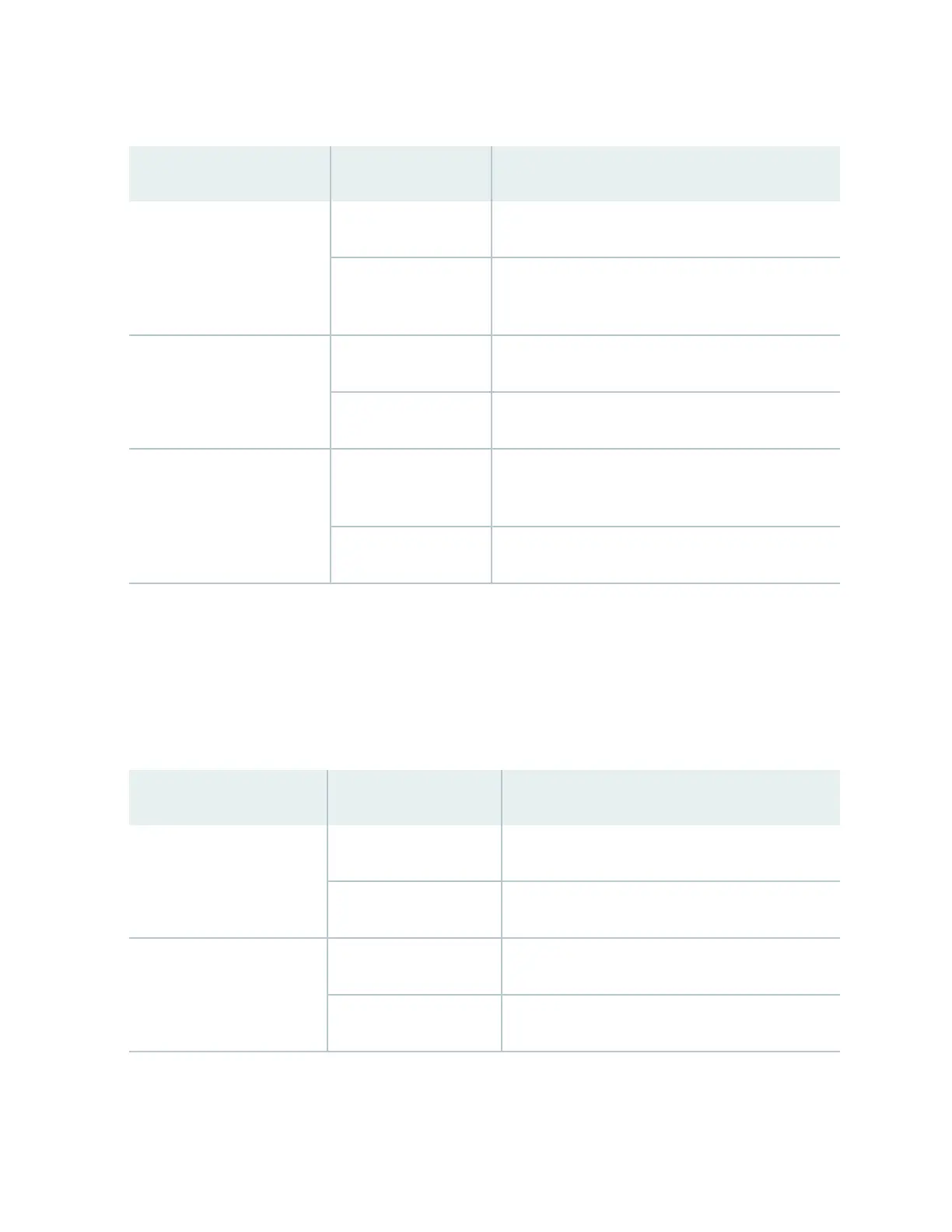Table 7: Host Subsystem LEDs on the Cra Interface
Label Status Descripon
MASTER Green Host subsystem is funconing as the primary.
Unlit Host subsystem is either funconing as the backup or
not installed.
ONLINE Green Host subsystem is online and is funconing normally.
Unlit Host subsystem is either oine or not installed.
OFFLINE Red Host subsystem is installed but Roung Engine is
oine.
Unlit Host subsystem is not installed.
Fan LEDs
The fan LEDs are located on the top le of the cra interface. Table 8 on page 32 describes the
funcons of the fan LEDs.
Table 8: Fan LEDs on the
Cra Interface
Label Status Descripon
OK Green Fan is funconing normally.
Unlit Fan is not installed.
FAIL Red Fan has failed.
Unlit Fan is not installed or funconing normally.
32