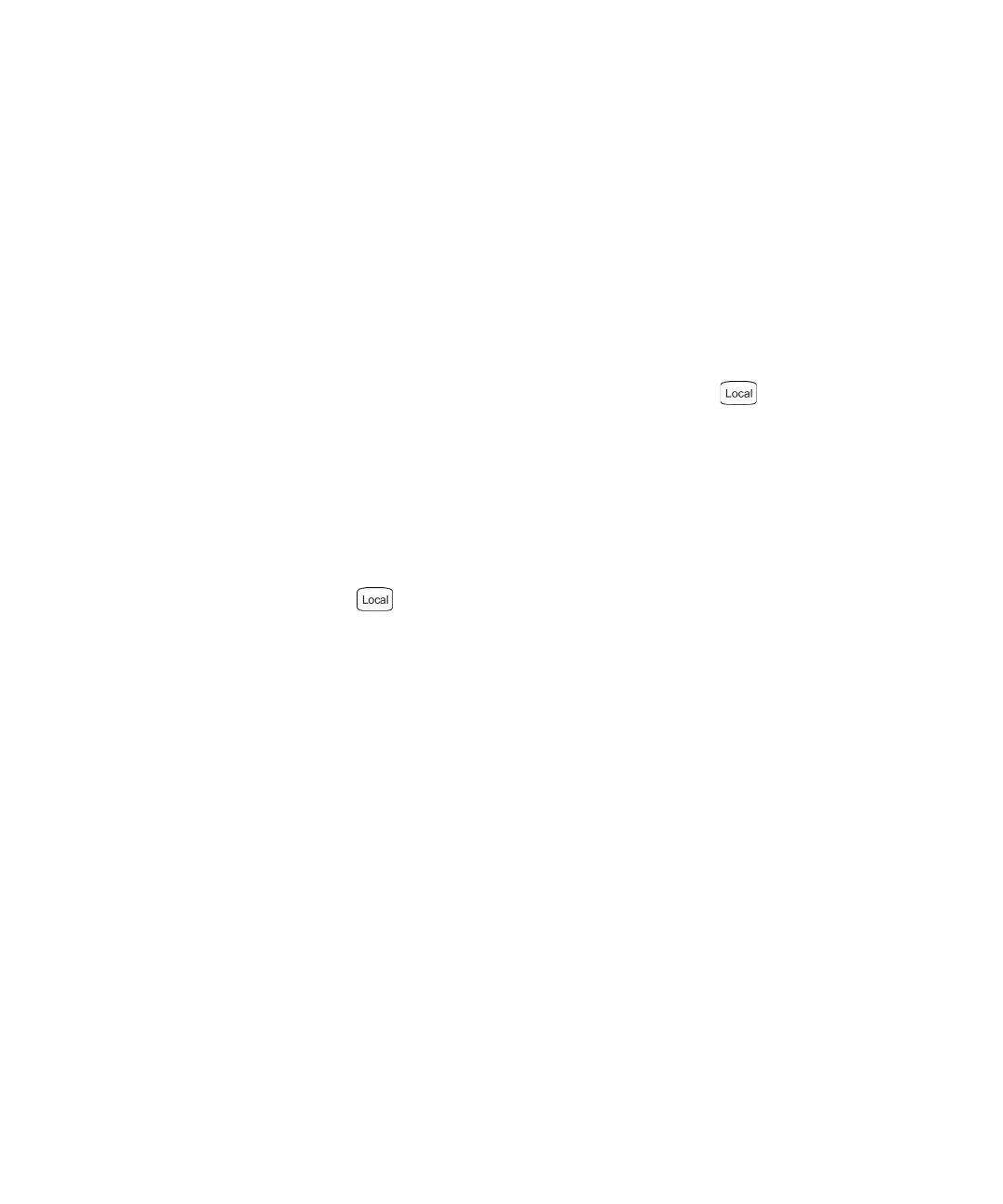3 Features and Functions
140 Keysight 33210A User’s Guide
Display Control
For security reasons, or to speed up the rate at which the function generator can
execute commands from the remote interface, you may want to turn off the
front-panel display. From the remote interface, you can also display a
12-character message on the front panel.
– You can only disable the front-panel display by sending a command from the
remote interface (you cannot disable the front panel while in local operation).
– When disabled, the front-panel display is blanked (however, the bulb used to
backlight the display remains enabled). All keys except are locked out
when the display is disabled.
–
Sending a message to the front-panel display from the remote interface
overrides the display state. This means that you can display a message even if
the display is currently disabled (remote interface errors are always displayed
even if the display is disabled).
– The display is automatically enabled when power is cycled, after an instrument
reset (*RST command), or when you return to local (front panel) operation.
Press the key or execute the IEEE-488 GTL (Go To Local) command
from the remote interface to return to the local state.
– The display state is saved when you store the instrument state using *SAV
command. When you recall the instrument state using *RCL command, the
front-panel display will return to the previous state.
– You can display a text message on the front panel by sending a command from
the remote interface. You can use upper- or lower-case letters (A-Z), numbers
(0-9), and any other character on a standard computer keyboard. Depending
on the number of characters that you specify, the function generator will
choose one of two font sizes to display the message. You can display
approximately 12 characters in a large font and approximately 40 characters in
a small font.