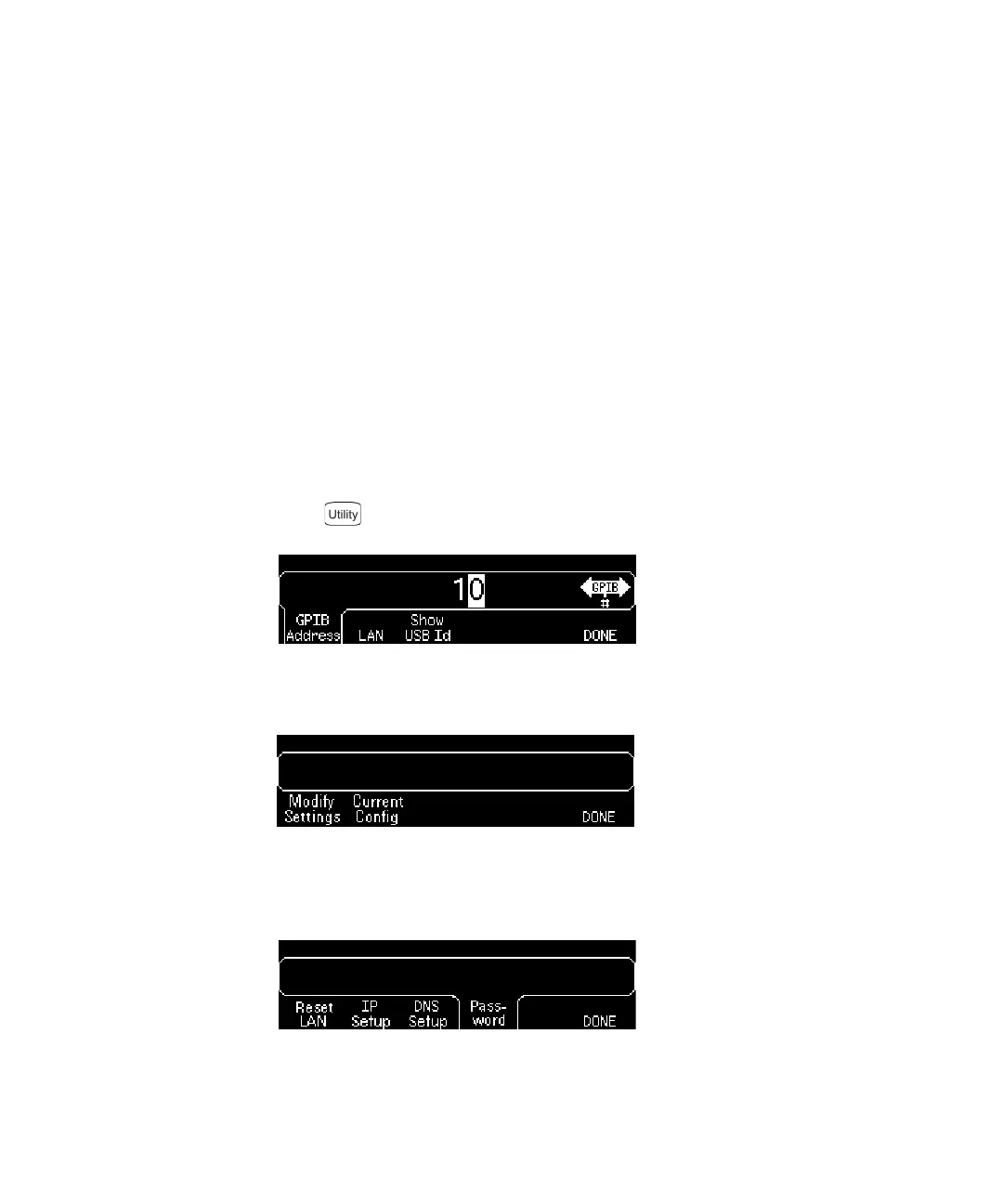2 Front-Panel Menu Operation
60 Keysight 33210A User’s Guide
USB Configuration
The USB interface requires no front panel configuration parameters. Just connect
the Keysight 33210A to your PC with the appropriate USB cable. The interface will
self configure. Press the Show USB Id softkey in the “I/O menu” to see the USB
interface identification string. Both USB 1.1 and USB 2.0 are supported.
LAN Configuration
There are several parameters that you may need to set to establish network
communication using the LAN interface. Primarily, you will need to establish an IP
address. You may need to contact your network administrator for help in
establishing communication with the LAN interface.
1 Select the “I/O” menu.
Press and then press the
I/O
softkey.
2 Select the “LAN” menu.
Press the LAN softkey.
You can select Mod ify Settings to change the LAN settings, or Current Config
to view the current LAN settings (including the MAC address).
Press
Modify Settings
.