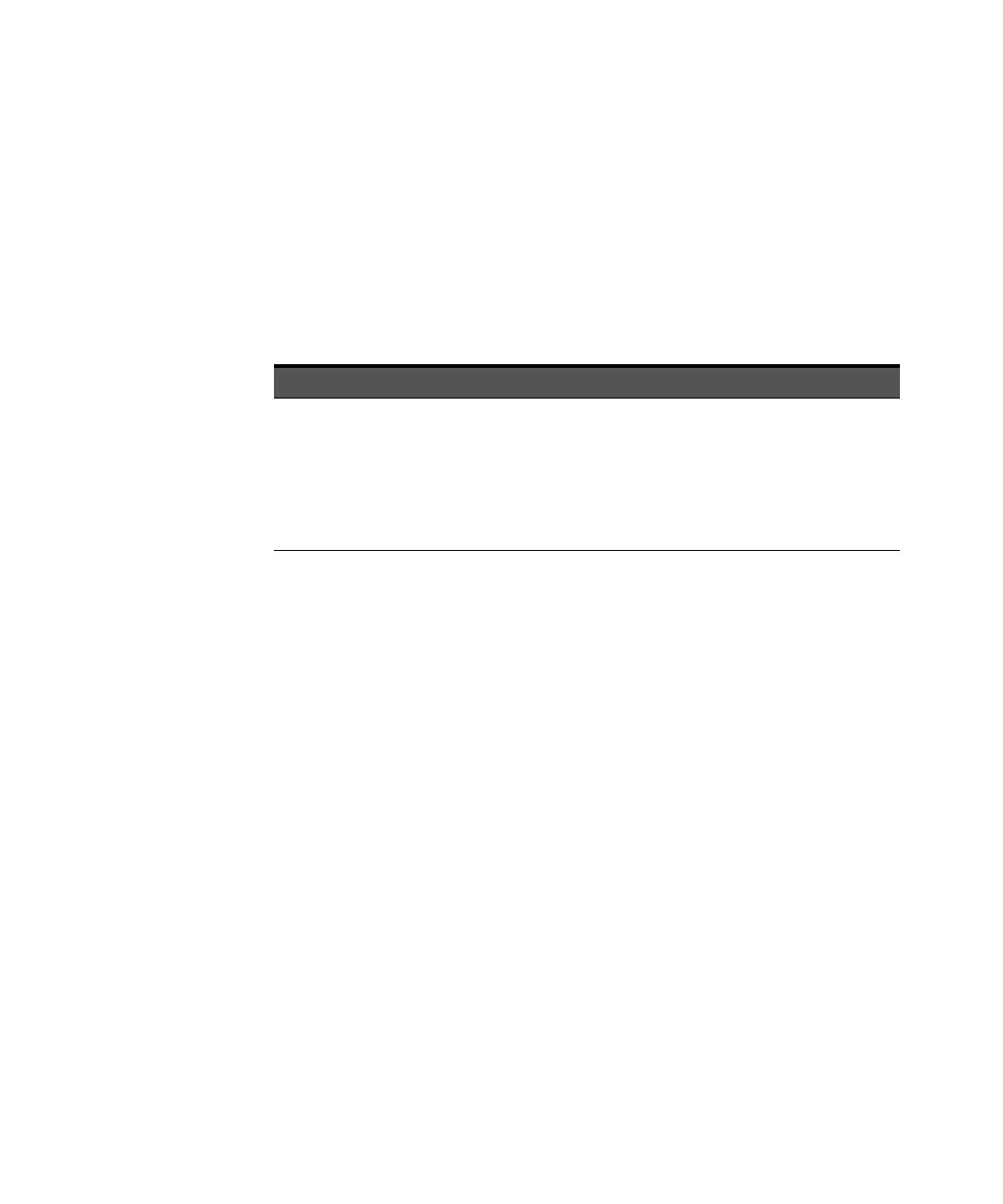Remote Interface Reference 4
Keysight 33210A User’s Guide 181
Output Frequency
–For the frequency parameter of the APPLy command, the output frequency
range depends on the function specified. You can substitute “MINimum”,
“MAXimum”, or “DEFault” in place of a specific value for the frequency
parameter. MIN selects the lowest frequency allowed for the function specified
and MAX selects the highest frequency allowed. The default frequency is 1 kHz
for all functions.
– Limits Due to Function: The frequency limits are determined by the function
specified in the APPLy command. The APPLy command always sets both the
function and the frequency, and the specified frequency must be appropriate
for the function. For example, the command APPL:RAMP 10 MHz results in a
“Data out of range” error. The frequency is set to 100 kHz, which is the
maximum for a ramp waveform.
Function Minimum Frequency Maximum Frequency
Sine
Square
Ramp
Pulse
Noise, DC
Arbs
1 mHz
1 mHz
1 mHz
1 mHz
Not Applicable
1 mHz
10 MHz
10 MHz
100 kHz
5 MHz
Not Applicable
3 MHz