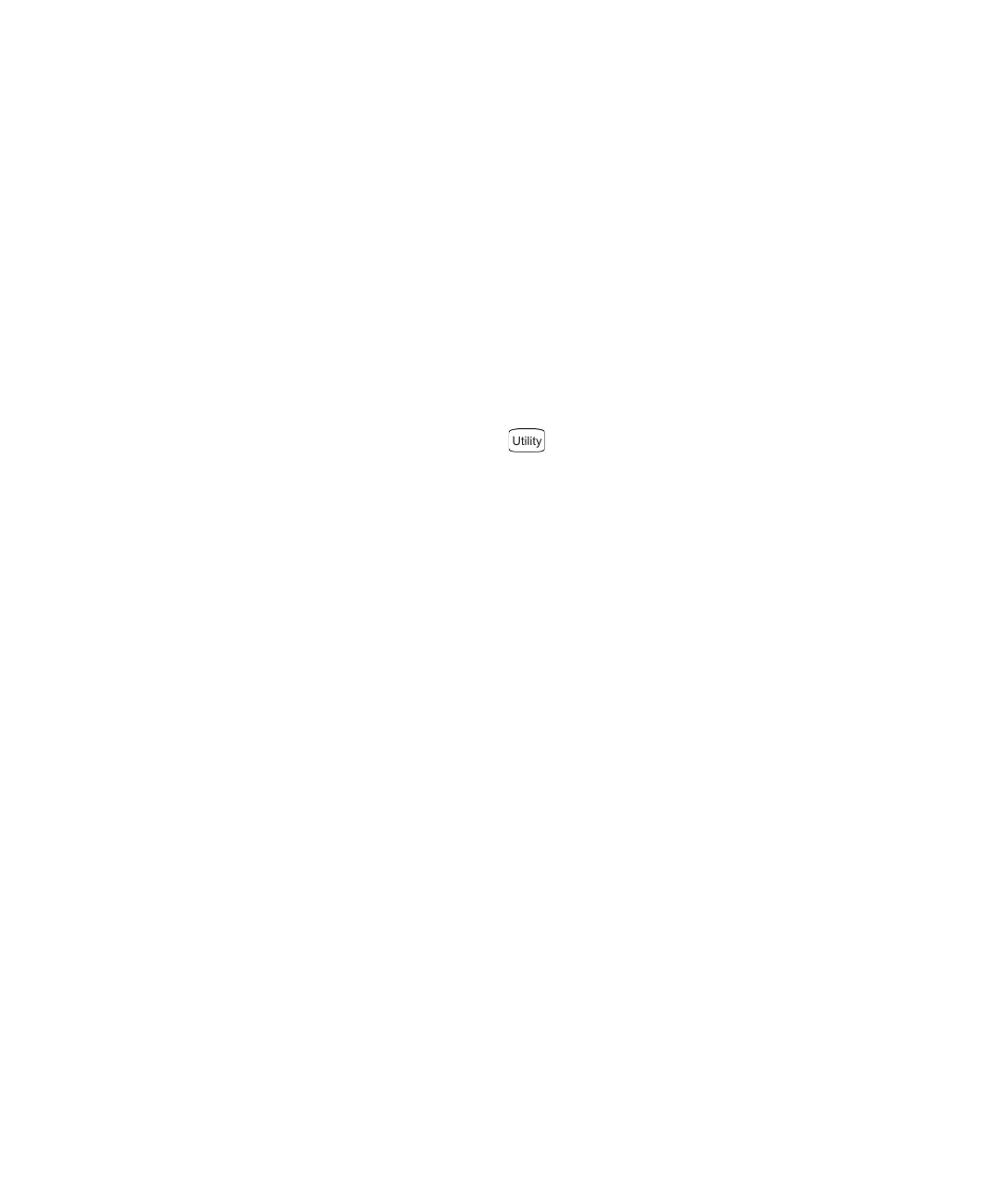3 Features and Functions
148 Keysight 33210A User’s Guide
Default Gateway (LAN)
A gateway is a network device that provides a connection between networks. The
default gateway setting is the IP address of such a device.
– You need not set a gateway address if DHCP or Auto IP is in use.
– Contact your network administrator to find out whether a gateway is being
used, and for the address.
– Enter the gateway address using the numeric keypad (not the knob).
– The gateway address is stored in non-volatile memory and does not change
when power has been off or after a remote interface reset.
– Front panel operation: Press and press the I/O softkey. Select LAN, then
Modify Settings, followed by IP Setup. By default, DHCP and Auto IP are On.
Select DHCP Off and Auto IP Off. Then select Default Gateway and set the
appropriate gateway address.
– There is no SCPI command to set a gateway address.