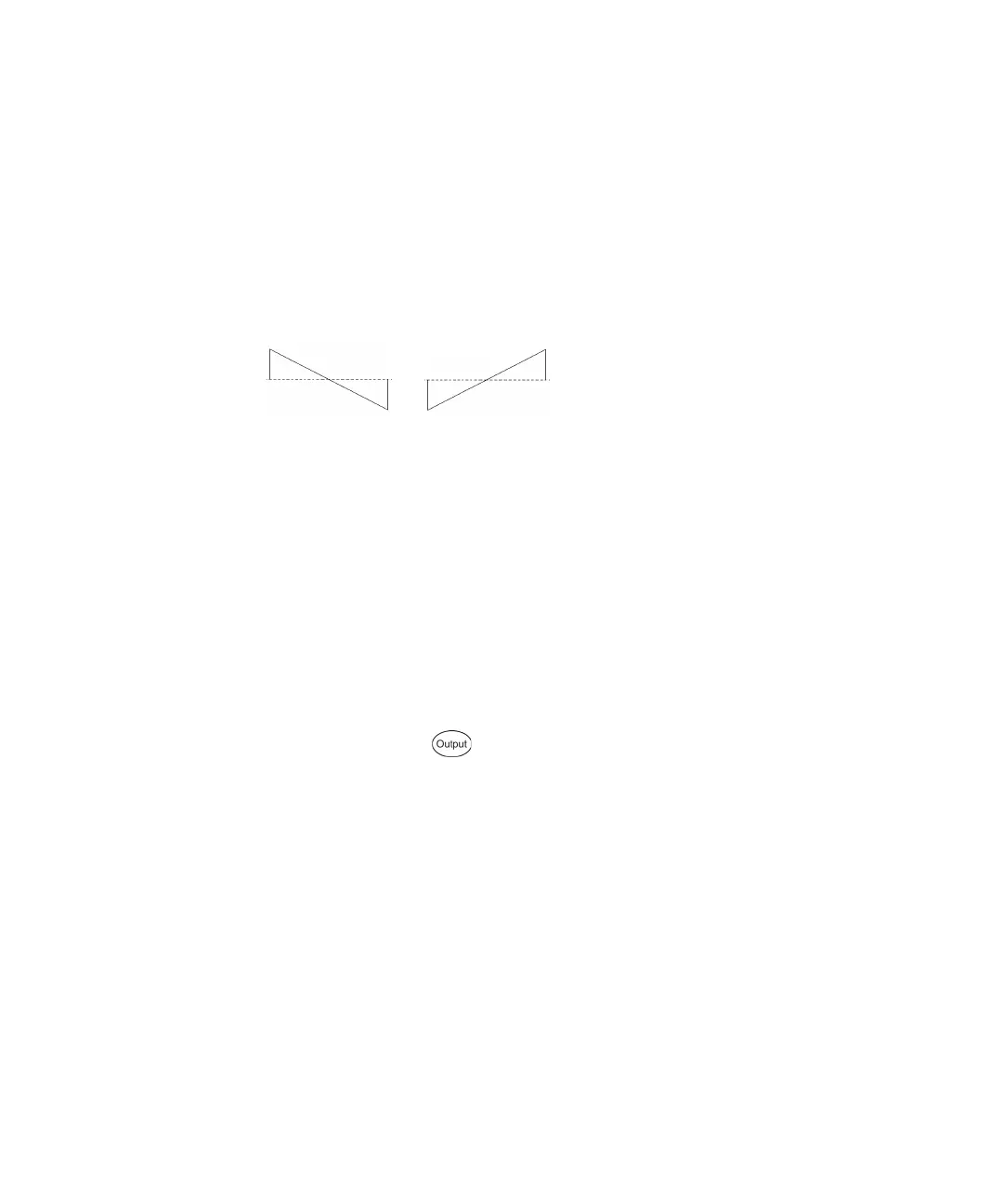4 Remote Interface Reference
198 Keysight 33210A User’s Guide
FUNCtion:RAMP:SYMMetry {<percent>|MINimum|MAXimum}
FUNCtion:RAMP:SYMMetry? [MINimum|MAXimum]
Set the symmetry percentage for ramp waves. Symmetry represents the amount
of time per cycle that the ramp wave is rising (assuming that the waveform
polarity is not inverted). You can set the symmetry to any value from 0% to 100%.
The default is 100%. MIN = 0%. MAX = 100%. The :SYMM? query returns the
current symmetry setting in percent.
– For ramp waveforms, the APPLy command overrides the current symmetry
setting and automatically selects 100%.
– The symmetry setting is remembered when you change from ramp wave to
another function. When you return to the ramp wave function, the previous
symmetry is used.
– If you select a ramp waveform as the modulating waveform for AM or FM, the
symmetry setting does not apply.
OUTPut {OFF|ON}
OUTPut?
Disable or enable the front-panel
Output
connector. The default is “OFF”
. When the
output is enabled, the key is illuminated on the function generator’s front
panel. The OUTP? query returns “0” (OFF) or “1” (ON).
–The APPLy command overrides the current OUTP command setting and
automatically enables the Output connector (“ON”).
– If an excessive external voltage is applied to the front-panel Output connector,
an error message will be displayed and the output will be disabled.
To re-enable the output, remove the overload from the Output connector and
send the OUTP ON command.
0% Symmetry
100% Symmetry