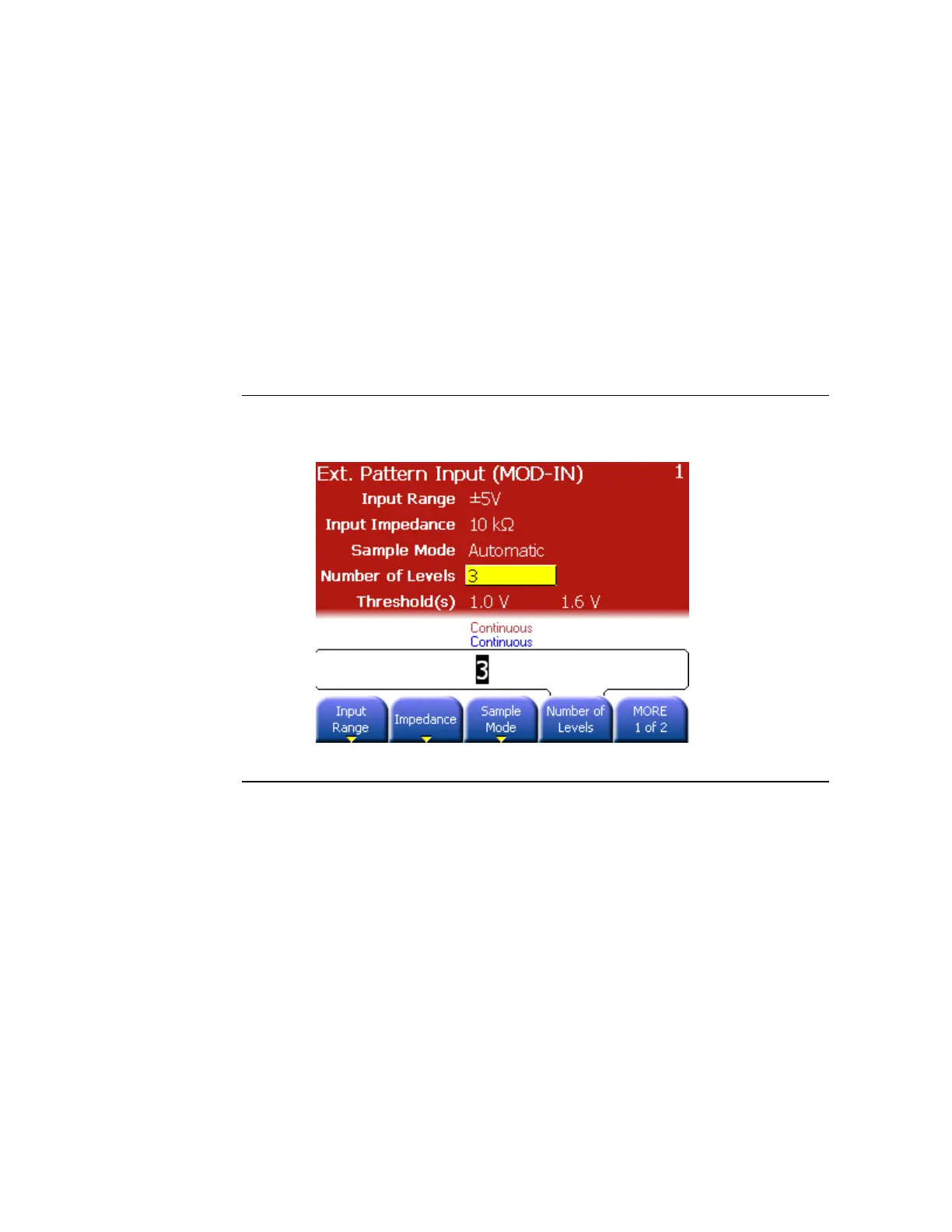External patterns are provided at the MOD-IN connector of the rear panel. In
external or ‘pass-through’ pattern mode, the 81150A / 81160A can be used
to re-time and re-shape and externally provide data stream according to the
configured data rate, output levels, number of levels and formatting settings
like any internal generated pattern.