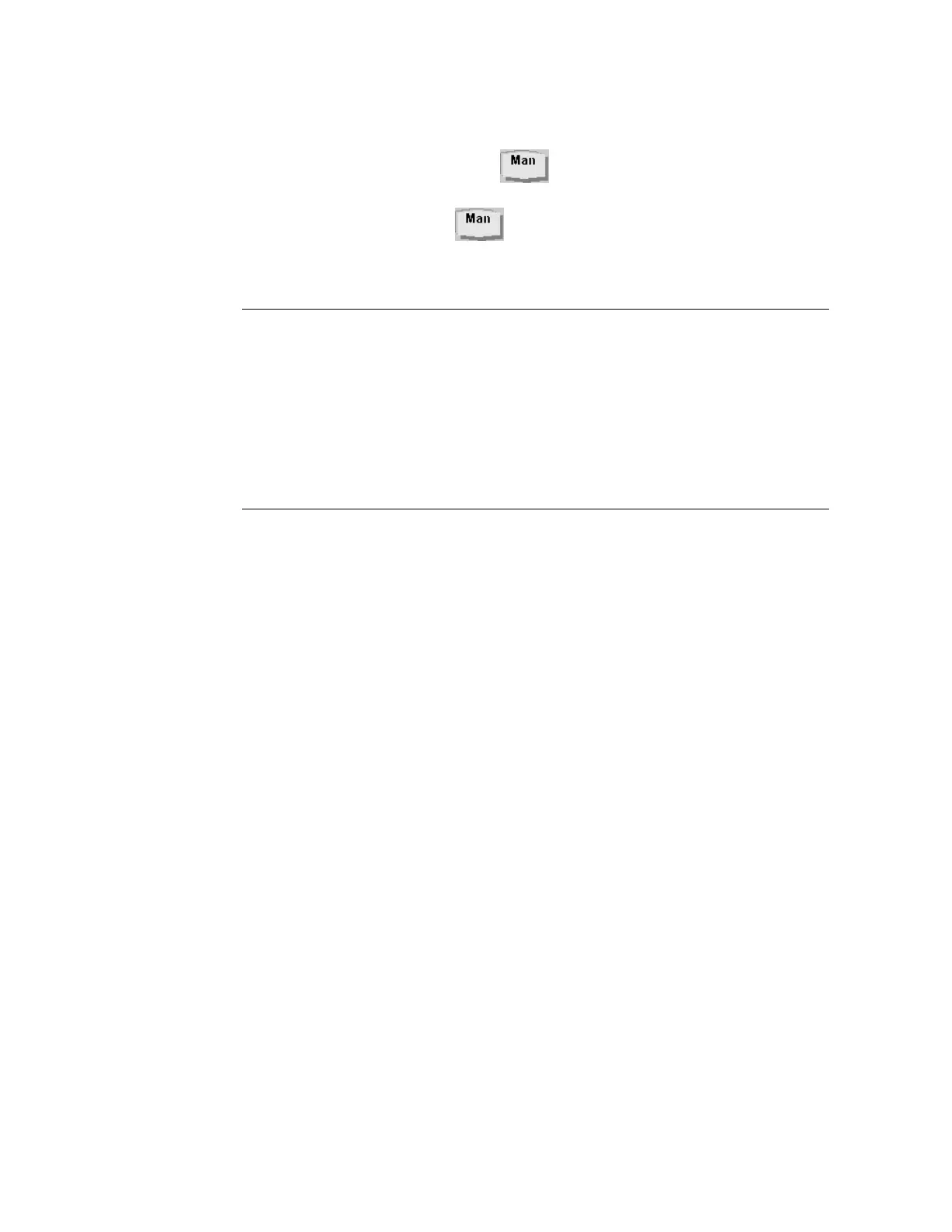Appendix
36
In the manual trigger mode, you can manually trigger the 81150A / 81160A
by pressing the front panel key. The 81150A / 81160A initiates one
waveform cycle, sweep or outputs one burst for each time you press or
release the key. The key is illuminated while the 81150A / 81160A is
waiting for a manual trigger.
To set the Trigger Mode, do the following:
Press the corresponding key on the Front-Panel.
For selecting the arming source, press the Front panel key for the
desired trigger mode, press the Source softkey or navigate to Source
using the navigation keys.
Then change the selection.