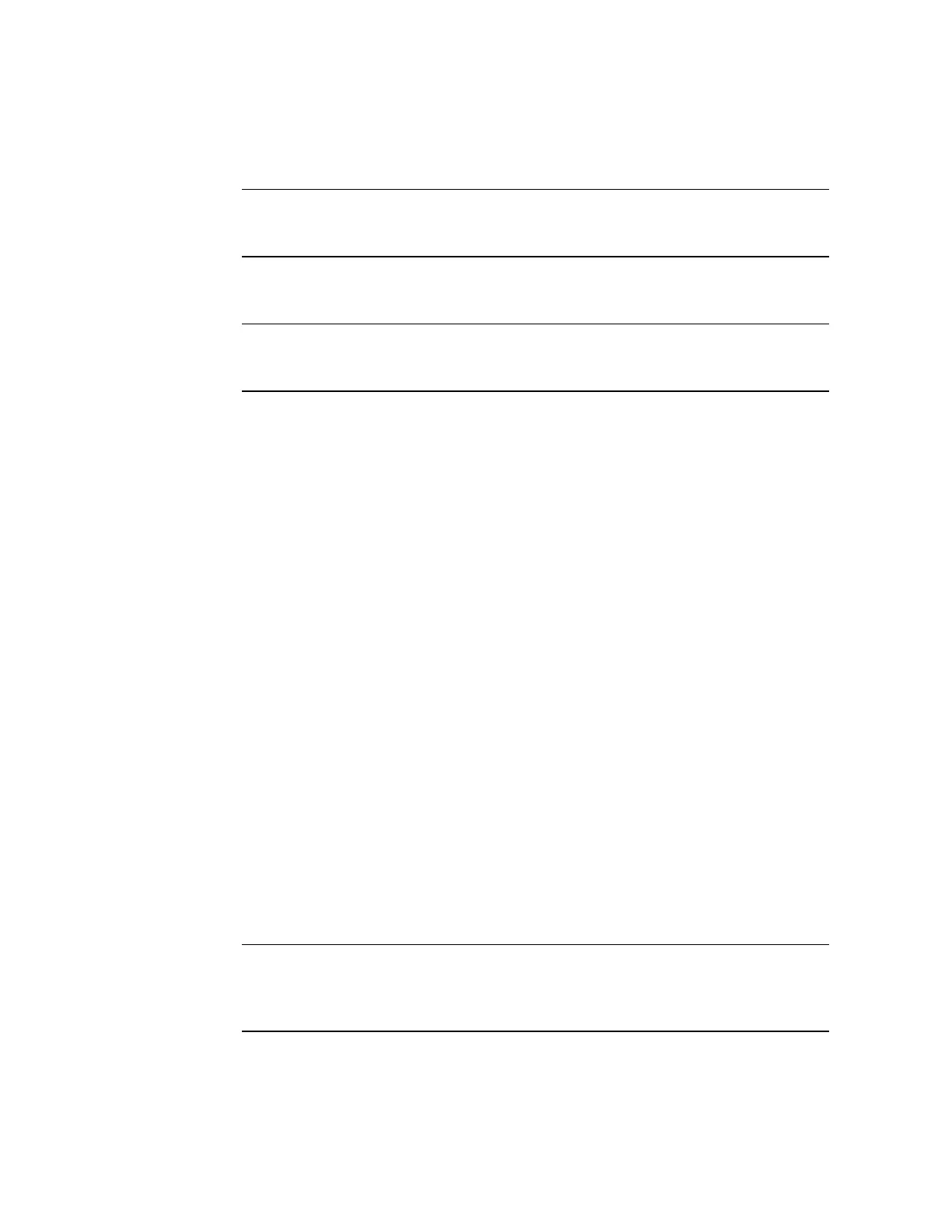Set the pulse width deviation in seconds. This value represents the variation
in width (in seconds) from the pulse width of the carrier pulse waveform.
The :PWM[1|2]:DEV? query returns the pulse width deviation in
seconds.
The pulse width deviation cannot exceed the current pulse width.
The pulse width deviation is also limited by the minimum pulse
width.
If you select the External modulating source (PWM[1|2]:SOUR EXT
command), the deviation is controlled by the ±2.5V/±5V signal level present
on the rear-panel Modulation In connector. For example, if you have set the
width deviation to 10 s, then a +2.5V/+5V signal level corresponds to a 10
s deviation. Lower external signal levels produce less deviation, and
negative signal levels produce negative deviation.
The operation of the PWM[1|2]:DEV command is affected by the
FUNC[1|2]:PULS:HOLD The FUNC:PULS:HOLD command
determines whether pulse width (the default) or pulse duty cycle values are
to be held constant as the period is varied. If the width is held, so is the
width deviation. If the duty cycle is held, so is the duty cycle deviation. If
duty cycle and duty cycle deviation are being held, width deviation values
specified with the PWM[1|2]:DEV command are automatically converted
to the equivalent duty cycle deviation in percent.