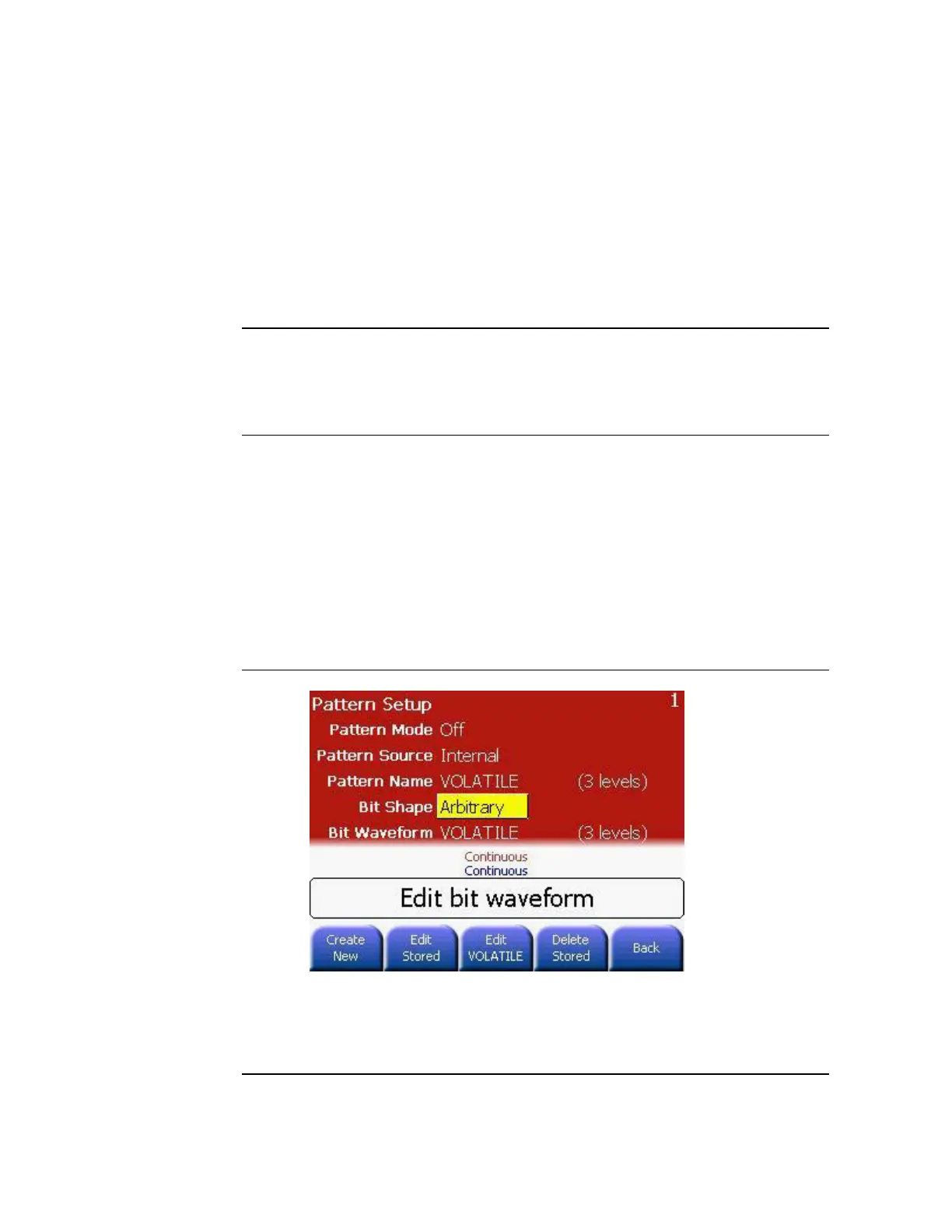Appendix
170
3.5.7 Creating, Editing and Storing a Bitshape
This section gives an example which shows you how to create, edit and
store an arbitrary bit waveform from the front panel.
After selecting the Pattern Setup softkey, press MORE, and then press the
Edit Bit Waveform softkey.
Create New Bitshape
After selecting Edit Bit Waveform softkey, press the Create New softkey.
This screen is shown in the following image.
To Edit Stored, Edit VOLATILE and Delete Stored bit waveforms, refer to
section Creating, Editing and Storing a Pattern.
Configure the new
waveform
Configure the new waveform by providing all the information shown in the
following screen.