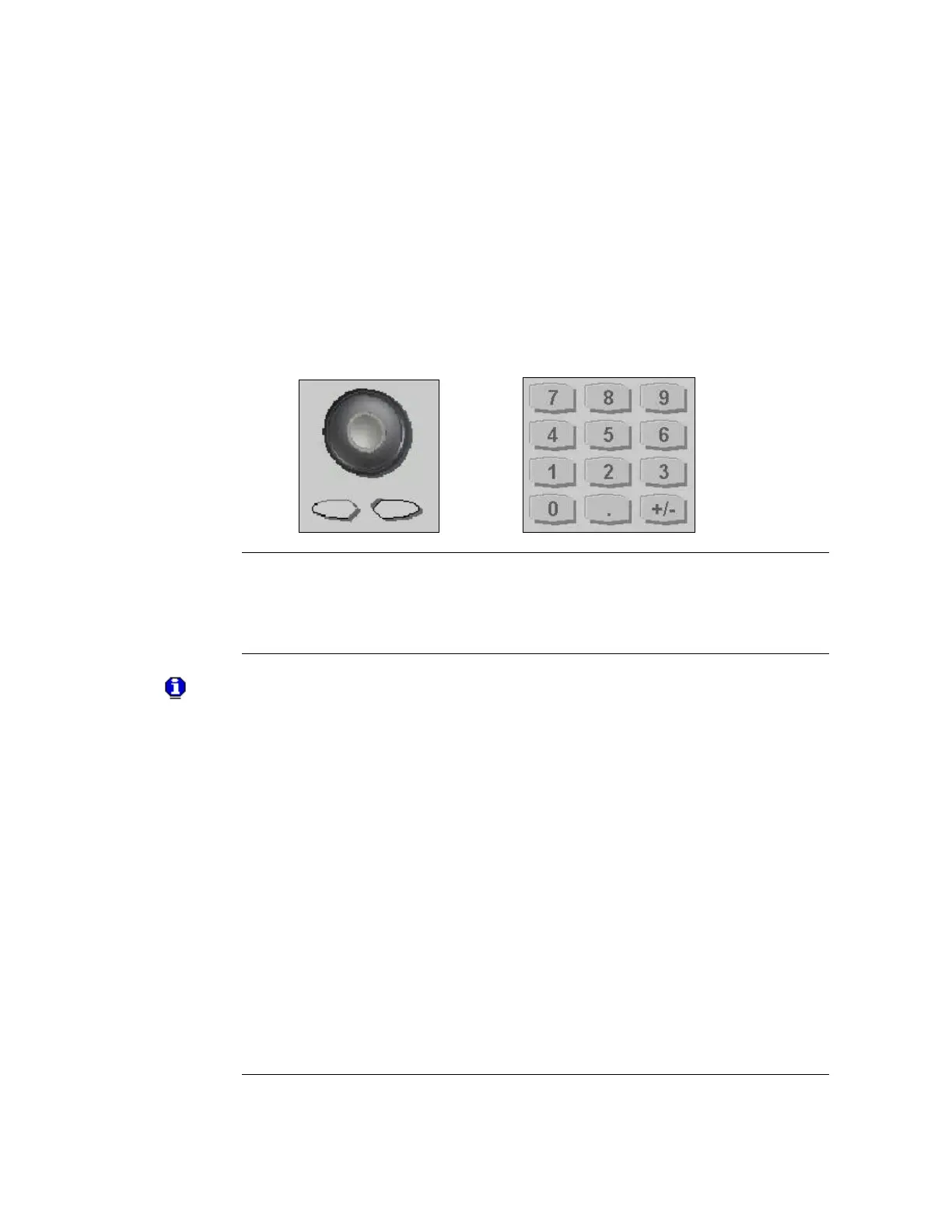You can enter numbers or modify the displayed number from the front-panel
using one of the following two methods:
The left/right arrows below the Rotary Knob are used to move left
and right to select the digit to be modified on a given screen.
When setting the cursor to the ‘exponent field’ the exponent can be
changed via the Rotary Knob (only if the resulting number does fall
within the allowed range)
The cursor position is remembered when the cursor is placed on the
leftmost digit and the value is decreased from 1 to 0. In this case the
cursor changes it’s color to green for some seconds and the cursor
position will be set back to the previous one when incrementing the
value again. For example, select the frequency to be edited and set
the cursor to the leftmost digit and then decrement the value by
turning the Rotary Knob counter clockwise. The cursor will move one
digit to the right when the digit would go from 1 to 0 and changes it’s
color to green. When incrementing while the cursor is green, it will
jump back to the initial digit when crossing the 0 to 1 border.
The left arrow key can be used to delete the digit left to the input
cursor when entering values with the numeric keypad.