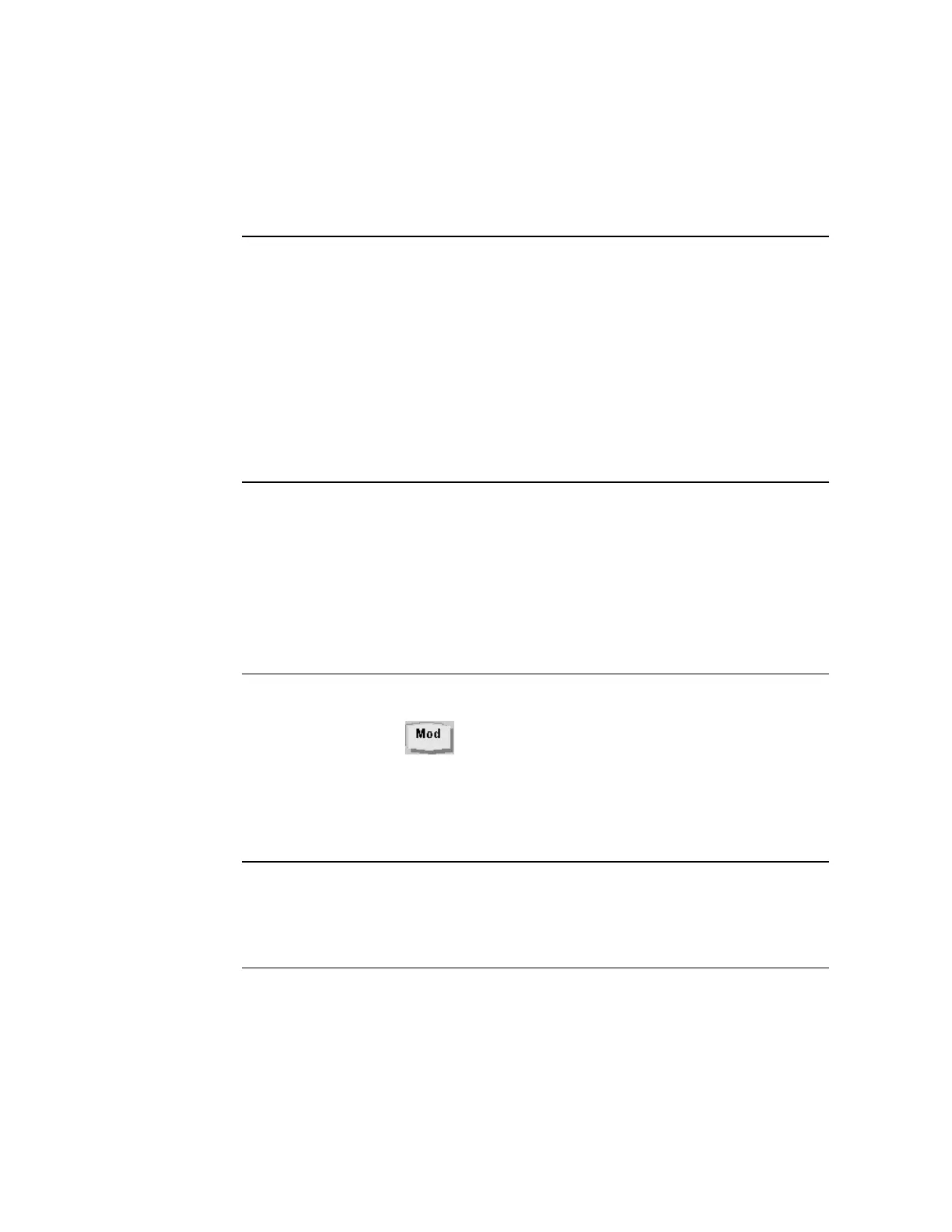Appendix
212
Remote Interface
Operation
:FSKey[1|2]:FREQuency{<frequency>|MINimum|
MAXimum}
You can also use the APPLy command to select the function, frequency,
amplitude, and offset with a single command.
3.10.5 FSK Rate
The FSK rate is the rate at which the output frequency “shifts” between the
carrier frequency and the hop frequency when you select the internal FSK
source.
FSK “Hop”
Frequency
Characteristics
FSK rate (internal source):
81150A: 1 mHz to 10 MHz.
81160A: 1 mHz to 50 MHz.
The default is 10 Hz.
The FSK rate is ignored when the external FSK source or other
channel source is selected.
To set the FSK rate, do the following:
Press and then press the Modulation Type softkey to select
FSK.
Press the FSK Rate softkey. Then use the knob or numeric keypad to
enter the desired frequency.
Remote Interface
Operation
:FSKey[1|2]:INTernal:RATE {<rate in Hz>|MINimum|
MAXimum}