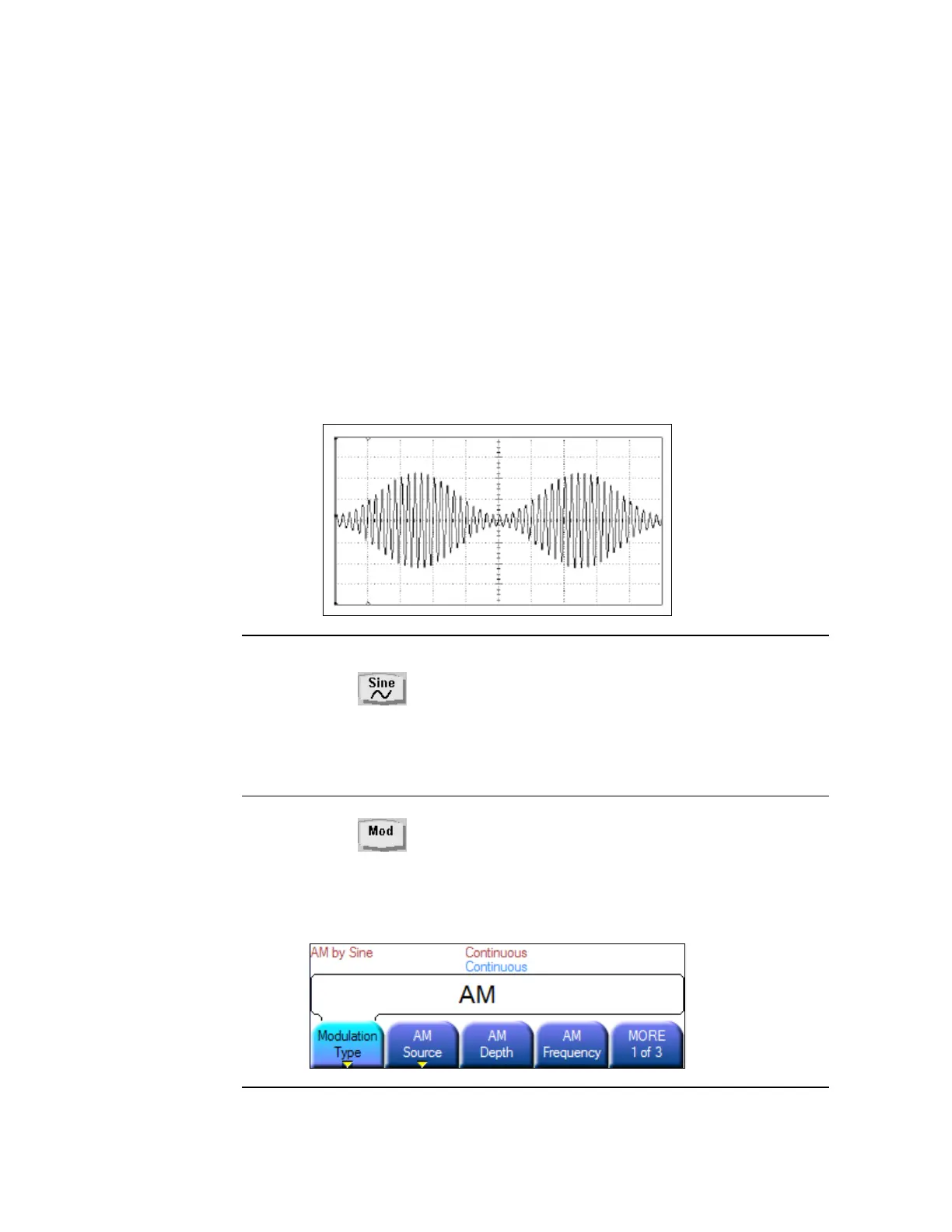Appendix
64
2.24 Outputting a Modulated Waveform
A modulated waveform consists of a carrier and a modulating waveform. In
AM (amplitude modulation), the amplitude of the carrier is varied by the
amplitude of the modulating waveform.
For this example, you will output an AM waveform with 80% modulation
depth. The carrier will be a 5 kHz sine wave and the modulating waveform
will be a 200 Hz sine wave.
Select the function,
frequency, and
amplitude of the
carrier
Press and then press the Frequency, Ampl, and Offset softkeys to
configure the carrier waveform. For this example, select a 5 kHz sine wave
with an amplitude of 5 Vpp.
Press and then select “AM” using the Type softkey. Notice that a
status message “AM by Sine” is shown in the status line. The status line is
located between the parameters section of the screen and the input field.