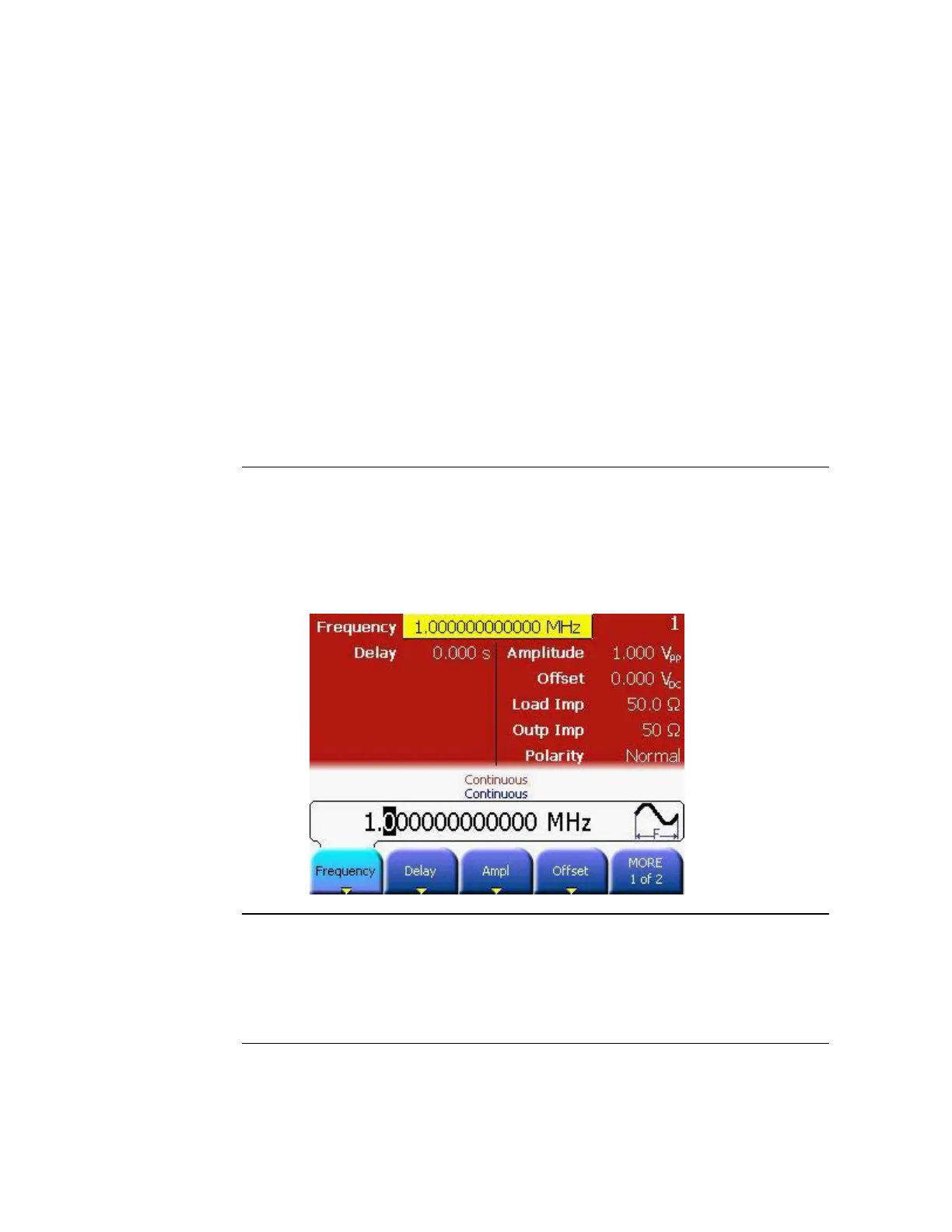Front-Panel Menu Operation
81150A and 81160A User’s Guide 43
2.12 Setting the Output Frequency
At power-on, normally, the instrument outputs the same setting as before
power-down. The default frequency is 1 MHz and the default amplitude is 1
Vpp.
When you change functions, the same frequency is used if the present value
is valid for the new function.
The following steps show you how to change the frequency.
Press the
“Frequency”
softkey
To set the waveform frequency, press the Frequency softkey. Pressing the
frequency softkey when Frequency is already selected, will toggle to Period.
The current selection is highlighted as shown in the image below.
Enter the
magnitude of the
desired frequency
Using the numeric keypad, enter the desired value, say 1.2