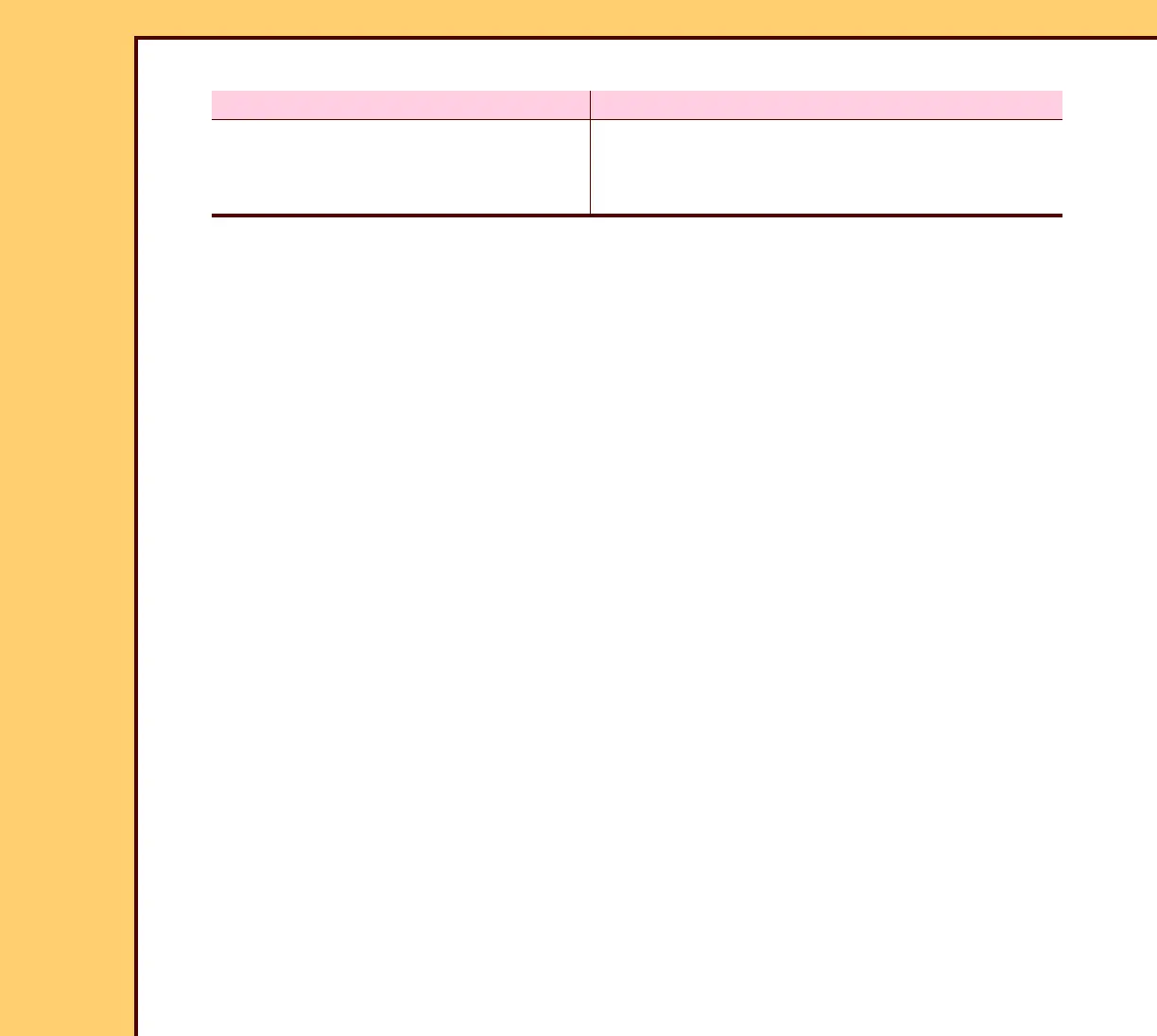DIAGNOSTICS Checkout Procedures
10DEC05
DG4825-1
Page
142 of 180
4 Do all of the voltages match the table?
5 Determine if the software version of the MASTER CENTRAL PROCESSING UNIT
BOARD A2 is correct. Use Displaying the Software Versions.
6 If the TOUCH SCREEN displays “Not Responding”, check for problems with the
communications between:
• MASTER CENTRAL PROCESSING UNIT BOARD A2
• INTERNAL COMMUNICATIONS NETWORK CARD
7 Download the software to the MASTER CENTRAL PROCESSING UNIT BOARD A2.
8 If you cannot successfully download the software, install a new MASTER CENTRAL
PROCESSING UNIT BOARD A2.
Yes No
Continue with Step 5. a. Install a new MASTER CENTRAL
PROCESSING UNIT BOARD A2.
b. Continue with Step 5.
