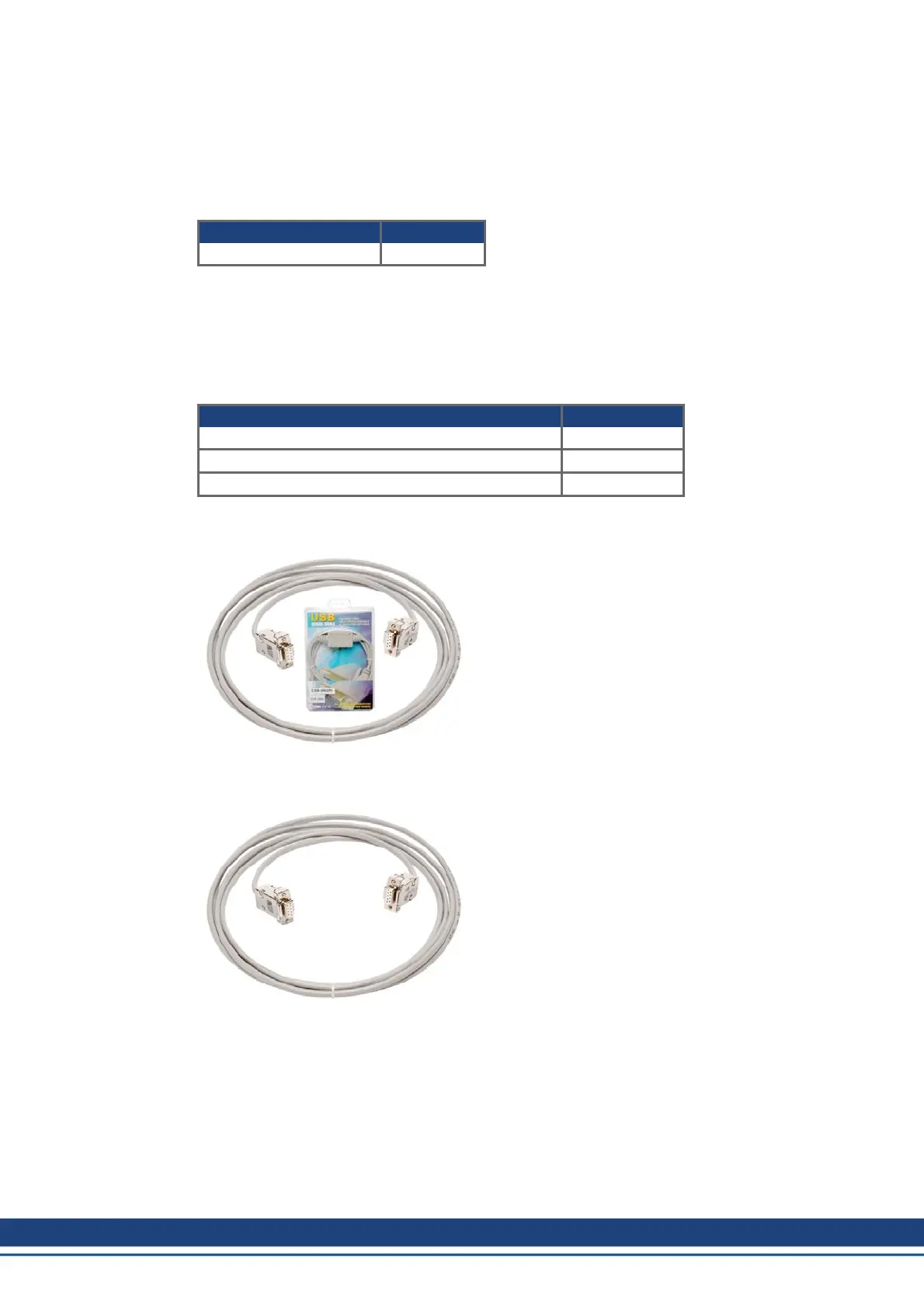Accessories Europe | 11 Cables
11.3 PC connection
11.3.1 AKD
The AKD is connected by a standards net cable with RJ45 connectors to the PC or to a
Switch/Hub.
Article Order Code
Ethernet Cable PC-AKD ➜ p. 59
11.3.2 S300, S400, S600, S700
Kollmorgen digital "Sx" type servo amplifiers are equipped with a serial RS232 interface to
facilitate communication with a standard personal computer (PC). Various types of interface
can be used on the PC. Appropriate cables and in some cases specific accessories will be
required to establish the connection between servo amplifier and PC.
Article Order Code
Cable PC-S300/S400/S600/S700 3m, 9poles DE-90067
Setup Kit S300/S400/S600/S700 USB DE-107666
Y-Adapter for splitting CAN/RS232 and Multilink ➜ p. 47
Setup Kit S300, S400, S600, S700 USB
An interface converter is required to use the USB
interface on a PC. Our "USB" setup kits contain a
USB serial converter and a serial PC cable suit-
able for the amplifier type.
PC cable for S300, S400, S600, S700
For the purpose of parameterisation and for firm-
ware upgrades, the servo amplifiers can be con-
nected to the serial RS232 interface on a PC. The
connecting cable must be shielded. The braided
shield on the RS232 connecting cable is con-
ductively connected to the front panel of the servo
amplifier via the connector housing on the Sub-D
male connector.
46 Kollmorgen | December 2014