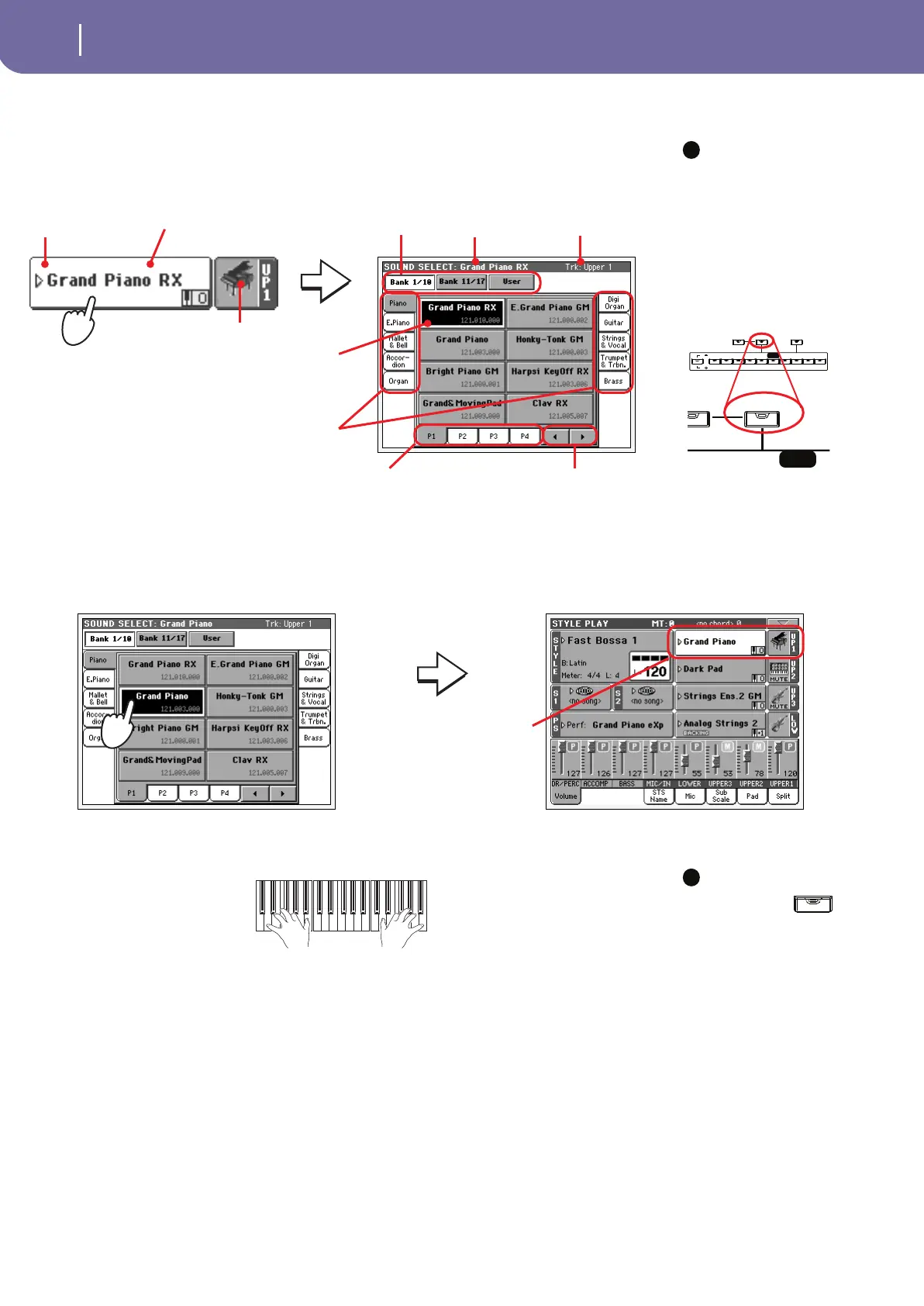34
Playing Sounds
Selecting a Sound and playing it on the keyboard
3 Touch the Upper 1 track’s area in the display, to open the Sound Select
window.
Note: You can also
open the Sound Select
window by pressing one
of the buttons in the
PERFORMANCE/SOUND
SELECT section – pro-
vided the LED on the
SOUND SELECT button is
on. This will let you jump
directly to the desired
Sound bank.
4 Select a Sound from the Sound Select window.
5 Play the Sound on the keyboard.
Note: You
can leave the
Sound Select
window open
in the display, even after
selecting a Sound. Just
press the DISPLAY HOLD
button to turn its LED
on. In this case, press the
EXIT button to exit from
a window.
i
PIANO E.PIANO
MALLET
& BELL
ACCORDION ORGAN
DIGITAL
DRAWBARS
GUITAR
STRINGS &
VOCALS
TRUMPET &
TROMBONE
BRASS
1234567890
SAX WOODWIND SYNTH 1 SYNTH 2 BASS DRUM & PERC SFX USER 1 USER 2 USER DK
STYLE CHANGE
PERFORMANCE SELECT
SOUND SELECT
LLET
BELL
ACCORDION ORGAN
DIGITAL
DRAWBARS
G
CHANGE
PERFORMANCE SELECT
The selected Sound is high-
lighted. Touch a Sound’s name
to select it.
Touch one of the side tabs to
select a different Sound bank.
Touch one of the lower tabs to
select a different Sound page.
A Previous and Next Page pair of
button may appear in this area,
when more than five pages are
available.
The currently
selected Sound
also appears on
the page header.
Target track for
the selected
Sound
The triangle means
you can touch this
name to open a
Select window
Sound bank icon
Sound’s name
Set of banks. [1/10] corresponds
to the top row of Factory Sounds
on the control panel,
[11/17] to the lower row. [User]
are the User Sounds.
The Sound Select window closes,
and the main screen appears
again, with the selected Sound
assigned to the Upper 1 track.
DISPLAY
HOLD
i
