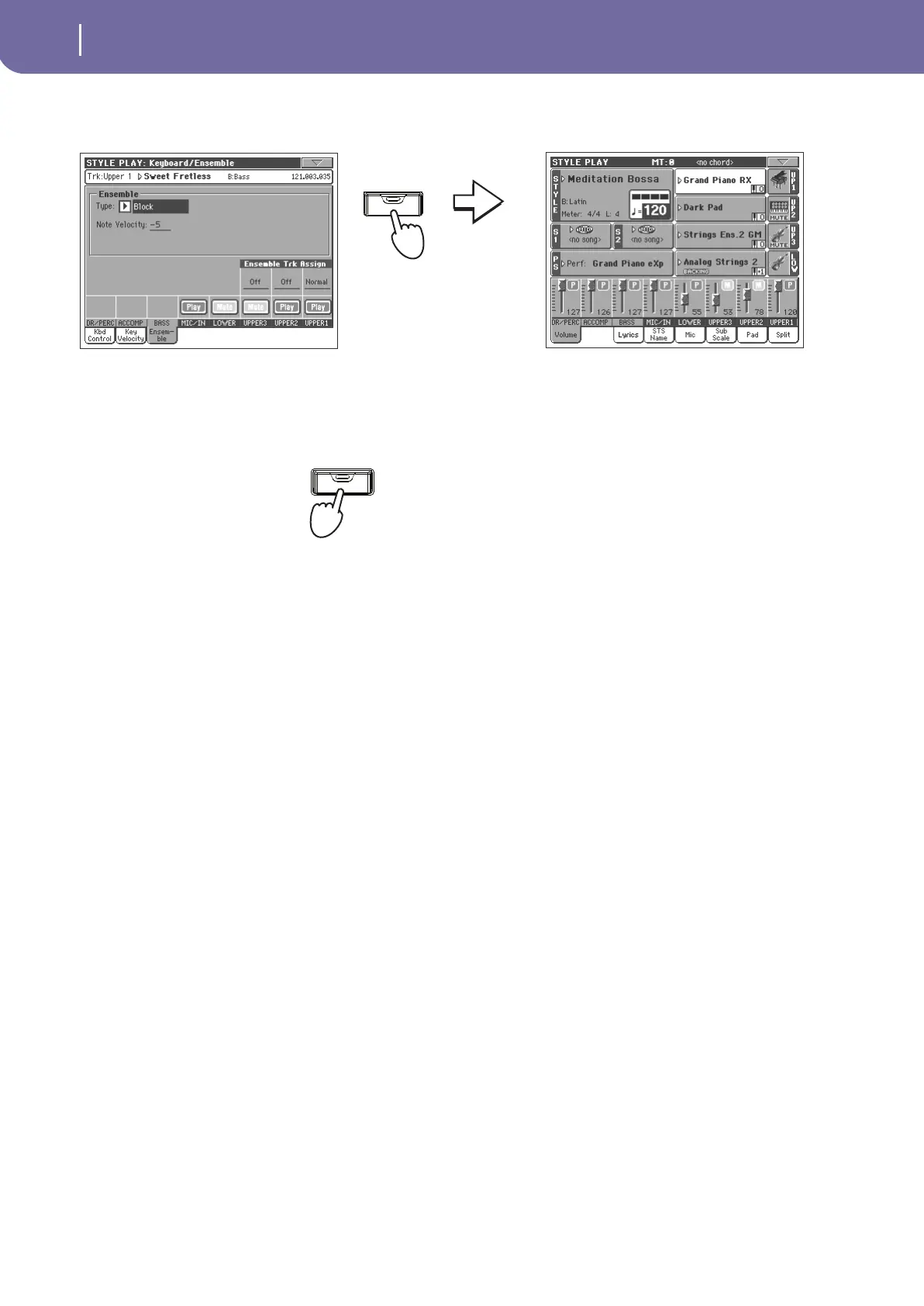52
Selecting and playing Styles
Adding harmony notes to your right-hand melody with the ENSEMBLE function
5 When the right harmonization type has been selected, press the EXIT but-
ton to go back to the main page.
6 Press the ENSEMBLE button again to turn its LED off. The automatic har-
monization will be turned off.
EXIT
While in an edit page, press
EXIT to go back to the main
page of the current operating
mode.
ENSEMBLE
