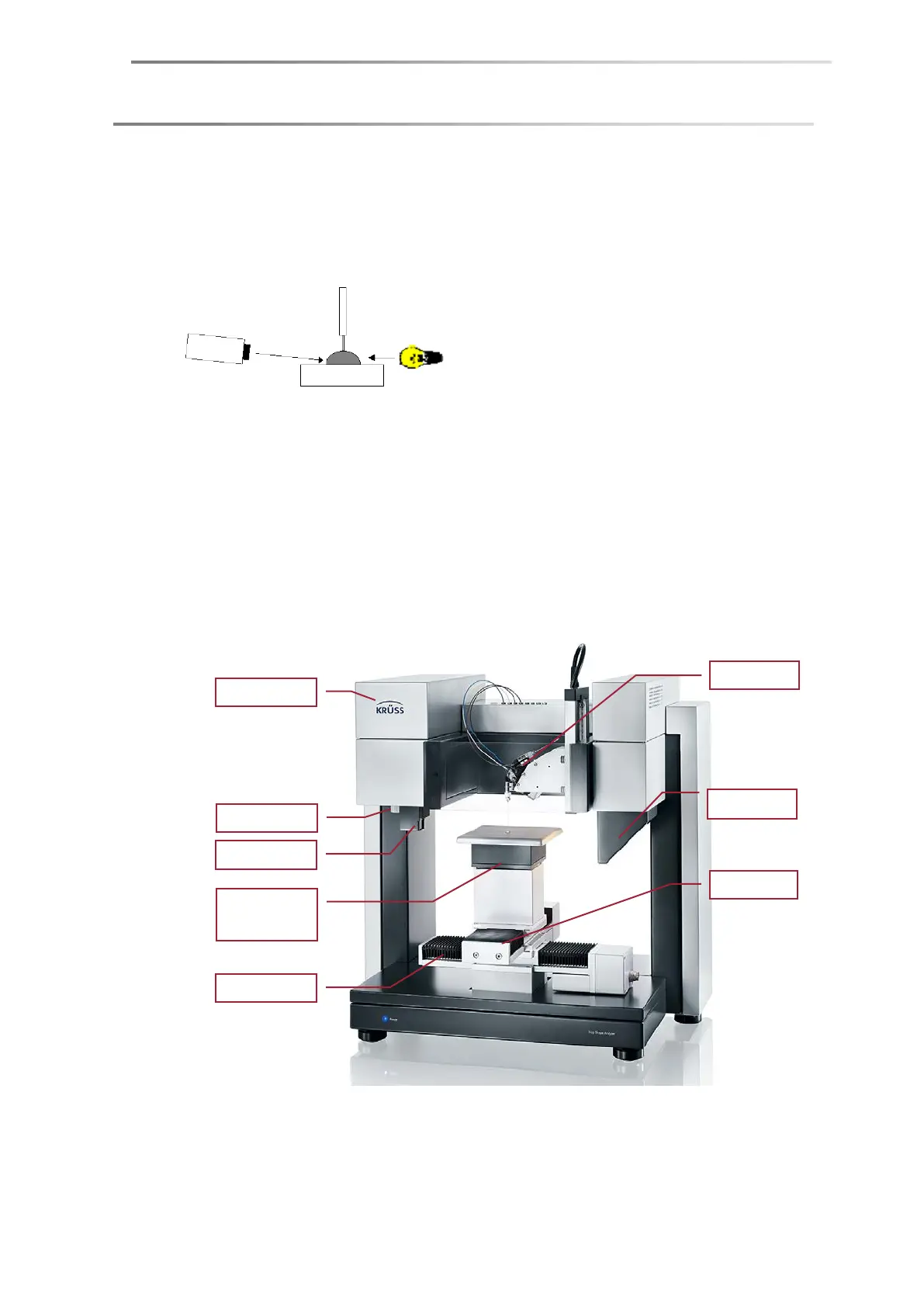page 10 DSA100 overview
3 DSA100 overview
In order to measure the contact angle with the DSA100 a drop is placed on a
sample located on a moveable sample table. The drop is illuminated from one side
and a camera at the opposite side records an image of the drop.
The drop image is transferred to a computer equipped with a video-digitizer board
(frame grabber) and shown on the monitor. The DSA software contains time-
proven tools for analysing the drop image with whose help it is possible to
calculate the contact angle, surface energies and surface tensions.
In principle the DSA100 consists of three components:
The sample table with up to three mobile axes or a rotating wafer table
The video system with camera, optical system, prism, light source and aperture
A manual or software-controlled dosing unit, single or multiple
y-axis
x-axis
Prism
Camera
Illumination
Dosing unit
Lifting table
(z-axis)
View angle