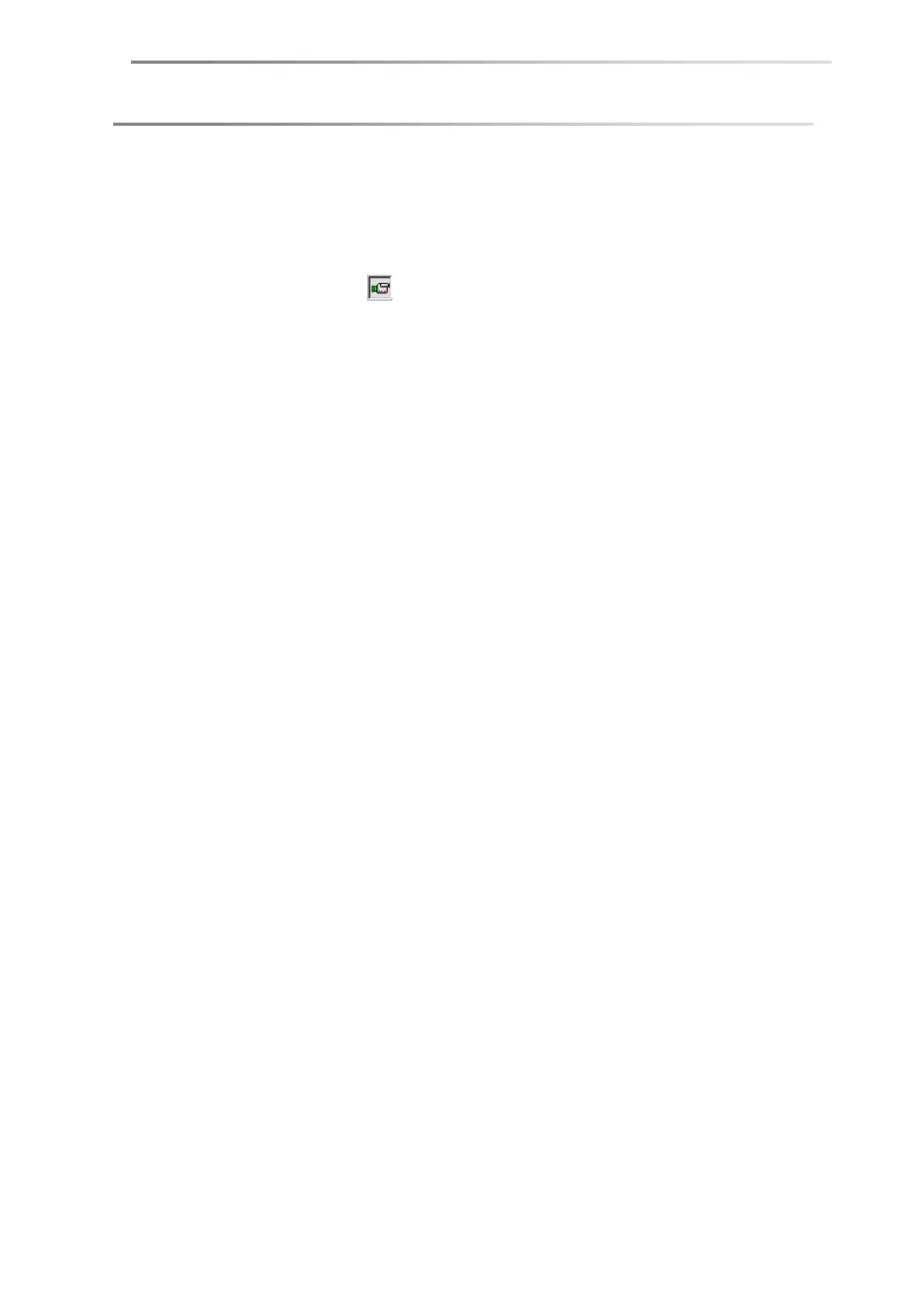Manual single-dosing unit DS3200/3201 page 57
8.3 Adjusting the dosing unit
The dosing unit must be adjusted with respect to the camera so that the middle
horizontal needle position is in the middle of the recorded image.
1. Start the DSA software.
The camera button in the toolbar must be shown as being pressed (live
image). Click on the button if necessary.
2. Move the needle to a position between the camera and the light source.
SPAC S PA C S PAC SPAC
3. Set the illumination, zoom and focus for the needle image. The needle should
be in focus and take about one tenth of the image width.
For software-controlled optics, this is carried out in the tab Imaging (DSA1)
respectively O-Con (DSA3/DSA4) ( software manual).
4. Use the setscrew on the right-hand side of the dosing unit to bring the needle
in the middle position in the video image.
SPAC SPAC SPAC SPAC