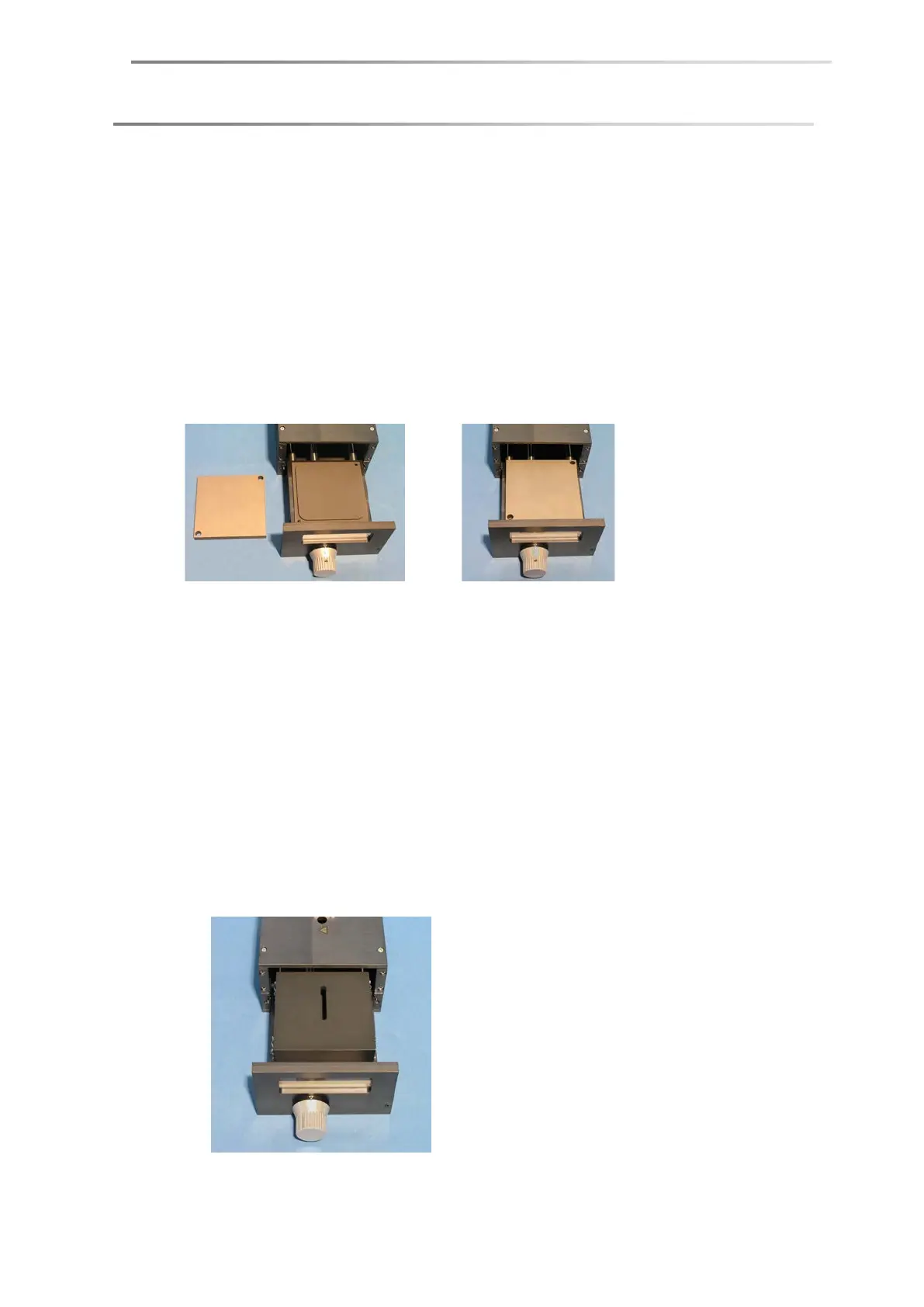page 76 Environmental chambers TC30 and TC40
11.7 Additional components
A heat conducting hood and a base plate attachment for flat samples are included
as additional components.
The heat conducting hood and the base plate attachment cannot be used at the
same time.
11.7.1 Base plate attachment for flat samples
In order to capture flat samples in the video image, a base plate attachment can be
placed on the base plate.
11.7.2 Heat conducting hood
Using the optional heat conducting hood ensures a better transportation of
heat in the interior of the chamber and thus reduces temperature variations.
When the heat conducting hood is used, the target temperature will be
achieved more slowly.
1. Pull out the sample drawer. Remove the two holding clamps if necessary.
Withdraw the temperature sensor if fitted.
2. Position the sample on the plate.
3. Fit the hood so that the slot is at the rear.
4. Push the drawer back into the chamber.
5. Fit the temperature sensor if necessary ( Chapter 11.5.3).
