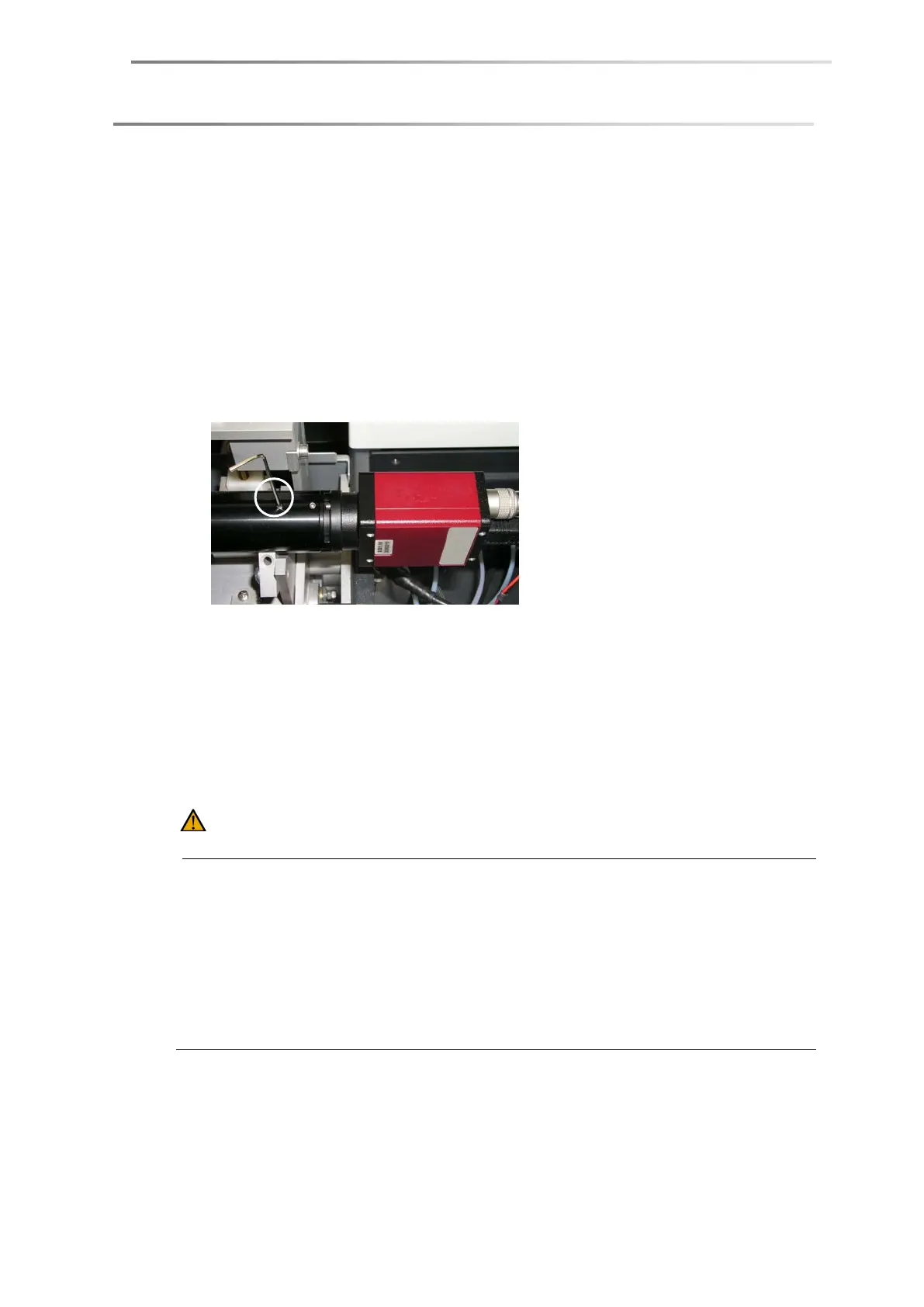page 92 Appendix
IIb) Horizontal alignment
1. Switch on the DSA100 and start the DSA1/DSA3/DSA4 software.
2. Place an object with an exactly horizontal edge onto the sample table and get
the edge into focus ( DSA1/DSA3/DSA4 manual).
3. Turn the camera so that the edge in focus is aligned horizontally.
You may use the horizontal measuring lines in the DSA software as a
support ( DSA1/DSA3/DSA4 software manual).
4. Fasten the previously loosened screw at the correct camera position.
5. Superimpose the camera cover and close the chamber.
SPAC S PA C S PAC SPAC
III Assembling an interface board for software-controlled
axes if ordered afterwards
IIIa) Safety notes
Switch off and unplug the DSA100 before starting with the installation.
CAUTION
Damage by electrostatic charge
Touching the frame grabber when the body is charged electrostatically can damage
electronic components.
Before touching the frame grabber discharge yourself, for example by touching
a metallic part of the computer panel.
