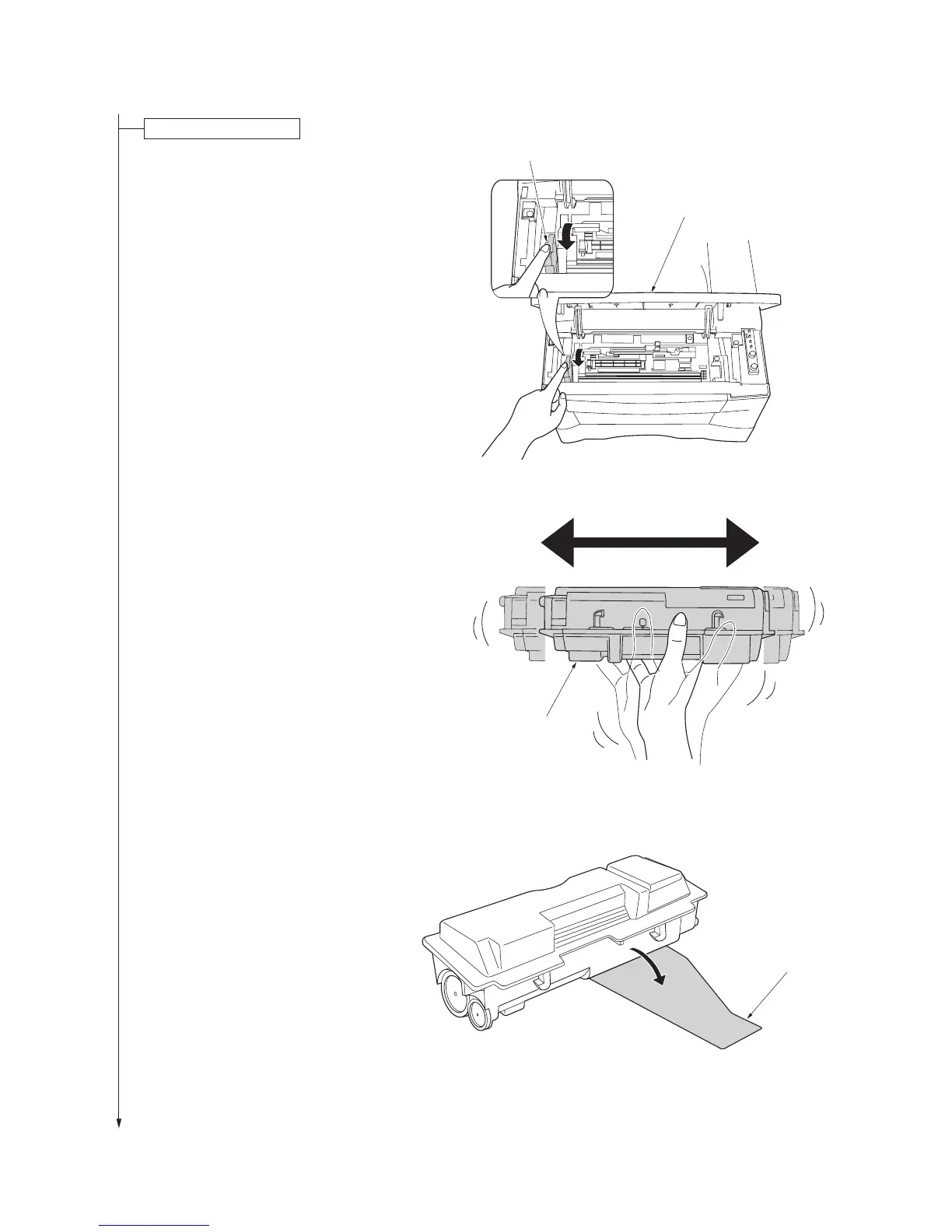1-3-4
2G6
Figure 1-3-4
1. Open the top cover.
2. Move the lock lever until it is in its unlocked
position (marked [UNLOCK]).
Install a toner container.
Lock lever
Top cover
Figure 1-3-5
Figure 1-3-6
Toner container
3. Shake the toner container horizontally back
and forth five or six times so that the toner
inside of it becomes evenly distributed.
Protective seal
4. Remove the orange protective seal.
