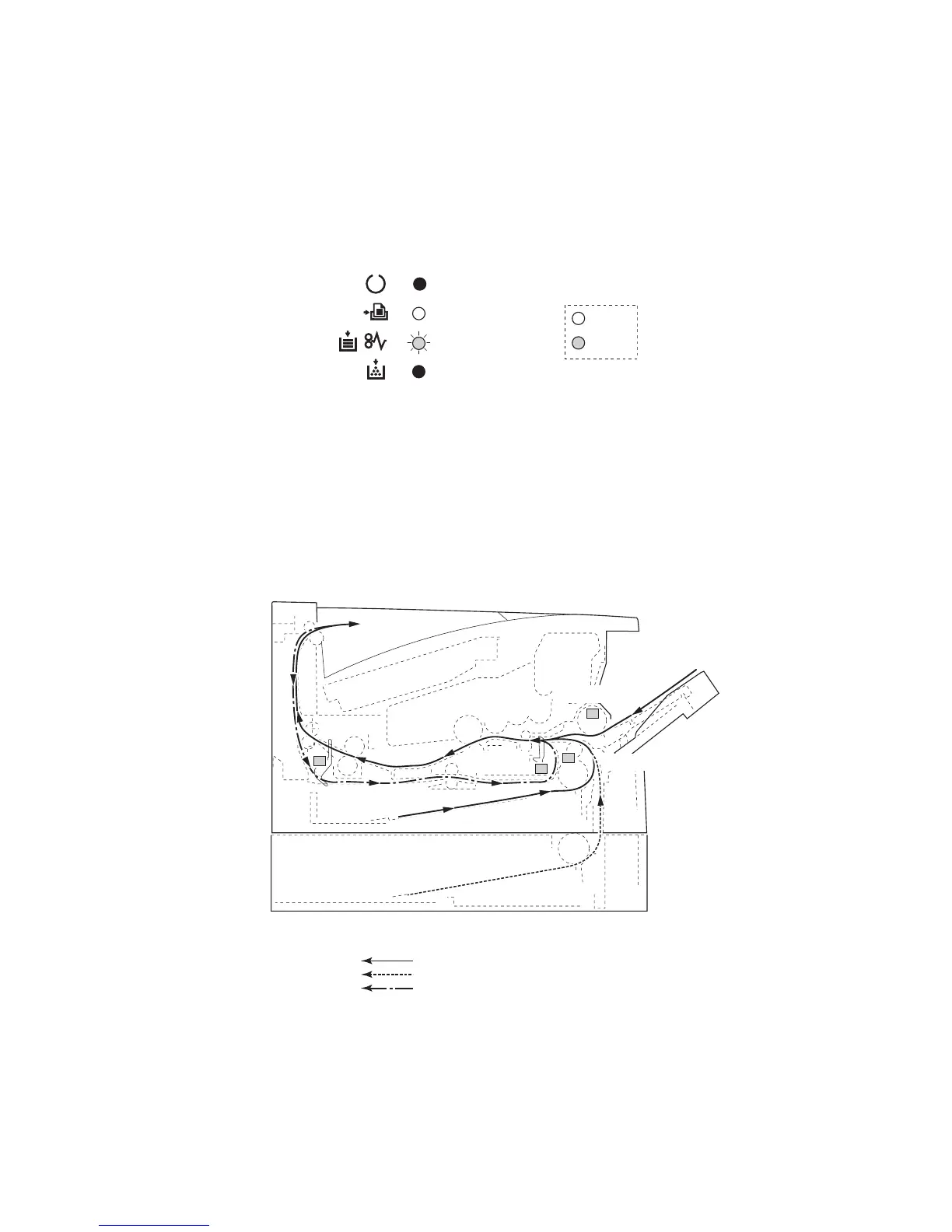2G6
1-5-1
1-5-1 Paper misfeed detection
(1) Paper misfeed indication
If a paper jam occurs while printing, the printer notifies it by the following combination of the four indicators. Remove the
jammed paper as described below. After removal, open and close the top cover once to initialize the jam sensing.
Figure 1-5-1 Paper misfeed indication
(Fast flashing)
(Off)
(Off)
Green
Red
(Lit)
(2) Paper misfeed detection
Figure 1-5-2
Cassette, MP tray
Optional paper feeder
Switch back and refeed (duplex printing)
Paper path
MP paper sensor
Registration
sensor
Exit sensor
Paper sensor
