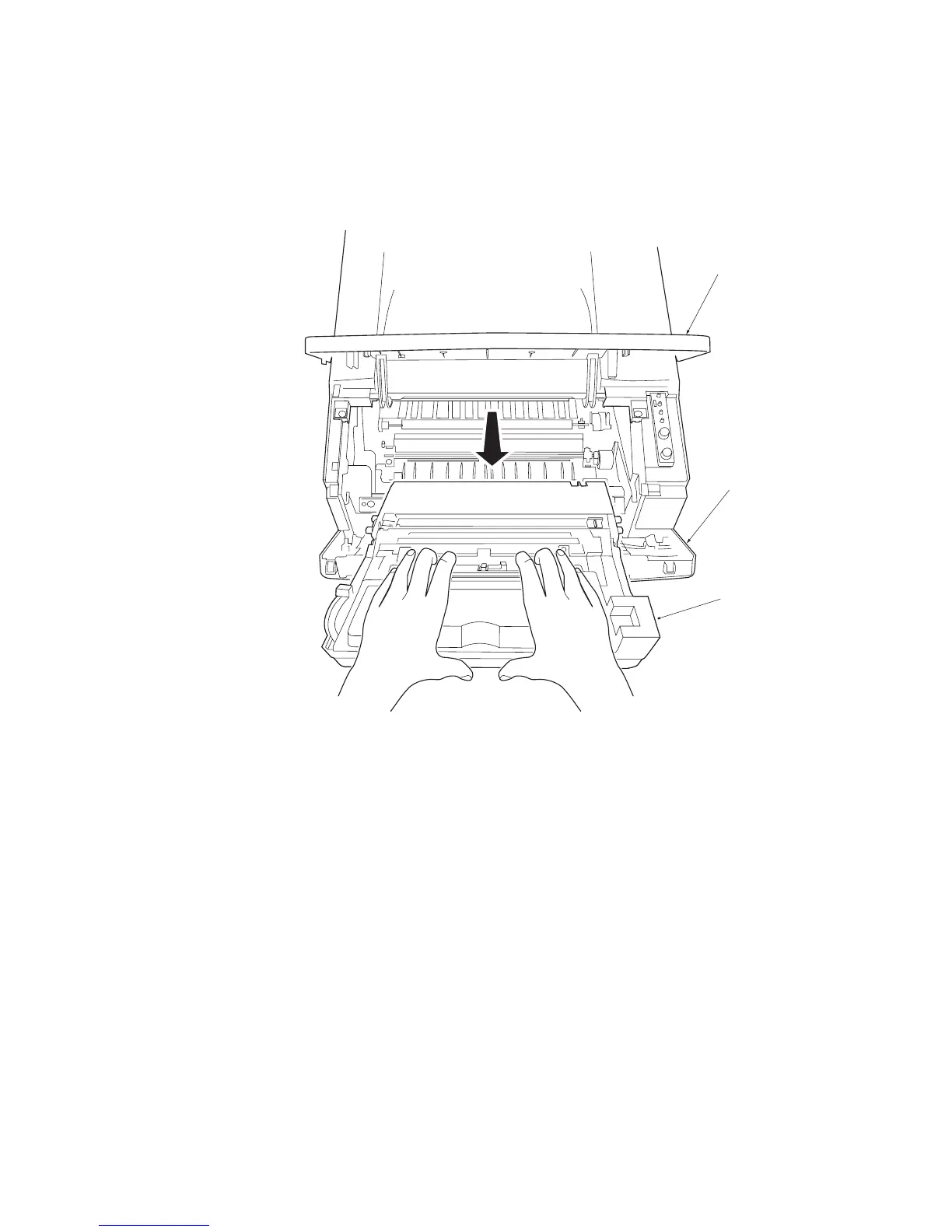2G6
1-6-2
1-6-2 Removing the process unit
1. Open the front top cover.
2. Open the front cover.
3. Lift the process unit together with the toner container out of the printer.
Figure 1-6-1 Removing the process unit
CAUTIONS
After removing the process unit, seal it in the protective bag and place it on flat surface. Do not place the process unit in
a dusty area.
Do not give impact to the process unit.
Do not place floppy disks near the process unit.
Front top cover
Front cover
Process unit
