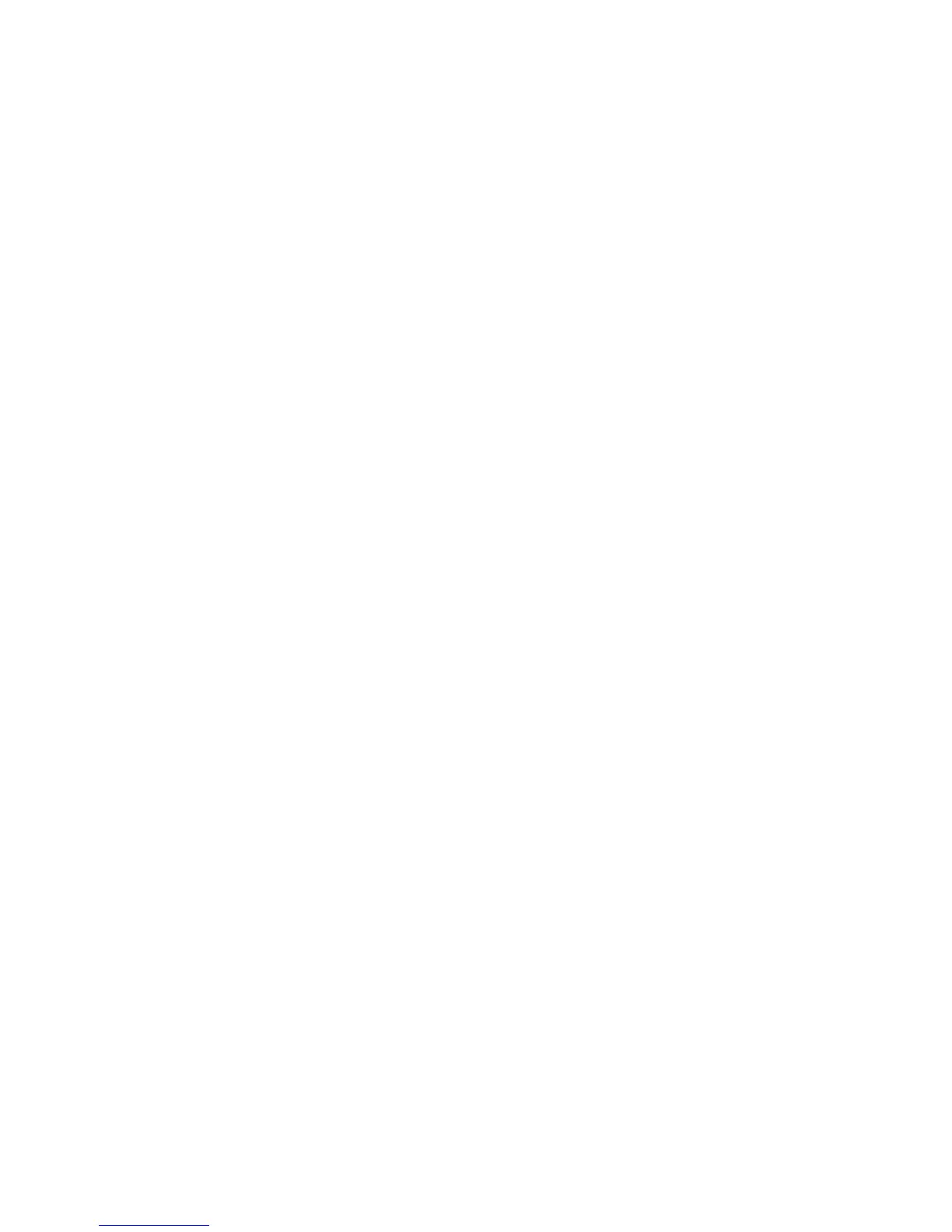2G6
CONTENTS
1-1 Specifications
1-1-1 Specifications ....................................................................................................................................... 1-1-1
1-1-2 Name of parts....................................................................................................................................... 1-1-3
(1) Overall ............................................................................................................................................ 1-1-3
(2) Operation panel .............................................................................................................................. 1-1-4
1-1-3 Machine cross section ......................................................................................................................... 1-1-5
1-2 Handling Precautions
1-2-1 Process unit (drum).............................................................................................................................. 1-2-1
1-2-2 Installation environment ....................................................................................................................... 1-2-1
1-3 Installation
1-3-1 Unpacking and installation ................................................................................................................... 1-3-1
(1) Installation procedure ..................................................................................................................... 1-3-1
1-3-2 Installing the expanding memory (option) ............................................................................................ 1-3-9
1-3-3 Installing the memory card (option) ................................................................................................... 1-3-10
1-3-4 Installing the network interface card (option) ..................................................................................... 1-3-11
1-4 Maintenance
1-4-1 Maintenance......................................................................................................................................... 1-4-1
(1) Executing service mode ................................................................................................................. 1-4-1
1-5 Troubleshooting
1-5-1 Paper misfeed detection ...................................................................................................................... 1-5-1
(1) Paper misfeed indication ................................................................................................................ 1-5-1
(2) Paper misfeed detection ................................................................................................................ 1-5-1
1-5-2 Self-diagnosis ...................................................................................................................................... 1-5-2
(1) Self-diagnostic function .................................................................................................................. 1-5-2
(2) Self-diagnostic indication ............................................................................................................... 1-5-2
1-5-3 Image formation problems ................................................................................................................. 1-5-12
(1) No image appears (entirely white). .............................................................................................. 1-5-13
(2) No image appears (entirely black). .............................................................................................. 1-5-13
(3) Image is too light. ......................................................................................................................... 1-5-13
(4) Background is visible.................................................................................................................... 1-5-14
(5) A white line appears longitudinally. .............................................................................................. 1-5-14
(6) A black line appears longitudinally. .............................................................................................. 1-5-15
(7) A black line appears laterally. ...................................................................................................... 1-5-15
(8) One side of the print image is darker than the other. ................................................................... 1-5-15
(9) Black dots appear on the image................................................................................................... 1-5-16
(10) Image is blurred............................................................................................................................ 1-5-16
(11) Paper creases. ............................................................................................................................. 1-5-16
(12) Offset occurs. ............................................................................................................................... 1-5-17
(13) Image is partly missing................................................................................................................. 1-5-17
(14) Fixing is poor. ............................................................................................................................... 1-5-17
1-5-4 Electrical problems............................................................................................................................. 1-5-18
(1) The machine does not operate when the power switch is turned on. .......................................... 1-5-18
(2) The main motor does not operate. ............................................................................................... 1-5-18
(3) Cooling fan does not operate. ...................................................................................................... 1-5-18
(4) The feed clutch does not operate................................................................................................. 1-5-18
(5) The MP feed clutch does not operate. ......................................................................................... 1-5-18
(6) The registration clutch does not operate. ...................................................................................
.. 1-5-19
(7) The switchback solenoid does not operate. ................................................................................. 1-5-19
(8) The eraser lamp does not turn on. ............................................................................................... 1-5-19
(9) The heater lamp does not turn on. ............................................................................................... 1-5-19
