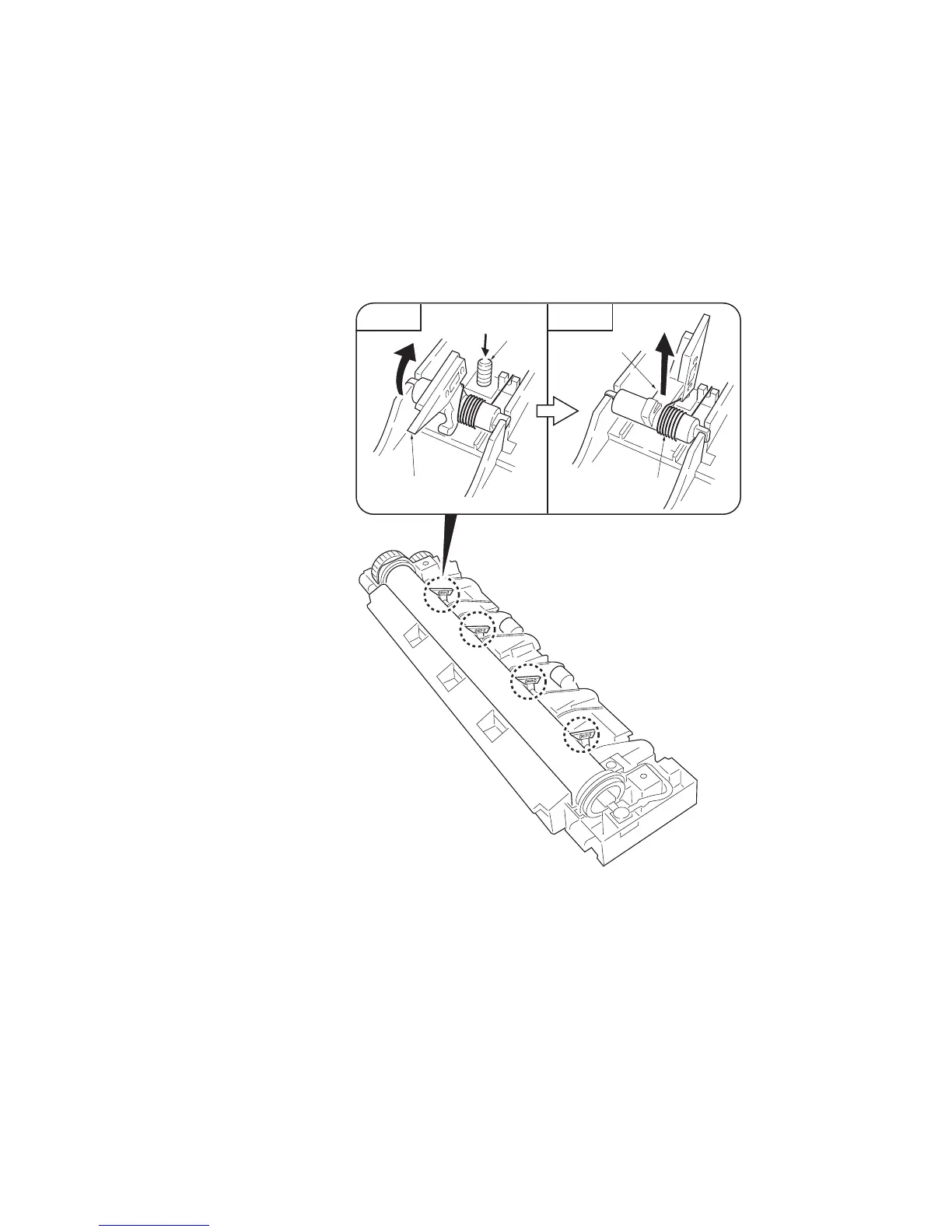2G6
1-6-21
(1) Removing the separation claws
WARNING
The separation claws are extremely hot immediately after the printer was running. Allow substantial period of time until it
cools down.
1. Remove and split the fuser unit (See page 1-6-19).
2. Loosen the stopper screws.
3. Hold the separation claw upright, and remove the separation claw and separation claw springs.
Figure 1-6-22 Removing the separation claws
Step 1
Step 2
Separation
claw
Separation
claw
Stopper
screw
Separation
claw spring
