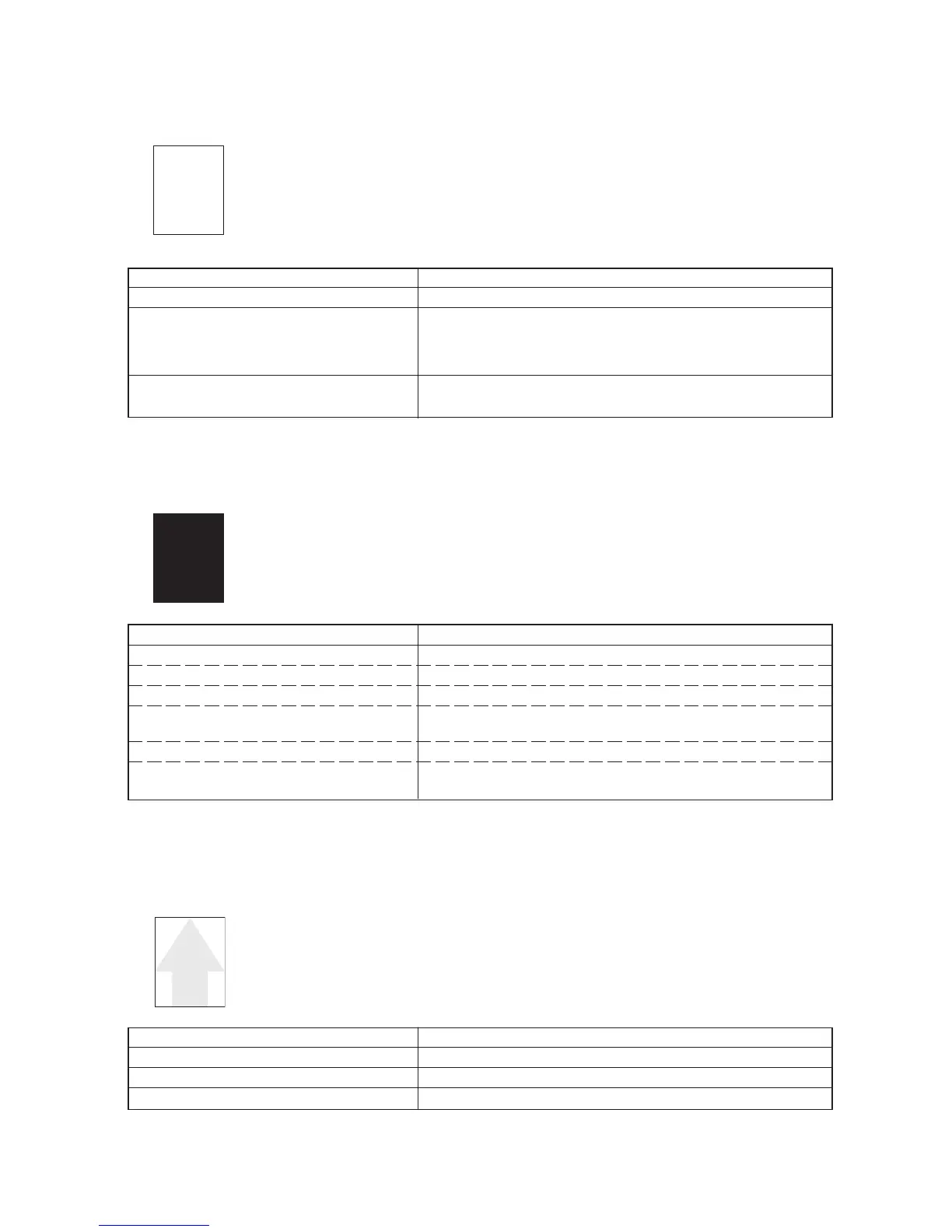2G6
1-5-13
(3) Image is too
light.
Causes
1. Insufficient toner.
2. Deteriorated developer.
3. Dirty or deteriorated drum.
Causes Check procedures/corrective measures
1. Insufficient toner.
2. Deteriorated developer.
3. Dirty or deteriorated drum.
If the add toner indicator lights, replace the toner container.
Replace the process unit.
Replace the process unit.
(1) No image appears
(entirely white).
Causes
1. Defective process unit installation.
2. No transfer charging.
3. Defective laser scanner unit.
Causes Check procedures/corrective measures
1. Defective process unit installation.
2. No transfer charging.
3. Defective laser scanner unit.
Check that the process unit is inserted correctly.
Check the transfer bias output on the high voltage unit. This requires
removal of the left cover and the test equipment. Replace the high
voltage unit if high voltage potential is not available on
the unit (See page 1-6-12).
The scanner components within the scanner may be disordered.
Replace the laser scanner unit if necessary (See page 1-6-28).
Causes Check procedures/corrective measures
1. No main charging.
A. Broken main charger wire.
B. Leaking main charger housing.
C. The connector terminals of the high voltage
board make poor contact.
D. Defective engine PWB (K0010).
E. Defective high voltage unit.
(2) No image appears
(entirely black).
Causes
1. No main charging.
Replace the process unit.
Replace the process unit.
Reinsert the connector. Also check for continuity within the
connector cable. If none, remedy or replace the cable.
Replace the engine PWB (K0010) and check for correct operation.
Replace the high voltage unit and check for correct operation.
