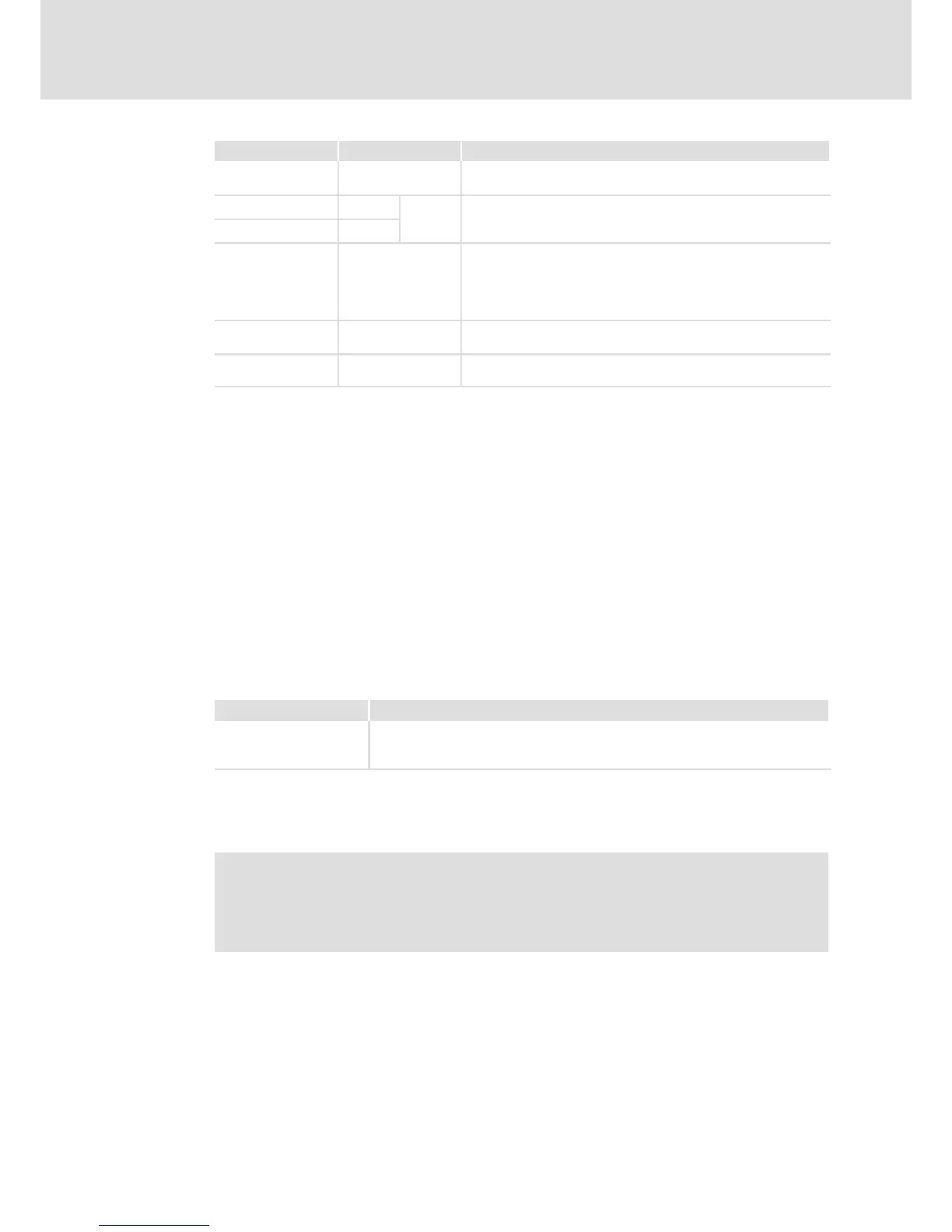Commissioning
Commissioning via the diagnosis terminal
Commissioning steps
6
l
142
EDS84DG752 EN 7.0
Terminal Function Info
A1U Setpoint selection 10 V º 1500 rpm (with 4−pole motor)
general: 10 V º 100 % reference speed (C00011)
DI1 JOG 1
JOG 3
Selection of preset setpoints 1 ... 3
l If both inputs are on LOW level, the setpoint selection via the
analog input A1U is active.
DI2 JOG 2
DI3 DCB Manual DC−injection braking (DCB)
l For HIGH−active inputs, DC−injection braking is active as long as
DI3 is at HIGH level.
l After the hold time (C00107) has expired, the inverter sets
pulse inhibit (CINH). DC−injection braking (Î 110)
DI4 R/L LOW level: CW rotation
HIGH level: CCW rotation
DI5 Holding brake Open/close holding brake
l Braking modes C02580
3. Check switch at the bottom of the drive unit:
DIP1/1 must be "OFF" (Lenze setting) in order that the parameters can be overwritten
via »Engineer«, keypad, or fieldbus.
4. If required, carry out communication settings via the DIP switch on the
Communication Unit for fieldbus communication.
The communication settings depend on the fieldbus used.
5. Fasten the controller by means of the 4 screws.
6. Switch on voltage supply of the inverter.
7. Connect keypad.
– Remove the cover of the diagnostic interface on the top of the device and connect
the keypad to the diagnostic interface.
– When the keypad has been connected, the connection to the inverter is
established. This process is completed when C00051 is shown in the display.
Keypad display Action
MCTRL: Act speed val.
C00051
0 rpm
Use left function key to change to main menu.
8. Load Lenze setting to inverter.
– For this purpose, the device command "Load Lenze setting" is available which can
be executed via code C00002/1 with the keypad:
) Note!
With the "Load Lenze settings" command, values that have been changed
previously are overwritten. Default settings for a specific motor, e.g. by Lenze
for a Drive Package, are reset.
