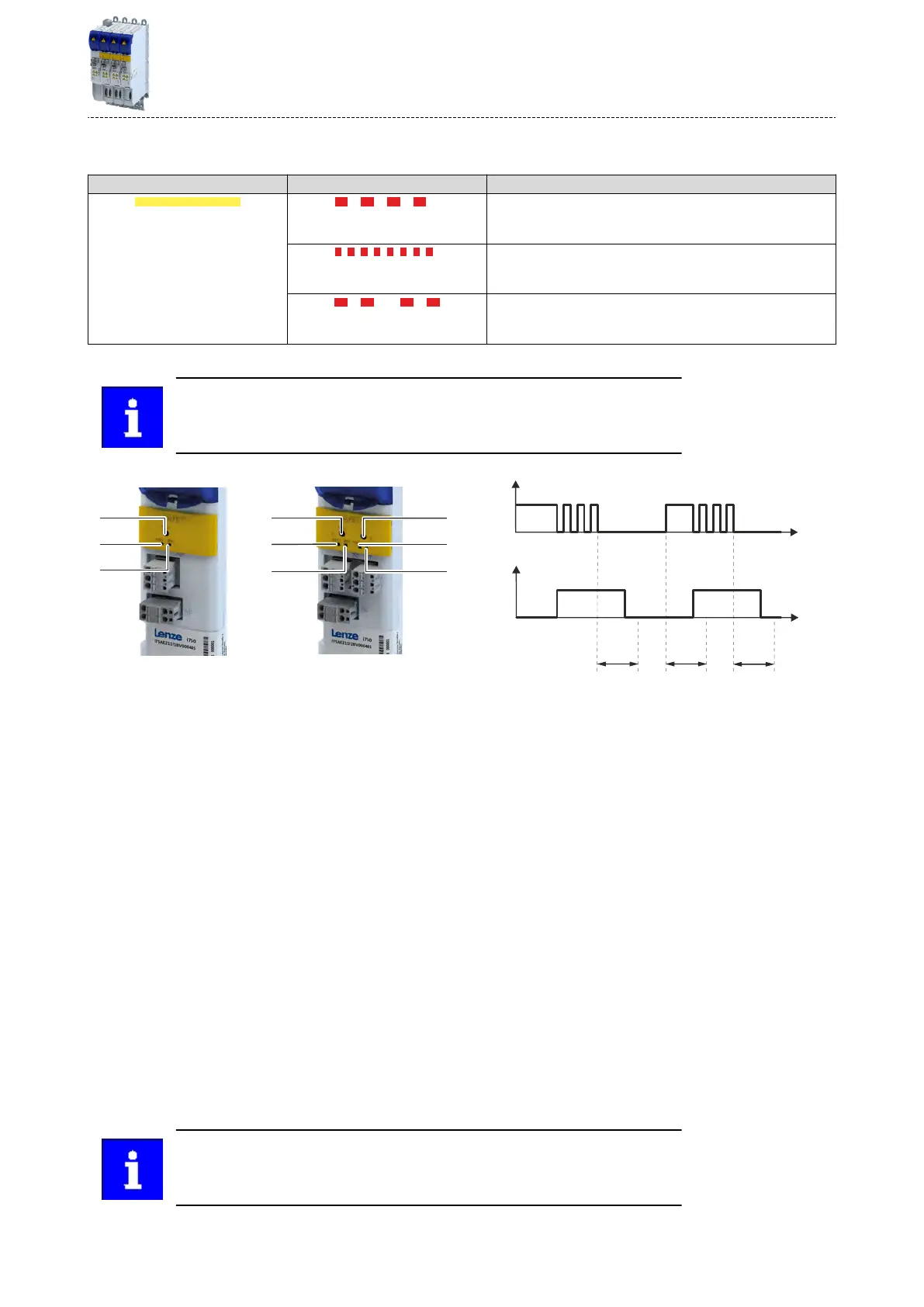LED indic
aon for requested acknowledgement
Status display during inializaon
LED "RDY" (yellow) "ERR" LED (red) Meaning
on blinking red 1 Hz
During startup, a modied par
ameter set was detected in the "Init"
state.
Acknowledge with conrmaon buon S82.
blinking red 2 Hz
During startup, a changed safety address was detected in the "Init"
s
tate.
Acknowledge with conrmaon buon S82.
blinking red
During startup, a changed assignment between OCT encoder and
in
verter was detected in the "Init" state.
Acknowledge with conrmaon buon S82.
Acknowledgement procedure with c
onrmaon buon S82
All requests are acknowledged with the same steps.
The ackno
wledgement procedure is aborted if the reacon me of 2.5 seconds
is exceeded. The acknowledgement procedure must be repeated.
t
t
t
max
t
max
t
max
RDY
S82
0
0
I
I
ERR
RDY
S82
ERR
RDY
S82 A
ERR
RDY
S82 B
Fig. 28: Sequence of the acknowledgement procedure
RDY LED "RDY"
S82 Con
rmaon buon S82
t Time axis
tmax Maximum permissible response
me
To acknowledge the request with the S82 conrmaon buon:
Prerequisite:
•
The "RDY" LED is lit.
•
The "ERR" LED is blinking.
1.Press and hold the S82 buon.
The "RDY" LED starts blinking.
2.The "RDY" LED goes o aer 3 seconds.
3.Release the S82 buon aer a maximum of 2.5 seconds.
The "RDY" LED is lit.
4.Press and hold the S82 buon aer a maximum of 2.5 seconds.
The "RDY" LED starts blinking.
5.The "RDY" LED goes o aer 3 seconds.
6.Release the S82 buon aer a maximum of 2.5 seconds.
The acknowledgement is successfully completed.
The acon is recorded in the inverter logbook.
7.Use a funcon test to ensure that the acknowledgement has led to the correct result.
If the parameter set is invalid, an error is reported and the "ERR" LED starts
blinking.
Funconal sa
fety
LED status display
LED indicaon for requested acknowledgement
153
