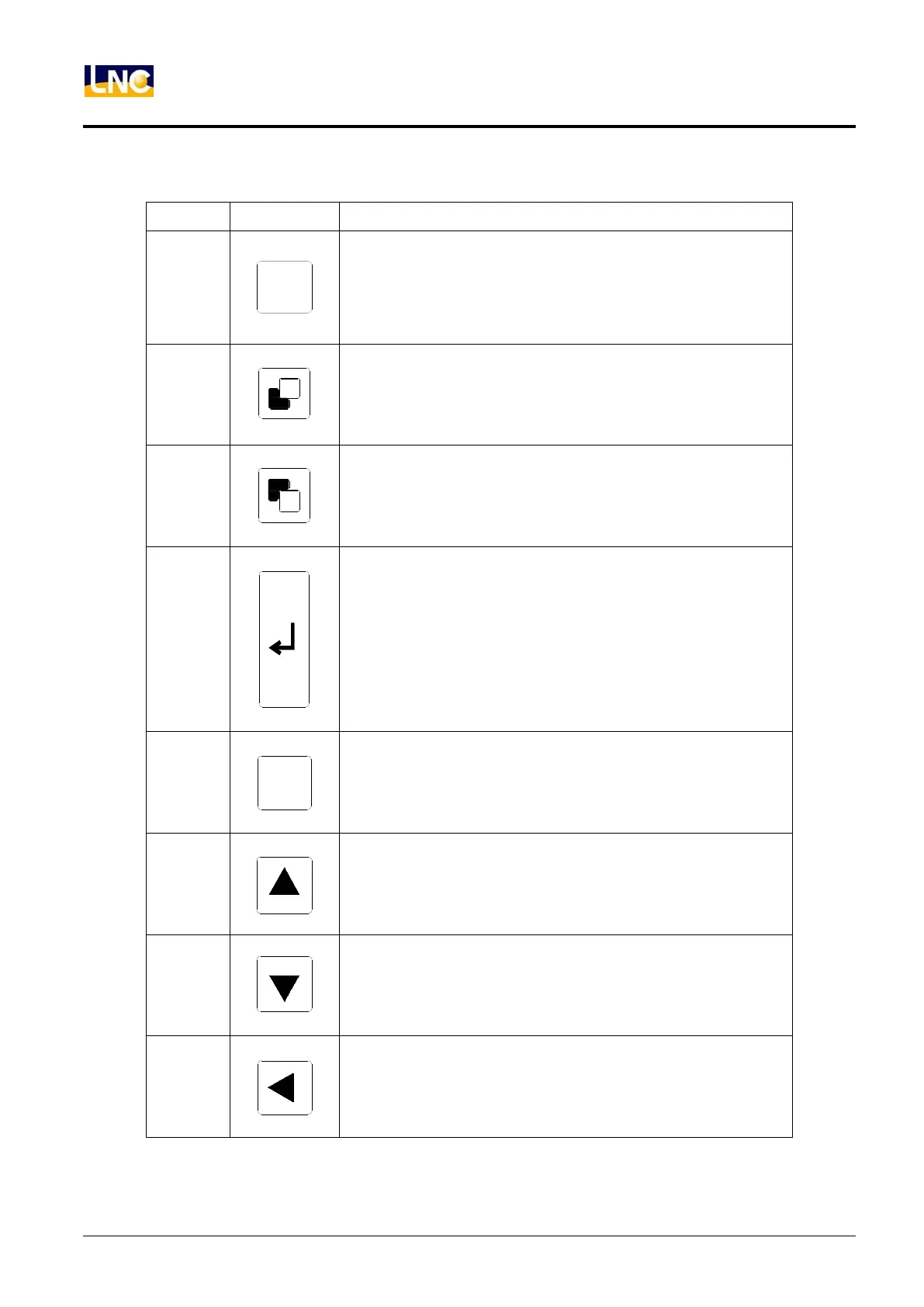LNC-Lathe New T6-Series
CNC Operation
6 LNC Technology Co., Ltd.
Using these keys with cursor on the screen will be able to modify program, to set data and to change page.
1. To reset system to return default.
2. When alarm removing, cancel alarm.
3. When start working, to cancel working.
4. At edit mode, cursor returns to program head.
To turn to the previous page.
To turn to the next page.
1. Input at the data input area, press enter to confirm. The column
will be filled with the data.
2. At file management, move cursor to the file location, press
enter to open the file.
3. At edit mode, press enter to insert space line.
Return back
Note: this function will be valid under BIOS mode.
Under edit mode, move cursor upper.
To move cursor upper.
Under edit mode, move cursor down.
To move cursor down.
Under edit mode, move cursor left.
To move cursor left.